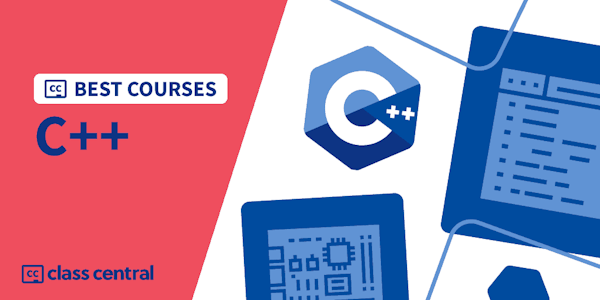Overview
Syllabus
- Preroll & Mic Not Working
- Mic Working & Greetings
- Assignment 3 Demo
- README Program Specification
- Assets Explained
- Entity Position is Center
- Player Specification
- Animation Specification
- Decoration Entities
- Tile Entities
- Debug Keys T/C/G
- Rendering is Done For You
- Bonus Marks
- Misc Game Controls
- Level Creation & Specification
- Level Geometry & gridToMidPixel Function
- Project File Structure
- Animation Class
- Physics Class
- Scene_Play Class
- Scene_Play::init and Register Actions
- Assignment Hints / Order of Coding
- Debugging Hotkeys
- Animations Can Be Done Whenever
- Scene_Play::loadLevel
- Scene_Play::spawnPlayer
- New Entity/Component Syntax
- Implement WASD Controls & Movement
- Scene_Play::spawnBullet
- Physics::GetOverlap
- Implementing Collisions
- Collision Notes
- Finish Movement / Gravity
- Lifespan / Animation Systems / OnEnd
- Marking Scheme
Taught by
Dave Churchill