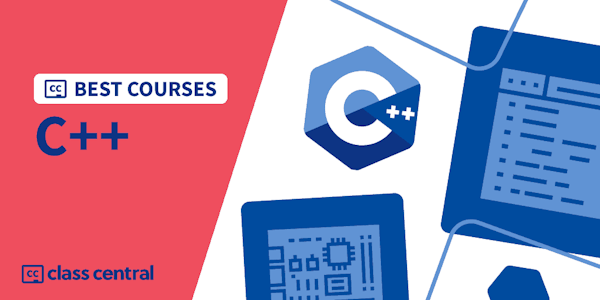Overview
Learn how to set up and start programming in C++ using Visual Studio Code in this comprehensive tutorial video. Discover the process of configuring the C++ extension, setting up debugging, and leveraging IntelliSense for efficient coding. Follow along as the instructor guides you through setup on macOS and Windows, demonstrates running and debugging a single C++ file, explores CMake Tools and Makefile support, and addresses common questions in a Q&A session. Gain valuable insights into cross-compilation IntelliSense configuration and CMake Presets to enhance your C++ development workflow in VS Code.
Syllabus
Intro
Setting up on macOS and Windows
Run and debug a single C++ file + IntelliSense
CMake Tools
Makefile support
Q&A
Taught by
Visual Studio Code