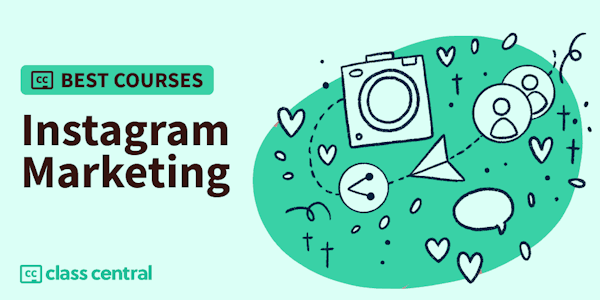Overview
Syllabus
How to make irresistible LIQUID video TRANSITIONS & ANIMATED TITLES | Canva PRO Tutorial.
How to Make an Instagram REEL COVER in Canva.
Watch this before Making your LOGO in Canva.
How to Pop out of a Ripped Paper Hole [Canva Pro Tutorial].
How to Add WHITE BORDER to Image in Canva (3 min!).
How I made a WEBSITE using just my MOBILE Phone (for FREE).
How to Add SUBTITLES in Canva for Free (Easy Tutorial).
How to Create TABLES with Canva.
How to make VIDEOS with Canva [Easier than ever!].
How to make ANIMATED POSTS with Canva | Easy and for Free!.
How to Make an Animated LOWER THIRD - Easy & Quick Canva Tutorial.
How to make an Animated SUBSCRIBE BUTTON for Youtube Videos .
How to TURN PRESENTATIONS into VIDEOS (with a CIRCLE FACECAM!) | Canva Tutorial.
How to PLAN an Irresistible INSTAGRAM FEED - Easy Canva Tutorial.
How to BOOST INTERACTION on SOCIAL MEDIA easily - Engagement Tips & Free Ready-made Templates.
How to make a YOUTUBE INTRO with Animation and Music in Canva - Easy Tutorial.
How to Create an Animated TITLE SEQUENCE for YOUTUBE videos | Canva Tutorial.
How to Create a STOP MOTION Animation | Easy Canva Tutorial.
How to Make Newsletters using Canva [and Why you should do so].
What if your PHOTOS started to MOVE?....
LAYERED Text Effect in Canva - Free & Super EASY Tutorial .
How to CREATE an INSTAGRAM REEL in Canva.
How to CREATE a 3D EFFECT in Canva - Fun & Creative Tricks in Canva.
5 Design Mistakes Holding You Back.
6 NEW FEATURES you've GOT TO KNOW! Single element animation & more! | What's HOT in Canva [Ep. 04].
How to Create a WEBSITE in Canva? All your QUESTIONS ANSWERED .
How to make MIND MAPS for FREE using Canva .
How to Make an INVOICE|Canva for Business .
How to Create a Cool Profile Picture in Canva .
How to make EYE CATCHING THUMBNAILS in Canva: our hottest tips for 2021.
How to find 10 trendy hidden Canva templates using keywords - Canva Tutorial 2020.
How to make memes in Canva - Canva Tutorial 2020 - Create your own personalized meme.
How to CURVE TEXT in Canva (in 1 click!) 2020 CANVA FEATURE.
How to create your own CUSTOM T-SHIRT with Canva .
How to create a seamless INSTAGRAM CAROUSEL with canva.
How to create ANIMATED DIGITAL PAINTINGS in Canva.
Canva: Using Filters on Images inside Frames.
How to Create Gradient Lines & Frames with Canva.
Tool to Easily Cut Out your Photos.
Canva: Let's Create a Masking Effect.
Canva: Creating Loyalty Cards.
Let's Design it with Canva: Long Shadow Effect.
Let's Design it with Canva: A Photo with Color Overlay.
Let's Design it with Canva: A Tear Off Flyer.
Taught by
Design with Canva
Reviews
4.0 rating, based on 2 Class Central reviews
-
Design with Canva is an excellent course for anyone looking to expand their design skills. The instructor provides easy-to-follow tutorials and tips on using Canva to create beautiful graphics, presentations, and other marketing materials. Whether you're a beginner or an experienced designer, this course has something for everyone. The best part is that it's free and available on YouTube. Highly recommended!
-
Easily understandable and usefull...Canva makes graphic design accessible to everyone, regardless of their skill level. From social media graphics to business cards, posters, flyers, and even book covers, Canva offers a range of templates that users can customize to suit their specific needs.