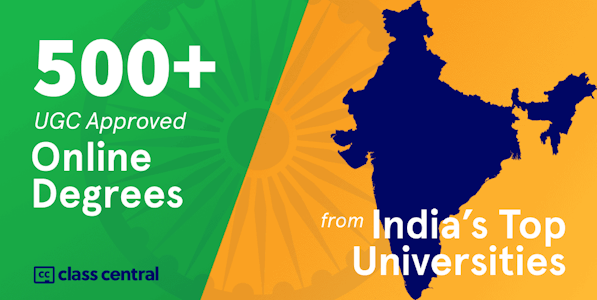Overview
Syllabus
Week
Items
Title of Video and Reading text/Lecture/ppt
First Week
Word Processing
Introduction to word processing
Word Processing concepts, Use of Templates
Working with word documents:
Editing text
Find and Replace Text
Formatting
Spell Check
Autocorrect
Working with word documents:
Auto text
Bullets and numbering
Tabs
Paragraph Formatting
Indent
Page Formatting
Header and Footer
Second Week
Word Processing
Tables:
Inserting
Filling and Formatting a table
Inserting Pictures and Video
Mail Merging:
Mail Merging including linking with Database
Printing Documents
Creating Business Documents using the above facilities
Word Processing Exercise 1 – Writing a Letter
Word Processing Exercise 2 – Creating Business Reports
Third Week
Word Processing
Create Newsletters
Mail Merge Documents
Paragraph Formatting
Page Setup
Fourth Week
Preparing Presentations
Basics of presentations:
Slides,
Fonts,
Drawing,
Editing;
Basics of presentations:
· Inserting
· Tables
· Images
· texts
· Symbols
· Media
· Design
· Transition
· AnimationSlideshow
Creating Business Presentations using basic presentation facilities
Advanced Slide Master Features
Working with Notes and Handouts
Fifth Week
Preparing Presentations
Adding Objects to Presentation
Working with Presentation Properties
Formatting Charts and Tables
Finalizing Slide Shows
Sixth Week
Spreadsheet and its Business Applications
Spreadsheet concepts
Managing worksheets
Formatting
Entering data
Editing and Printing a worksheet
Customizing the Excel Interface and Converting Text
Formatting Cells
Seventh Week
Spreadsheet and its Business Applications
Customizing Styles and Themes
Managing worksheets
Handling operators in formula
Project involving multiple spreadsheets
Using Advanced Filtering
Customizing Data Entry
Eighth Week
Spreadsheet and its Business Applications
Organizing Charts and graphs Generally used Spreadsheet functions
Mathematical, Statistical
Financial
Logical
Date and Time
Lookup and reference
Database, and Text functions
Working with Hyperlinks
Saving Excel Data in a Different File Format
Formatting Chart Elements
Inserting Functions and Using Logical Functions
Ninth Week
Spreadsheet and its Business Applications
Creating Scenarios and Naming Ranges
· Finding and Fixing Errors in Formulas
Working with Templates
Controlling Data
Protecting Data
Tenth Week
Spreadsheet and its Business Applications
· Enhancing Shapes with Text and Effects
· Drawing and Positioning Shapes
· Working with Subtotals
· Working with Absolute References and Using Financial Functions
· Creating and Interpreting Financial Statements
Eleventh Week
Spreadsheet and its Business Applications
· Formatting the Value Axis
· Working with Sparklines
· Creating Stacked Area Charts
· Hiding and Formatting Workbook
Twelfth
Week
Creating Business Spread sheet
Creating spreadsheet in the area of:
Loan and Lease statement;
Creating spreadsheet in the area of:
Ratio Analysis; Payroll Analysis
Creating spreadsheet in the area of:
Payroll Analysis
Creating spreadsheet in the area of:
Capital Budgeting;
Depreciation Accounting;
Graphical representation of data;
Frequency distribution and its statistical parameters; Correlation and Regression
Thirteenth Week
Creating Business Spread sheet
Creating spreadsheet in the area of:
Capital Budgeting;
Creating spreadsheet in the area of:
Depreciation Accounting;
Creating spreadsheet in the area of:
Graphical representation of data;
Frequency distribution and its statistical parameters; Correlation and Regression
Creating spreadsheet in the area of:
Frequency distribution and its statistical parameters; Correlation and Regression
Fourteenth Week
Creating Business Spreadsheet
Computing employee’s gross salary.
Making necessary deductions to calculate net salary, payroll accounting
Calculation of deprecation by various methods
Loan repayment, interest calculation.
Fifteenth Week
Database Management System
Database Designs for Accounting and Business Applications: Reality - Expressing the Creating Relational data model concepts;
Implementing RDM design using an appropriate DBMS.
Embedded Queries in SQL;
Insert, Delete and Update statements in SQL
Sixteenth Week
Database Management System
DBMS Software:
Environment;
Tables;
Forms;
Queries;
Reports;
Modules;
Applying DBMS in the areas of Accounting, Inventory, HRM and its accounting,
Managing the data records of Employees, Suppliers and Customers.
An Exercise using Open-Source Software like My SQL
Taught by
Dr. M S MAHESHAN