Microsoft Excel Courses and Certifications
Learn Microsoft Excel, earn certificates with paid and free online courses from Stanford, University of Pennsylvania, Johns Hopkins, UC Irvine and other top universities around the world. Read reviews to decide if a class is right for you.
Class Central's Top Microsoft Excel Courses
We've picked the best online courses to learn Microsoft Excel from the Class Central catalog.
Some courses are concise and get you up to speed in no time, others will be more comprehensive.
-

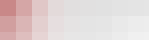
Excel Skills for Business: Essentials
7 reviews -

Everyday Excel, Part 1
-

Visually Effective Excel Dashboards
1 review -

Excel/VBA for Creative Problem Solving, Part 1
1 review -


Excel: Fundamentos y herramientas
616 reviews -


Work Smarter with Microsoft Excel
-

Excel for Everyone: Core Foundations
-
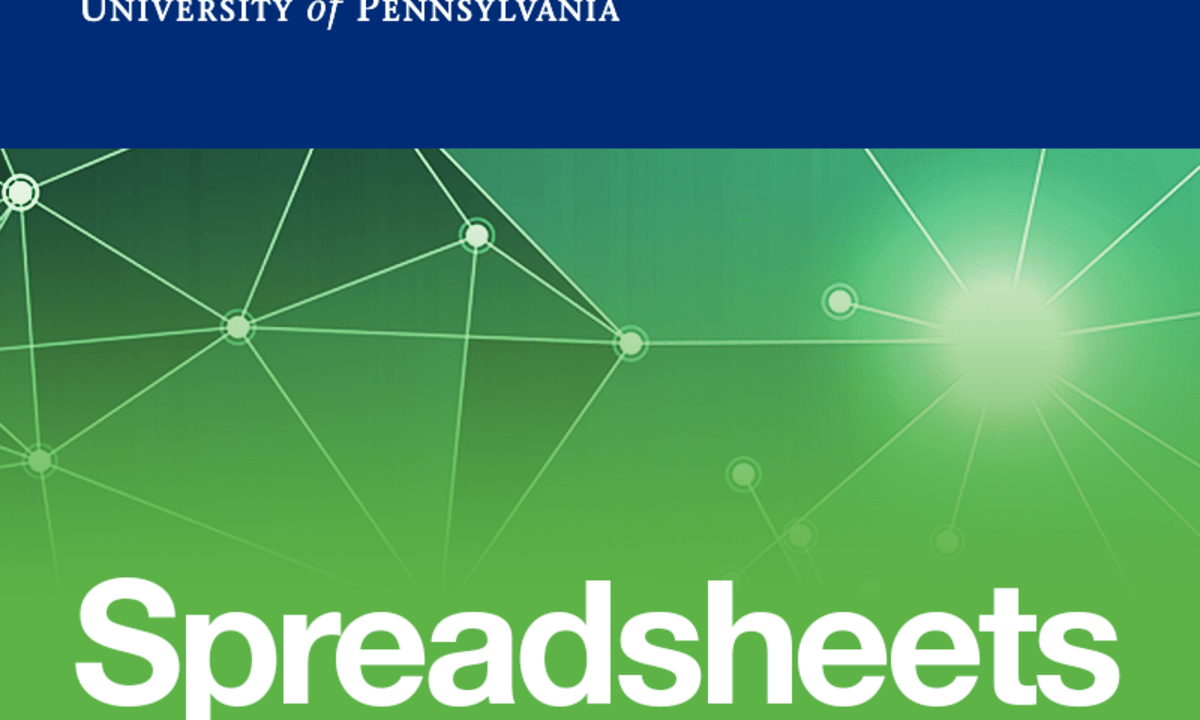

Introduction to Spreadsheets and Models
6 reviews -

Data Analysis in Excel
1 review -

Introduction to Data Analysis Using Excel
2 reviews -


Excel Basics for Data Analysis
-

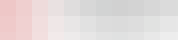
Excel for Beginners
1 review
All Microsoft Excel Courses
-
-
Level
-
Duration
-
Language
-
- edX
- 8 weeks, 3-4 hours a week
- On-Demand
- Free Online Course (Audit)
-
Best of All Time
-
- edX
- 4 weeks, 3-5 hours a week
- On-Demand
- Free Online Course (Audit)
-
Best of All Time
-
- edX
- 8 weeks, 3-4 hours a week
- On-Demand
- Free Online Course (Audit)
-
- edX
- 6 weeks, 4-6 hours a week
- On-Demand
- Free Online Course (Audit)
-
- Coursera
- 21 hours 23 minutes
- On-Demand
- Free Online Course (Audit)
-
- Coursera
- 1 day 2 hours 9 minutes
- On-Demand
- Free Online Course (Audit)
-
- Coursera
- 5 hours 59 minutes
- On-Demand
- Free Online Course (Audit)
-
- Noble Desktop
- 6 hours
- On-Demand
- $249.00
-
- Noble Desktop
- 6 hours
- On-Demand
- $249.00
-
- Noble Desktop
- 6 hours
- On-Demand
- $249.00
-
- Noble Desktop
- 18 hours
- On-Demand
- $549.00
-
- Noble Desktop
- 12 hours
- On-Demand
- $549.00
-
- Noble Desktop
- 18 hours
- On-Demand
- $595.00
-
- Noble Desktop
- 21 hours
- On-Demand
- $1,149.00
-
- Noble Desktop
- 25 hours
- On-Demand
- $1,299.00
Frequently asked questions about Microsoft Excel
How long does it take to learn Excel?
It can take from a couple of weeks to a couple of years to learn Excel, depending on your learning pace and the level of difficulty of what you’re learning. You can learn the basics of Excel within a few days, while it may take longer to go into more advanced topics. A good course can help you learn Excel quickly and easily, along with enough practice.
What certifications are offered by Excel?
Check out our catalog for the best certification courses for Microsoft Excel.
How long does it take to become Excel certified?
On an average, it takes 5 weeks to become Excel certified. The exact duration depends on each course.
Is Microsoft certification free?
Most Microsoft Excel courses can be audited for free, but certification is usually paid.
What are the alternatives to Microsoft Excel?
Some alternatives to Microsoft Excel are:
- Google Sheets
- LibreOffice Calc
- WPS Office Spreadsheets
- Zoho Sheets
- Apache OpenOffice Calc
- Gnumeric
- Sheetgo
- Calligra Sheets
- Azquo
- SSuite Axcel Professional
And many more.
What are jobs that use Microsoft Excel?
Some jobs that use Microsoft Excel are:
- Financial analyst
- Market research analyst
- Cost estimator
- Sales manager
- Financial analyst
- Purchasing manager
- Accountant or auditor
- Administrative assistant
- Economist
- Information clerk
And many more.
What are the prerequisites to learn Microsoft Excel?
A basic knowledge of computer fundamentals and high-school mathematics will help you learn Microsoft Excel better.












