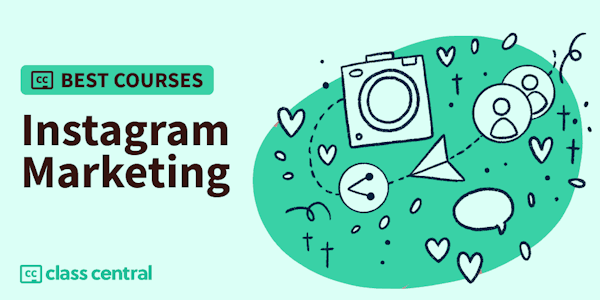Instagram is superb platform for all sorts of creatives. It’s ideal to showcase your work or product. But what if you spend more time posting or thinking about what to post than working or creating. I’ve got an answer for you. You should simply shedule your Instagram posts with app like Later.
I will show you how with just 20 minutes a week planning save time and effort to have time on more important stuff like growing your bussiness.You will learn how to:
- plan and shedule your Instagram posts with Later Application via your phone or on the computer
- post to instagram stories
- plan consistent aesthetic
- smarter and quicker use of hashtags
- checking your statistics, even if you don't have a Instagram bussiness account
- manage multiple accounts
- find your best time to post