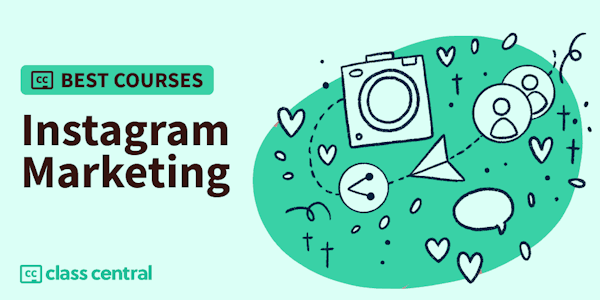Ready to learn how to grow your Instagram account?
In this course, you're going to learn how to use the Plann app to increase your Instagram following, engagement rate, and you'll even learn the tricks of the trade to create the perfect Instagram grid.
What is Plann?
Plann is a multi-award-winning Instagram Scheduling, Strategy, and Analytics app that was founded in Sydney, Australia by Christy Laurence.
This app offers a variety of features that help Instagram users to grow their accounts, including:
- A signature Drag + Drop interface
- An in-built Instagram Content Marketing Strategy planning tool
- An in-depth Instagram Analytics tab (with the ability to spy on your competitor's analytics!)
- An easy-to-use Instagram Stories Scheduling functionality
- Over 60+ professional photo editing and content creation tools
- A time-saving Instagram Hashtag Mangement system
And the best bit? You can download the app and use it for FREE!
Who is the Course Instructor?
My name is Mackayla and I'm an Instagram Marketing Specialist from Australia.
In 2017 my website was named one of the Top 50 Instagram Marketing Blogs in the world by Feedspot, and I've also been a finalist in three Social Media Marketing awards including for 'Best Use of Instagram'.
I've been using the Plann app since it launched back in 2016, and it's an app that I am proud to have recently joined as a Marketing Manager.