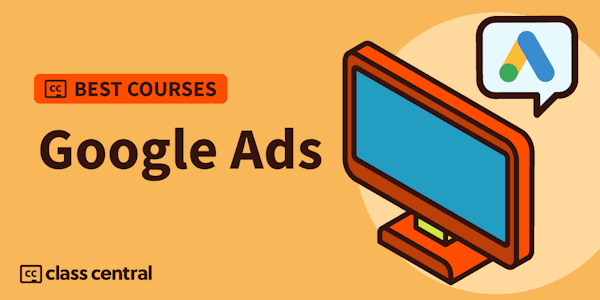Learn the foundations of pay-per-click (PPC) advertising with Google Ads (formerly known as AdWords), the industry-leading PPC platform.
Overview
Syllabus
Introduction
- The power of Google Ads
- An overview of Google Ads
- Understanding consumer intent
- Where Google Ads appear
- How Google Ads appear
- Benefits of using Google Ads
- Understanding the Google Ads structure
- How the Google Ads auction works
- Define your goals
- Define your customers
- Set realistic expectations
- Craft the buyer journey
- Signing up for Google Ads
- Exploring the dashboard
- Exploring campaigns
- Exploring ad groups
- Exploring ads, keywords, and insights
- How keywords work
- Brainstorming keyword ideas
- Tools to help with keyword ideas
- Using Google Keyword Planner for ideas
- Evaluating keyword search volume
- Options for targeting with keywords
- Broad match targeting
- Phrase match targeting
- Exact match targeting
- Negative match targeting
- Choose a campaign in Google Ads
- Create a campaign in Google Ads
- Select your audience in Google Ads
- Calculating customer lifetime value
- Deciding on your bid
- Setting your bids
- Adding ad extensions
- Writing a great ad
- Creating an ad group and adding keywords
- Creating text and responsive search ads
- Publishing your Google Ads campaign
- Adjusting campaign settings
- Connecting Google Analytics
- What is conversion tracking?
- Setting up conversion tracking
- Reviewing conversion data
- Reports available in Google Ads
- Campaign reports in Google Ads
- Search term reports in Google Ads
- Key optimization tips
- Setting up campaign experiments
- Reviewing bid adjustments
- Reviewing speed score
- Continue working with Google Ads
Taught by
Brad Batesole