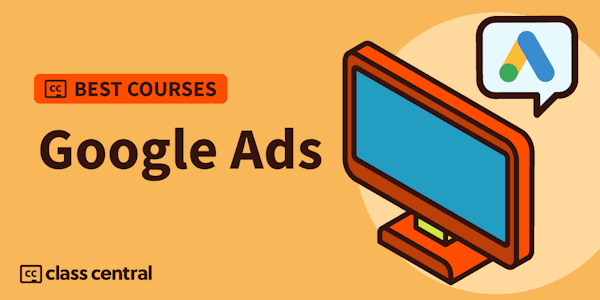This Advanced Google Ads Training Course expands on the topics covered in our Introduction to Google Ads course. In the Advanced Google Ads course, we take a deeper dive into understanding and optimizing search engine marketing campaigns. The course covers optimization of keywords, campaigns and ads, and other advanced features of Google Ads. You will also learn about conversion tracking in Google Ads and how to integrate Google Analytics with your Ads account to gain insights into the effectiveness of your marketing campaign.The Advanced Google Ads course is geared toward Ads users who are acquainted with basic features, such as keyword discovery, keyword bidding, campaign creation, and management. To get the most out of class, students are strongly encouraged to have their own Ads account.GoalsLearn how to optimize your keywords list.Learn how to leverage dynamic keyword insertion in Google Ads.Learn how to optimize your Ad campaigns by using geo-targeting.Learn how to advertise on Google's Content Network.Learn how to optimize your Ads using advanced settings in Google Ads.Learn how to set up conversion tracking in Google Ads.Learn how to integrate and leverage Google Analytics with Google Ads.Course OutlineAdvertising on Google's Display NetworkUnderstanding Google's Display NetworkHow Does Advertising on the Display Network Work?A Few Things You Should Know About the Display AdsHow to Leverage Content Network in Google AdsAutomatic PlacementTargeted PlacementExploring the Display Planner Tool within Google AdsIntroduction to Google+ LocalOverview of Location-based Ad ServicesHow to Leverage Google+ LocalObtaining Insights from Google+ Local DashboardOptimizing Your Keywords Strategy for AdsKeywords Optimization StrategyLong-Tail vs Short-Tail KeywordsUsing Broad Match ModifiersApplication Broad Match Identifier in Google AdsKeywords Diagnosis in AdsOptimizing Your Keywords ResearchLeveraging the Google Keyword Planner ToolDemo for the Google Keyword PlannerLearning from Organic KeywordsIntroductionImplementing Dynamic Keyword InsertionHow Dynamic Keyword Insertion WorksManaging Case Sensitivity for Dynamically Inserted KeywordsApplication Dynamic Keyword Insertion in Google AdsOptimizing Ads CampaignsGeographic Targeting in Google AdsWhat Is Geographic Targeting?How Google Offers Geo TargetingImplementing Geographic Targeting in AdsApplication of Geo TargetingInserting Your Address into Your Ad CopyLeveraging Ads Campaign ExperimentsIntroduction to Experiments and Its AdvantagesStep 1: Setting Up an ExperimentStep 2: Defining ParametersStep 3: Viewing and Changing Experiment ParametersStep 4: Starting and Stopping Your ExperimentsStep 5: Interpreting Experiment DataApplication of ExperimentsOptimizing AdsUsing Image Ads in AdsGetting StartedControlling Your Ad Delivery in Google AdsAd Scheduling and Ad DeliveryApplication of Ad SchedulingControlling Who Sees Your AdIP Exclusion ToolApplication IP Exclusion ToolViewing Your Change HistoryAds and YouTubeShowing Your Ads on YouTubeLinking Your Ads on YouTubeAd Preview and Diagnosis ToolLeveraging the Ad Sitelinks in Ads AdsConversion Tracking in Google AdsWhy to Track Conversions and How Conversion Tracking WorksImplementing Conversion Tracking in Google AdsSetting up a New Conversion in AdsValidating Conversion in AdsEnabling the Conversions Report in AdsLeveraging the Ads Report in Google AnalyticsTracking Online Marketing Campaigns through Google AnalyticsOverview of Ads MetricsApplication of Ads MetricsMeasuring Campaign Performance in Google AnalyticsDay Parts ReportApplication of the Day Parts Report in Google AnalyticsDestination URLs ReportKeyword Positions ReportApplication of the Keyword Positions Report in Google Analytics
Overview
Taught by
ONLC Training Centers