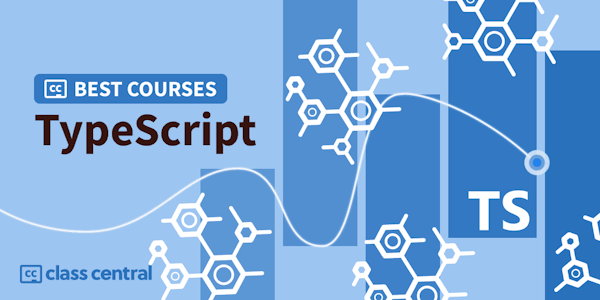Unlimited AI-Powered Learning
Level up your skills! Get 34% off Cosmo+ with code HOLIDAY24. Limited time only!
In this course, we'll enhance our ToDo app's security using bcrypt for password hashing and JWT tokens for authentication. We'll also implement user-specific TODO items, ensuring each user can only access their own data. This will create a secure, personalized experience for our application.