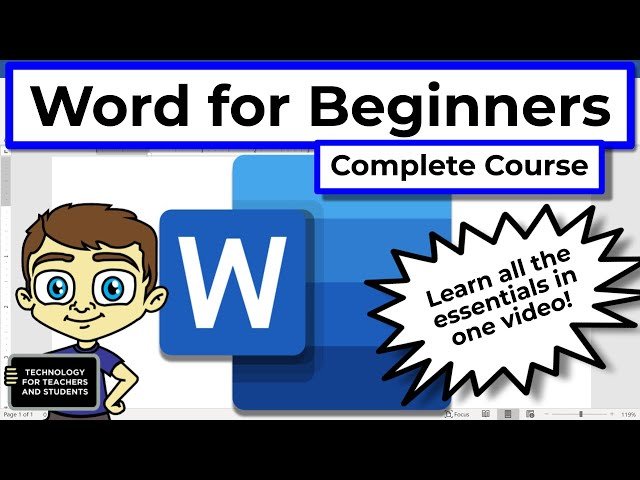Free Online
Technology for Teachers and Students Courses
Showing 21 courses
Filter by
Filters
-
Level
-
Duration
-
Subject
-
Language
-
- YouTube
- 43 minutes
- On-Demand
- Free Video
-
- YouTube
- 55 minutes
- On-Demand
- Free Video
-
- YouTube
- 1 hour 18 minutes
- On-Demand
- Free Video
-
- YouTube
- 52 minutes
- On-Demand
- Free Video
-
- YouTube
- 42 minutes
- On-Demand
- Free Video
-
- YouTube
- 11 minutes
- On-Demand
- Free Video
-
- YouTube
- 23 minutes
- On-Demand
- Free Video
-
- YouTube
- 27 minutes
- On-Demand
- Free Video
-
- YouTube
- 23 minutes
- On-Demand
- Free Video
-
- YouTube
- 21 minutes
- On-Demand
- Free Video
-
- YouTube
- 30 minutes
- On-Demand
- Free Video
-
- YouTube
- 25 minutes
- On-Demand
- Free Video
-
- YouTube
- 11 minutes
- On-Demand
- Free Video
-
- YouTube
- 12 minutes
- On-Demand
- Free Video
-
- YouTube
- 12 minutes
- On-Demand
- Free Video