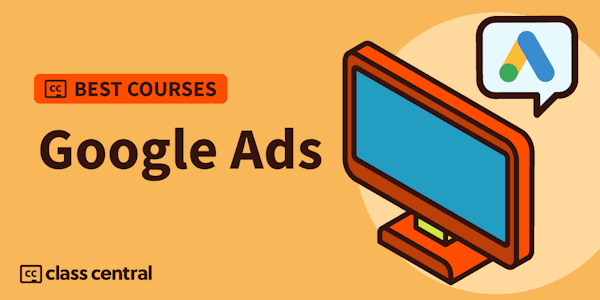Overview
Discover how to implement Google Ads remarketing using Google Analytics and Google Ads in this 19-minute tutorial video. Walk through the process of creating audience lists and applying them to new remarketing campaigns. Learn to generate audience lists using Google Analytics 4 (GA4) and the Google Ads remarketing tag (Google Tag) with Google Tag Manager. Explore topics such as linking accounts, creating audiences in both Google Analytics and Google Ads, adding the remarketing tag, setting up remarketing campaigns, and using audience lists as observations. Gain valuable insights into retargeting strategies and access additional resources for further learning on Google Tag Manager, Google Ads fundamentals, and Google Analytics.
Syllabus
Introduction to remarketing
Check accounts are linked
Create audiences in Google Analytics
View remarketing lists in Google Ads
Create audiences in Google Ads
Adding the Google Ads remarketing tag
Create a remarketing campaign
Using audience lists as observations
Next steps
Taught by
Loves Data