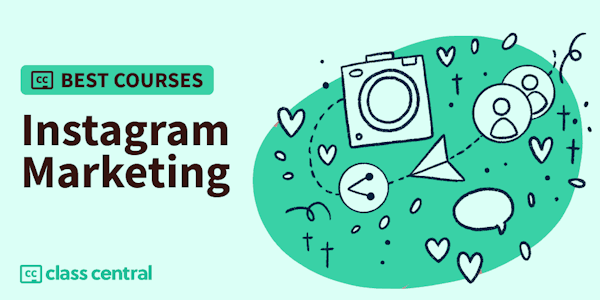Overview
Syllabus
FREE Designing Tool ️ Use Canva To Create Logo, Brochure, Online Graphics ️ In HINDI by InfoTalks.
Canva Pro 10 Reasons To Upgrade To Canva Pro .
How to Make a Transparent Background on Canva.com for Free in Hindi InfoTalks.
5 Amazing Effects on Image in Canva | Use on YouTube Thumbnail | In Hindi by InfoTalks.
Create Pins for Pinterest in Canva 2020 Get 10 Pinterest Templates FREE by InfoTalks in HINDI.
Increase Engagement on Instagram using CanvaGet 10 Instagram templates FREE | in HINDI.
How to Make Great YouTube Thumbnails With Canva Get 5 Thumbnail Templates FREE | in HINDI.
Amazing way to Create Video Create QR code & Video from Social Media Posts Tutorial.
Taught by
InfoTalks