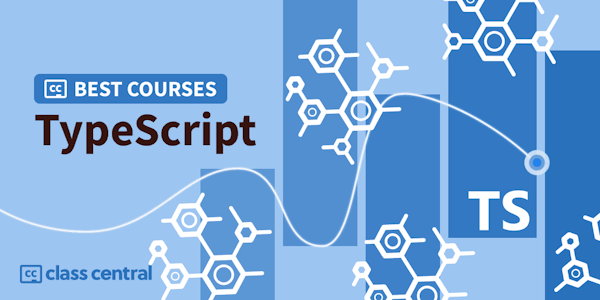Build and Deploy a Full Stack E-Commerce App with Admin Dashboard and CMS - Next 14, Stripe, TypeScript, Payload CMS
JavaScript Mastery via YouTube
Overview
Syllabus
- Intro
- Payload Setup
- Code Setup
- Folder Structure
- Header
- Footer
- Login Page
- Create Account Page
- Recover Password
- Hero Section
- Categories Section
- Promotion Section
- Products
- Filters
- Product Card
- Product Details Page
- Related Products
- Cart Page
- Stripe
- Checkout
- Order Confirmation Page
- Challenge
- Deployment
Taught by
JavaScript Mastery