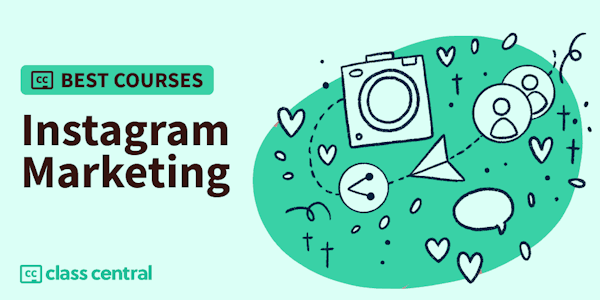Overview
Discover how to create a consistent style and color palette for your Instagram photos in this 19-minute tutorial. Learn to build a Master File that ensures a uniform look and feel across your images, helping you establish a unique artistic concept and grow your follower base. Explore techniques for enhancing your brand's visual identity, including the use of Curves for color adjustment. Follow along as the instructor demonstrates the process using sample photos from Unsplash, and gain insights into creating a Light Disc effect and performing Master Comparisons. By the end of this video, you'll have the skills to develop a cohesive aesthetic that sets your Instagram profile apart and attracts more fans to your brand.
Syllabus
Intro
Affinity Photo
Master File
Light Disc
Master Comparison
Taught by
Olivio Sarikas