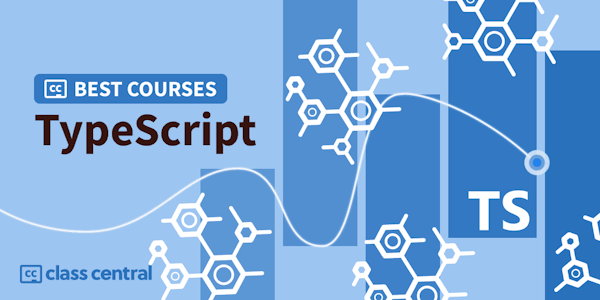What you'll learn:
- Playwright Basics
- Interacting with Web Elements
- Setup Page Object Model
- Debugging with Playwright
- Setup Test Automation Framework
- Optimizing Test Framework
- Handling Authentication Tests
- Building Beautiful Reports
- Integration with GitHub Actions
Microsoft Playwright is the latest and one of the most popular end-to-end test automation frameworks in the industry. Playwright is an accessible and beginner-friendly tool that is compatible with all major browsers and can be used with a variety of programming languages including Typescript, Javascript, Python, Java, and .NET. It's also free to use for anyone, whether you're a startup or an enterprise.
In this course, you will learn all about Playwright - from setting up your first test to building a fully functional framework. Along the way, you'll learn about the best practices for automation and how to become a top automation engineer.
Here's a preview of what we'll cover in this course:
Introduction to Playwright and its features
Setting up your machine for the perfect automation experience
Installation and setup
Step-by-step guide on how to write tests
Working with different types of elements
Understanding wait commands
Using assertions and their advantages
Debugging your tests when they fail
Setting up a fully functional framework using the Page Object Model
Optimizing your framework for better performance
Building beautiful reports for test results
Integrating tests with GitHub Actions
Implementing APIs within the UITests
And much more.
All of the topics will be taught with real-life examples, and the course will include exercises and quizzes to challenge and test your knowledge. We will also keep the course updated with the latest developments in Playwright to ensure that you have access to the most current information.
Enroll now and take the first step to becoming a top automation engineer with Playwright.