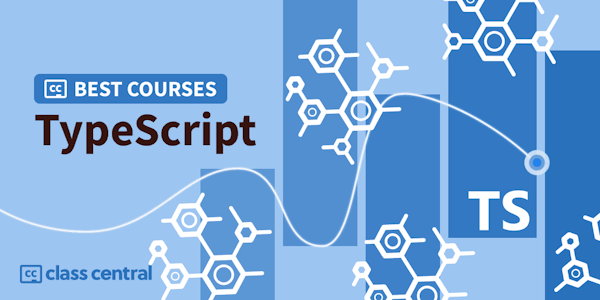What you'll learn:
- Build Native apps for iOS & Android using Angular and the powerful features that Ionic offers along with Capacitor
- Learn Nodejs (Typescript) with MongoDB from Basics to Advanced with proper & optimised coding file structure
- Build Food Delivery App like Swiggy / Zomato / Uber-Eats (includes Customer App & Admin Panel in the Same App) with Ionic Angular & Capacitor, Nodejs (backend)
- Learn to build Native Apps & Progressive Web Apps (PWAs) using Ionic Capacitor with Nodejs
- Learn to build every project using both Angular approaches - Standalone & ngModule
- Using Redis for Blacklisting RefreshTokens
- Learn to Send Mails using SendGrid
- Integrate Payment Gateways like Razorpay & STRIPE
- Learn the Basic Fundamentals of Ionic & Nodejs coupled with Advanced Features
- Learn to use different Capacitor Plugins (also with Cordova) & Resolve all encountered issues in it
- Test iOS & Android Apps on Real Devices (including Emulators & Simulators) and Publish those Apps to their respective stores (App Store & Google Play Store)
- Learn to Deploy Nodejs to Heroku
- Clean Coding Best Approaches
- Upload Images to Cloudinary
- Conversion from Ionic Modular to Standalone approach
- Angular Signals with Ionic Framework
Building Full-Stack Applications (i.e. frontend + backend) with the MEAN stack is very popular - in this course, you will learn it from scratch at the example of a complete project!
MEAN stands for MongoDB, Express.js, Angular (Ionic Framework using Angular) and Node.js - and combined, these four technologies allow you to build amazing web & mobile applications.
Ionic is one of the most exciting & evolving technologies you should learn at the moment. It empowers you to build leading cross-platform mobile apps (native mobile apps) for iOS and Android, and also Progressive Web Apps (PWAs) using one codebase (written in HTML, JS and CSS)
This course will introduce you to Ionic step by step and gradually adding more and more Ionic components. It teaches you the latest version of Ionic from scratch with no prior knowledge needed about it.
Angular allows you to create awesome web applications powered by TypeScript / JavaScript. We will use it to build web applications that can be compiled into native mobile apps, running on any iOS or Android device, also teach you to build progressive web apps with same codebase simultaneously.
The Ionic framework allows you to build Native Mobile Apps using your existing Angular, HTML, JS and CSS knowledge. Ionic provides a lot of beautiful components (which you'll learn about in this course) that can be used to create Native-like User Interfaces (UI).
Capacitor (a tool provided by the Ionic team) will be used to then build a native mobile app for iOS/ Android based on your code. This allows you to publish your application on all possible devices (desktop and mobile) without having to learn lots of different languages! So with Ionic, you can use one codebase to create 3 different apps (iOS, Android, web).
Node.js is probably THE most popular and modern server-side programming language you can dive into these days!
Node.js developers are in high demand. Not to mention its applications in build workflows for projects of all sizes.
No wonder that hybrid frameworks like Ionic are extremely popular and getting into high demand day by day and connecting it with one of the best backend technologies i.e., NodeJs & MongoDB as the database makes it a complete full stack course!.
This course will teach you all of that! From scratch with zero prior knowledge assumed. Though if you do bring some knowledge, you'll of course be able to quickly jump into the course modules that are most interesting to you.
My name is Nikhil Agarwal and I'm a professional web & app developer. I love creating awesome applications that are challenging & amazing.
This course takes you from being a newbie(zero) to expert (advanced level) in Full Stack Development, taking a very practice-orientated route. At first you will gain all the basics knowledge along with that you’ll build an app to use main Capacitor plugins & some basics concepts about Ionic. In the basics of Ionic you’ll learn about its rich component library, how to fetch and handle user input, how to store data and access native device features and much more! After bagging all the basics, you'll build a realistic app (similar to Swiggy / Zomato / Uber-Eats) in this course.
You'll dive into all important Ionic components & concepts such as navigation, user input, native device features (e.g. camera, geolocation, call, contacts, local notifications, share etc.), storage, http, authentication! Along with that You'll dive into basics of NodeJs, creating simple-complex APIs with optimise Coding Approaches and easy to understand file structure.
Since building apps is only part of the fun, you'll of course also learn how to run your apps either in the browser, on an emulator/simulator or on real device!
Here’s a quick rundown of what you are going to learn in this course?
- How to set up environment for Ionic projects in Windows & MAC &
- How to run native apps in Emulator, Simulator & real devices for both iOS & Android. Also, testing app in browser, with all debugging tools
- The basics about Ionic - How navigation works, how your project is structured and you use its rich component library
- How to use the many beautiful components Ionic provides
- How to use modals, alerts, toasts and many, many more useful UI components
- How to fetch and handle user input through inputs, text-fields, dropdowns, dialogs etc.
- How to authenticate users and access web servers to store & load data
- How to work with different Capacitor plugins for PWAs & Native Mobile Apps (using Capacitor )
- Clean Coding Practice along with App Styling & theming
- NodeJs with Typescript as Backend with proper coding approaches & file structure
- Handling middlewares, errors, authentication, security measures etc.
- Using Redis for blacklisting refreshtokens, sending mail using Sendgrid and Gmail
- Angular Signals with Ionic Framework
- & many more
Finally, you'll learn how to configure your app and publish App to the App Store or Google Play Store (or as a progressive web app) & even deploy NodeJs Backend to Heroku
Does this sound great?
I can't wait to welcome you in this course! :)