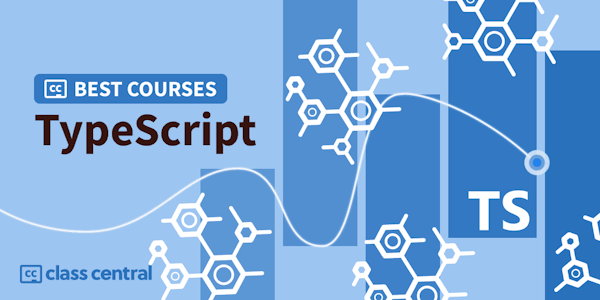What you'll learn:
- Understand how Electron JS works
- Create a "real-life" chat application
- Create native apps with Javascript, Html + CSS
- Learn how to use React JS in combination with Electron
Electron: Transform your web development skills into desktop app creation with Electron. This powerful framework streamlines the process of building native applications, utilizing familiar web technologies such as JavaScript, HTML, and CSS. By letting Electron handle the intricacies, you can focus on the core elements of your application.
React JS: Explore React, the library that makes interactive UI creation seamless. Design simple views for each state in your application, and watch as React efficiently updates and renders the appropriate components when your data changes.
Firebase: Unlock the potential of Firebase, a platform that provides analytics, databases, messaging, and crash reporting. Accelerate your development process and keep your focus on delivering a user-centric experience while Firebase manages the backend complexities.
Course Overview:
Electron Basics:
Gain a solid understanding of Electron concepts.
Explore the main and renderer processes.
Utilize React for UI design and Webpack for efficient source file bundling.
View Creation and Firestore Integration:
Develop multiple views (Home, Chat, Settings) with integrated routing.
Utilize Firestore queries for data manipulation.
Implement state management using the Redux architecture.
Authentication:
Create secure login and register forms.
Handle errors from Firestore.
Restrict application access to logged-in users.
Redux Middleware and Notifications:
Explore advanced Redux middleware concepts.
Implement a Notification feature for tracking user online/offline status changes
Chat Management:
Focus on creating and joining chats.
Display user online status in real-time.
Enhance the chat interface for a seamless user experience.
Messaging Features:
Add real-time messaging capabilities.
Enable users to write and send synchronized messages across all active clients.
Electron Environment Adjustments:
Fine-tune the Electron environment.
Customize the application menu, tray icon, and appearance.
Configure build options for Windows, Linux, and macOS.
Bonus Content:
Electron Forge App:
Initialize an app using Electron Forge, integrating React and Typescript.
ChatGPT Integration:
Gain insights into integrating ChatGPT into your application.
Embark on a comprehensive learning journey with hands-on projects, and elevate your development skills. Join us to build exciting applications and unlock the full potential of Electron, React, and Firebase. See you in the course!