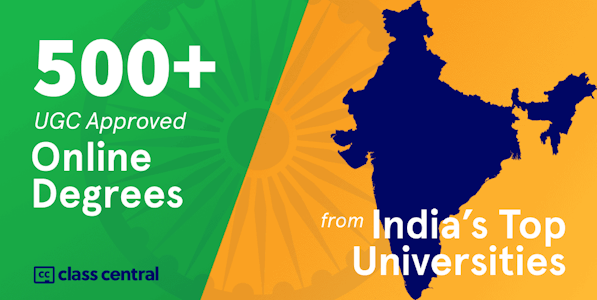Overview
Syllabus
Week-1
MODULE 1: Introduction to LaTeX: Basics and Installation
Video Lecture 1: Getting Started with LaTeX
Video Lecture 2: LaTeX Installation and Compilation
Week-2
MODULE 2: Essential LaTeX Formatting and Structure
Video Lecture 3: Formatting and Document Structure in LaTeX
Video Lecture 4: Writing Mathematical Expressions in LaTeX
Video Lecture 5: Table and Matrix Formatting in LaTeX
Week-3
MODULE 3: Page Layout – I
Video Lecture 6: Page Layout in LaTeX
Video Lecture 7: Managing Table of Content and References
Week-4
MODULE 4: Page Layout – II
Video Lecture 8: Figures and List in LaTeX
Video Lecture 9: Advanced Document Customization in LaTeX
Week-5
MODULE 5: Mastering LaTeX Packages and Advanced Features
Video Lecture 10: Introduction to LaTeX Packages
Video Lecture 11: Essential LaTeX Packages for Enhanced Functionality
Video Lecture 12: Advanced LaTeX Packages and Graphics Integration
Week-6
MODULE 6: Mastering Document preparation with LaTeX
Video Lecture 13: Introduction to LaTeX Document Classes
Video Lecture 14: Structuring Documents with Document Classes
Video Lecture 15: Specialized Document Classes
MODULE 7: Applications of LaTeX
Video Lecture 16: Applications of LaTeX
Week-7
MODULE 8: Getting Started with Scilab
Video Lecture 17: Installation of Scilab
Video Lecture 18: Introduction to Scilab Environment
MODULE 9: Introduction to Scilab Programming
Video Lecture 19: Introduction to Conditional Statements
Video Lecture 20: Introduction to Loops in Scilab
Week-8
MODULE 10: Graphics in Scilab
Video Lecture 22: Graphics in Scilab-I
Video Lecture 23: Graphics in Scilab-II
Week-9
MODULE 11: Applications of Scilab
Video Lecture 24: Application of Scilab -I
Video Lecture 25: Application of Scilab -II
Video Lecture 26: Application of Scilab -III
Week-10
MODULE 12: Getting Started with Python
Video Lecture 27: Installation of Python
Video Lecture 28: Python Basics -I
Video Lecture 29: Python Basics -II
MODULE 13: Python Operators and Strings
Video Lecture 30: Operators
Video Lecture 31: Strings
Week-11
MODULE 14: Control Structures and Loops in Python
Video Lecture 32: I/O and Conditional Statements
Video Lecture 33: Loop Control Statements
MODULE 15: Data Structures in Python
Video Lecture 34: Lists
Video Lecture 35: Tuples
Video Lecture 36: Sets
Video Lecture 37: Dictionary
Week-12
MODULE 16: Python Programming Essentials and Applications
Video Lecture 38: Functions in Python
Video Lecture 39: Understanding Classes and Objects in Python
Video Lecture 40: Applications of Python
Taught by
Dr.Tapashi Kashyap Das and Dr.Sruti Sruba Bharali