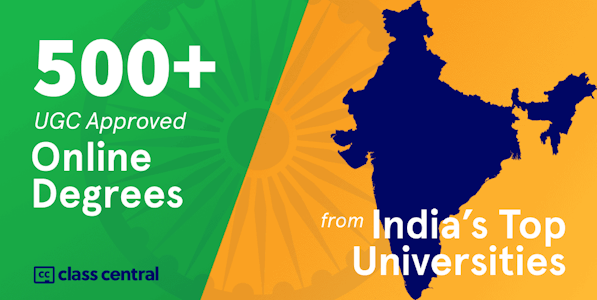Image Processing Using Python
IGNOU and Chhattisgarh Swami Vivekanand Technical University via Swayam
-
338
-
- Write review
Overview
Syllabus
Image Processing using Python
Week
Topic
Week 1:
Introduction to Python libraries for image processing, Basic image manipulation and enhancement techniques.
Week 2:
Advanced image manipulation and enhancement techniques, Geometric transformations, understanding image color spaces, Applying color manipulation techniques.
Week 3:
Understanding image histograms, applying image smoothing and sharpening techniques, understanding and applying basic and advanced image filtering techniques.
Week 4:
Image restoration techniques, Edge detection techniques, Feature extraction techniques.
Week 5:
Image segmentation, Thresholding techniques, Watershed segmentation.
Week 6:
Object detection and recognition, template matching, deep learning for image classification and recognition.
Week 7:
Image classification model with TensorFlow, Advanced deep learning models for medical image processing.
Week 8:
Preprocessing, Segmentation and Registration of medical images.
Week 9:
Understanding 3D image processing, image visualization and manipulation, filtering and segmentation.
Week 10:
Image compression technique, JPEG and Wavelet-based compression technique.
Week 11:
Introduction to image steganography, hiding data and Extracting hidden data from images using Python.
Week 12:
Review of course materials, Final project presentation and wrap-up
Taught by
Mrs. Bharati Patel; Dr. Dipti Verma