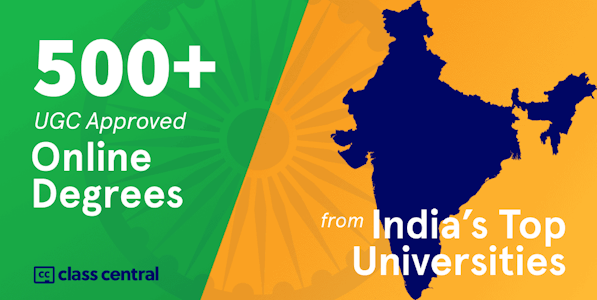Overview
About the Course :Any scientific task without the knowledge of software is difficult to complete in the current scenario. R is free software that is capable of mathematical and statistical computing. It has its own programming language, built-in functions, and graphical capabilities to perform any specialized task in mathematics, statistics, and other areas. We intend to learn the fundamentals of R software in this course.PRE-REQUISITES :Mathematics background up to class 12 is needed. Having some preliminary knowledge will be helpful but not necessarily mandatory.INTENDED AUDIENCE:UG students of Science and Engineering. Students of humanities with basic mathematical background can also do it. Working professionals in analytics and anyone involved in programming, mathematical and statistical computations, simulations and data analysis can also do it.INDUSTRY SUPPORT :All industries involved in mathematical and statistical computations, programming and simulations and having R & D set up will use this course.
Syllabus
Week 1: Why R and Installation Procedure; Help, Demonstration, and Examples in R; Packages and Libraries in R; Command Line and Data Editor
Week 2: Introduction to R Studio; Basic Operations in R; R as a Calculator with Scalars and Data Vectors : Addition, Subtraction, Multiplication & Division
Week 3: Calculations with Data Vectors :Addition, Subtraction, Multiplication & Division; R as a Calculator with Scalars and Data Vectors : Power operations, Integer and Modulo divisions; Built in Functions and Assignments; Matrices
Week 4: Matrix Operations – Row, Column & Other Operations; Matrix Operations – Access and Mathematical Operations; Matrix Operations – Mathematical and Other Operations; Logical Operators; Relational and Logical Operators
Week 5: Missing Data Handling, Conditional Executions – If and If-Else, Conditional Executions – Nested if else if and ifelse; Functions for Conditional Executions – switch and which commands
Week 6: Loops – for loop; Loops – while and repeat; Functions; Sequences
Week 7: More Sequences and Other Operations; Sequences of Dates and Alphabets; Repeats; Sorting, Ordering and Mode; Lists
Week 8: Operations on Lists; Vector Indexing; Factors; Factors – Class and Unclass; Strings – Display and Formatting : Print and Format Function
Week 9: Strings – Display and Formatting: Print and Format with Concatenate; Paste Function; String Splitting; Manipulations with Strings and Alphabets
Week 10: Strings – Display and Formatting: Substitution and Replacement of Strings; Data Frames; Data Frames: Creation and Operations; Data Frames: Combining and Merging
Week 11: Data Handling: Importing and Reading CSV and Tabular Data Files; Importing and Reading EXCEL and other Data Files; Saving and Writing Data Files; Introduction to Statistical Functions: Introduction, Frequencies and Partition Values;
Week 12: Graphics: Scatter Plot and Bar Plots; Sub-Divided Bar Plots and Pie Diagram , Histogram; Bivariate and Three Dimensional Scatter Plots, Some Examples of R Programming
Taught by
Prof. Shalabh