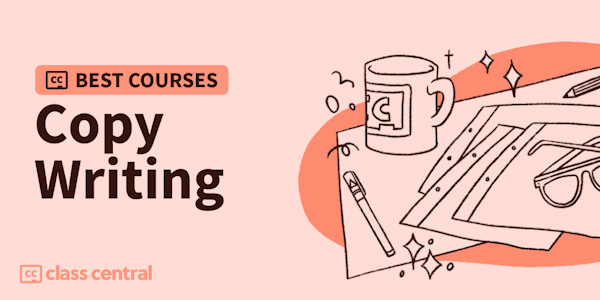Creative Market is one of the best online marketplaces for selling digital products. You can sell almost anything from clip art, fonts, templates, website themes, stock photography, and so much more.
Whether you're a beginner or experienced designer, this class is for you if you:
- Want to sell digital products
- Need an overview of Creative Market and how it works
- Need ideas for how to brainstorm and create a collection that will sell
I'll take you through my 7-step workflow and provide a brainstorming worksheet packet so that you have all the tools you'll need to get started! Go to the Projects & Resources tab to download (available on desktop version only)
In this class, I will be using a brand new collection of watercolor crystals as the example. I've even provided bonus videos where you can learn how to paint these crystals, too! Even if you're not an illustrator, you can still apply my workflow and gain useful tips and ideas.
You will learn:
- How to request to open a shop
- My 7-step workflow
- How to think through creating a collection
- How to create shop graphics
- How to package your files
- How to list your product/collection and write engaging product description (copy)
There are some product creation basics that are not included in this class.
To help you out, I've listed other Skillshare classes to help you create your collection.
- How to Digitize Watercolor Illustrations (Audrey Ko)
- Showcase Your Artwork – Make Your Own Mockups | in Adobe Photoshop (Maja Ronnback)
- William Morris Style Pattern: three ways of Creating a Botanical Design in Photoshop and by hand (Anna Sokolova)
- Bringing Your Patterns into Photoshop : a Toolkit for Digitizing Your Work (Ohn Mar Win)
- Create Beautiful Procreate Texture Brushes: Ink on Paper to Digital Brush (Liz Kohler Brown)
- iPad Surface Design in Affinity Designer: Vectors, Textures, Artboards, and Repeat Patterns (Liz Kohler Brown)
- Society6 for iPad Artists and Designers: Sizes, Orientations, and Shareable Mockups (Liz Kohler Brown)
Finally, Creative Market is amazing because you can download SIX FREE GOODS EVERY WEEK. Make sure to create an account to take advantage of that! You don't even have to be a shop owner to download them.
Thank you for taking my class! I can't wait to see your shops and the products you create!