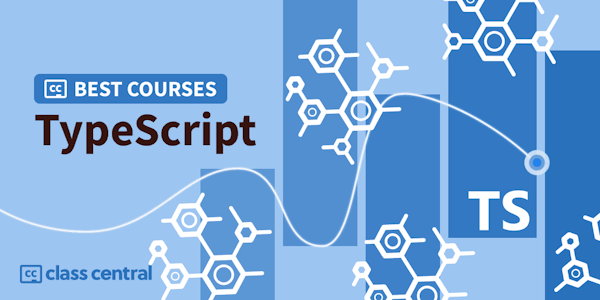Are you a front-end professional who needs to fully understand and utilize TypeScript's module system to write reusable code? Learn how to excel at importing and exporting code, master ambient modules and get to grips with TypeScript's module resolution process.
Are you a front-end professional who needs to fully understand and utilize TypeScript's module system to write reusable, "Don't Repeat Yourself (DRY)" code? In this course, Using TypeScript Modules, you will gain foundational knowledge of TypeScript's module system, including how to get started by creating a brand new TypeScript project and compiling TypeScript into JavaScript. First, you will explore all of the different ways that code can be imported into, or exported from, a TypeScript module. Next, you will discover what ambient modules are and what they should be used for, as well as how to use third-party ambient modules that other developers have already created. Finally, you will learn how TypeScript resolves modules when the compiler encounters import statements in your code, and see how to output diagnostic information about the resolution process. When you are finished with this course, you will have the skills and knowledge of TypeScript modules needed to build modular and maintainable TypeScript applications.
Are you a front-end professional who needs to fully understand and utilize TypeScript's module system to write reusable, "Don't Repeat Yourself (DRY)" code? In this course, Using TypeScript Modules, you will gain foundational knowledge of TypeScript's module system, including how to get started by creating a brand new TypeScript project and compiling TypeScript into JavaScript. First, you will explore all of the different ways that code can be imported into, or exported from, a TypeScript module. Next, you will discover what ambient modules are and what they should be used for, as well as how to use third-party ambient modules that other developers have already created. Finally, you will learn how TypeScript resolves modules when the compiler encounters import statements in your code, and see how to output diagnostic information about the resolution process. When you are finished with this course, you will have the skills and knowledge of TypeScript modules needed to build modular and maintainable TypeScript applications.