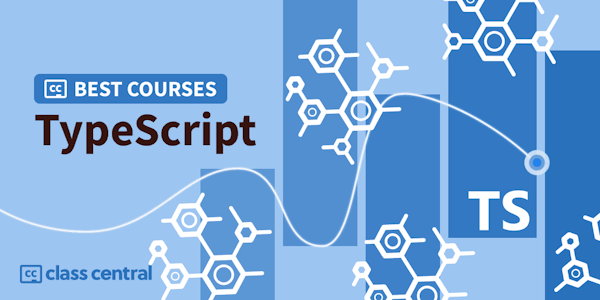SharePoint developers looking to use the new SharePoint Framework must first become comfortable with several new tools and technologies. This course introduces and demonstrates each component of the SharePoint Framework development toolchain.
At the core of developing solutions using the SharePoint Framework is a thorough knowledge of modern web development tools and technologies. In this course, Tooling up for SharePoint Framework, you'll learn how to stand up a new SharePoint Framework development environment. First, you'll explore the roles played by npm and Node.js in the SharePoint Framework development toolchain. Next, you'll discover how to leverage Yeoman, TypeScript, and Gulp when building SharePoint Framework projects. Finally, you'll learn how to test your SharePoint Framework projects using the Workbench. When you're finished with this course, you'll have a foundational knowledge of the SharePoint Framework developer toolchain that will help you, as you move forward, to build modern client-side solutions that runs on top of SharePoint.
At the core of developing solutions using the SharePoint Framework is a thorough knowledge of modern web development tools and technologies. In this course, Tooling up for SharePoint Framework, you'll learn how to stand up a new SharePoint Framework development environment. First, you'll explore the roles played by npm and Node.js in the SharePoint Framework development toolchain. Next, you'll discover how to leverage Yeoman, TypeScript, and Gulp when building SharePoint Framework projects. Finally, you'll learn how to test your SharePoint Framework projects using the Workbench. When you're finished with this course, you'll have a foundational knowledge of the SharePoint Framework developer toolchain that will help you, as you move forward, to build modern client-side solutions that runs on top of SharePoint.