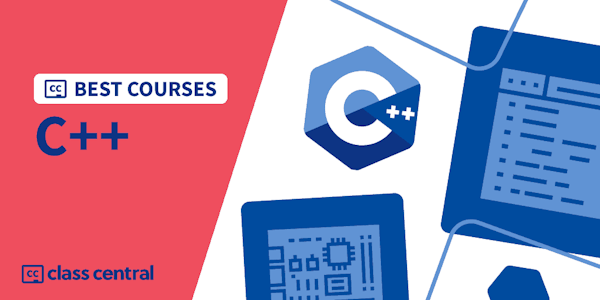Qt Quick is part of the Qt ecosystem and is designed for building modern, fluid, interfaces. While Qt Quick can be used to build stand-alone applications, it's also designed to interact seamlessly with a C++ back end. Qt Quick is suitable for both desktop and mobile application developers. C++ programmers are the most likely to achieve long term gains from adopting Qt Quick but no knowledge of C++ will be required to understand this course. The ability to understand small snippets of JavaScript will be helpful when watching this course, but not essential. The Qt Quick approach to interface design makes it possible for programmers and designers to work together seamlessly. This course will be using the Qt 5.3 framework and the Qt Quick 2.2 library. If you are new to Qt, please see "Introduction to Qt: A C++ Cross Application Framework" for detailed instructions on downloading and installing the Qt Framework.
Overview
Qt Quick is part of the Qt ecosystem and is designed for building modern, fluid, interfaces. While Qt Quick can be used to build stand-alone applications, it's also designed to interact seamlessly with a C++ back end. Qt Quick is suitable for both desktop and mobile application developers. C++ programmers are the most likely to achieve long term gains from adopting Qt Quick but no knowledge of C++ will be required to understand this course. The ability to understand small snippets of JavaScript will be helpful when watching this course, but not essential. The Qt Quick approach to interface design makes it possible for programmers and designers to work together seamlessly. This course will be using the Qt 5.3 framework and the Qt Quick 2.2 library. If you are new to Qt, please see "Introduction to Qt: A C++ Cross Application Framework" for detailed instructions on downloading and installing the Qt Framework.
Syllabus
- Overview 11mins
- QML Syntax 22mins
- QML Visual Types 30mins
- JavaScript (aka ECMAScript) 16mins
- User Input 41mins
- Positioning 33mins
- Transforms, Transitions, and Animations 39mins
- Models, Views, and Delegates 48mins
- Dialogs and More 25mins
Taught by
Tod Gentille