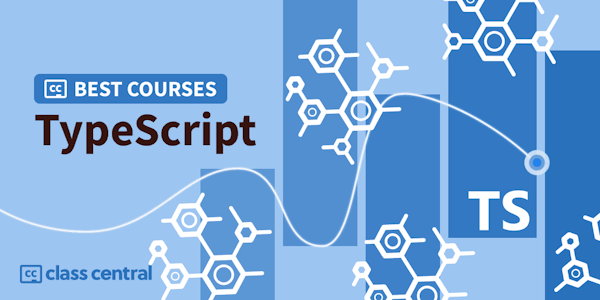- Module 1: Learn how to develop a strategy to enhance Copilot for Microsoft 365 with custom skills and organizational knowledge, focusing on plugins and connectors to improve efficiency and productivity across applications. It details the options for extending Copilot, emphasizing the integration of these extensions to maximize the tool's potential.
By the end of this module, you'll be able to:
- Describe ways to extend Microsoft Copilot for Microsoft 365 to fit unique business needs, enriching user workflows.
- Describe how Graph connectors can be used to enhance Copilot's data access and discoverability for real-time engagement.
- Describe how plugins can expand Copilot's skills, allowing interaction with real-time data across Microsoft 365 apps.
- Describe ways to build custom copilots using foundational models for specialized user interactions within Microsoft 365.
- Module 2: Learn how to develop a strategy to enhance Copilot for Microsoft 365 with custom skills and organizational knowledge, focusing on plugins and connectors to improve efficiency and productivity across applications. It details the options for extending Copilot, emphasizing the integration of these extensions to maximize the tool's potential.
By the end of this module, you'll be able to:
- Describe the business value, benefits, and limitations of extending Copilot for Microsoft 365.
- Examine use cases for different extensibility options.
- Optimize your plugins for use with Copilot.
- Apply best practices for building high quality plugins for Copilot.
- Understand data, privacy, and security considerations for plugins and connectors.
- Module 3: This guided project is about building message extension plugins for Microsoft Copilot for Microsoft 365 using TypeScript and the Teams Toolkit.
In this module, you'll practice how to:
- Understand the purpose and functionality of Teams Message Extensions as plugins in Microsoft Copilot for Microsoft 365.
- Learn how to set up a development environment and run the Northwind Inventory application.
- Gain practical experience in running the application as a message extension in Microsoft Teams and Outlook.
- Run the application as a plugin for Copilot for Microsoft 365 and experiment with prompting.
- Develop skills in adding new commands to the application to expand the plugin capabilities and perform more tasks.
- Understand the underlying code of the application and how it works in more depth.
Overview
Syllabus
- Module 1: Module 1: Microsoft Copilot extensibility fundamentals
- Introduction
- Extension fundamentals
- Add knowledge with Graph connectors
- Add skills with plugins
- Build your own copilot
- Knowledge check
- Summary
- Module 2: Module 2: Choose a Copilot extensibility development path
- Introduction
- Why extend Copilot?
- Which path for extensibility should you choose?
- What are the benefits and limitations?
- Optimize your plugin for Copilot for Microsoft 365
- How will you use your plugin or connector?
- Apply data, privacy, and security practices when developing your plugin or connector
- Knowledge check
- Summary
- Module 3: Module 3: Guided Project - Build a message extension plugin with TypeScript (TS) for Microsoft Copilot
- Introduction
- Prepare your development environment
- Exercise 1 - Run the sample as a message extension
- Exercise 2 - Run the sample as a Copilot plugin
- Exercise 3 - Add a new command
- Exercise 4 - Explore the plugin source code
- Summary