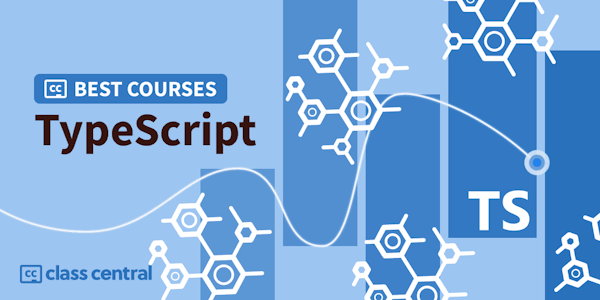Learn the essentials of Angular, the “superheroic” JavaScript platform, including powerful features such as two-way data binding, comprehensive routing, and dependency injection.
Overview
Syllabus
Introduction
- Why use Angular?
- What you should know
- Using the exercise files
- Basics of TypeScript
- Course overview
- Components, Bootstrap, and the DOM
- Directives and pipes
- Data binding
- Dependency injection
- Services and other business logic
- Data persistence
- Routing
- NgModule and the root module
- Component metadata
- Bootstrapping the module for the browser
- The component selector
- The component template
- Styling a component
- Using other components in a component
- Interpolation and the expression context
- Property binding
- Event binding
- Getting data to the component with @Input
- Subscribing to component events with @Output
- Structural directives: ngIf
- Structural directives: ngFor
- Attribute directives: Built-in
- Attribute directives: Custom
- Using directive values
- Working with events in directives
- Angular pipes: Built-in
- Angular pipes: Custom
- Angular forms
- Template-driven forms
- Model-driven forms
- Validation: Built-in
- Validation: Custom
- Error handling
- How Angular does dependency injection
- Services in Angular
- Class constructor injection
- Building and providing a service
- Providing services in the root
- Using the service in components
- The @Inject decorator
- Injection token
- The Angular HttpClient
- Using a mock backend for HTTP calls
- Using the HttpClient for GET calls
- Using search params in GET calls
- Use HttpClient for POST, PUT, and DELETE calls
- Handling HTTP errors
- Setting the base href and configuring routes
- Registering routing in the app module
- Router outlets
- Router links
- Working with route parameters
- Using the Router class to navigate
- Using a feature NgModule for routes
- Lazy loading a route module
- The view encapsulation modes
- How Angular scopes styles to components
- Using common CSS selectors
- Special CSS selectors Angular supports
- Working with global styles
- Next steps
Taught by
Justin Schwartzenberger