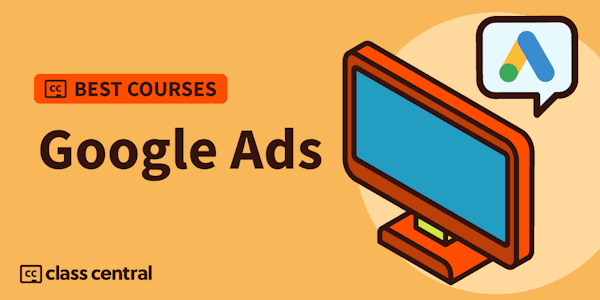Take your Google Ads expertise to the next level. Learn about everything from automation to competitive analysis using this popular pay-per-click (PPC) advertising platform.
Overview
Syllabus
Introduction
- Get the most out of Google Ads
- What you should know
- How to audit a Google Ads account
- Advanced keyword research techniques
- Auction insights and the bid simulator
- Account structure: SKAGs or STAGs
- Ad copy tactics to try in your campaigns
- Bid and budget optimization rules
- Retargeting audience strategy
- Rules for finding negative keywords
- Dynamic text on landing pages
- Working with Google Ads Editor
- Making changes with bulk sheets
- Choose an ad copy testing method
- Compare the tools for managing campaigns
- Applying automated rules
- Running Google Ads scripts
- Google Ads scripts you should be using
- Google Data Studio dashboards
- Custom parameters in tracking templates
- Tracking additional conversion events
- Choosing an attribution model
- Using third-party tracking tools
- Setting up Google Shopping campaigns
- Get started with Google Display Network
- Running video ads on Youtube
- Universal App Campaigns (UAC) on mobile
- Continue learning Google Ads
Taught by
Michael Taylor