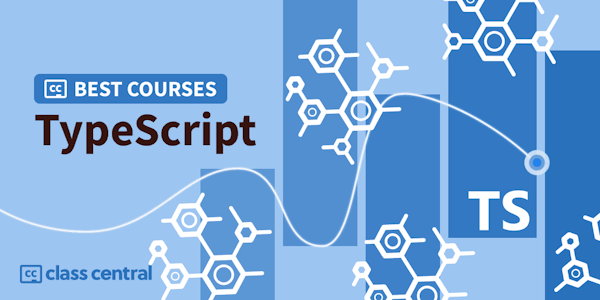This course will give you a clear understanding of how to start using Prisma in your full-stack web applications. Prisma is an open-source ORM. It consists of the following parts:
Prisma Client: Auto-generated and type-safe query builder
Prisma Migrate: Migration system
Prisma Studio: GUI to view and edit data in your database
In this course, we will learn how to use the power of Prisma in a TypeScript backend application using SQLite. Through the course, you'll be building an application to display the details of products that have been saved in the project's database. You will learn how to initialize Prisma, use Prisma Client to create and find records, use Express to create data dynamically, and much more
In the end, you will be able to understand how Prisma works, and confidently start using Prisma in your own project.
The Prisma version used in this course is ^2.26, and the latest version is 2.28. As of 2.28, there are no major breaking changes.
Prisma Client: Auto-generated and type-safe query builder
Prisma Migrate: Migration system
Prisma Studio: GUI to view and edit data in your database
In this course, we will learn how to use the power of Prisma in a TypeScript backend application using SQLite. Through the course, you'll be building an application to display the details of products that have been saved in the project's database. You will learn how to initialize Prisma, use Prisma Client to create and find records, use Express to create data dynamically, and much more
In the end, you will be able to understand how Prisma works, and confidently start using Prisma in your own project.
The Prisma version used in this course is ^2.26, and the latest version is 2.28. As of 2.28, there are no major breaking changes.