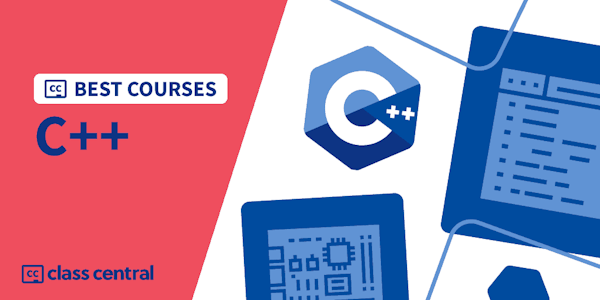The Blueprint Visual Scripting system in Unreal Engine is a visual programming language that uses a node-based interface to create gameplay elements. The node-based workflow provides designers with a wide range of scripting concepts and tools that are generally only available to programmers. In addition, Blueprint-specific markup available in Unreal Engine's C++ implementation provides programmers with a way to create baseline systems that designers can extend. This is primarily aimed at first- and second-year undergraduates interested in engineering or science, along with high school students and professionals with an interest in programming.
This course introduces learners to the Blueprint Visual Scripting system. Participants will learn Blueprint basics, how they relate to C++, and Blueprint programming principles, and will use their knowledge to create an interactive door for a video game.
This course does not require learners to have any previous knowledge about Blueprint scripting to get started. It is recommended that the learner take courses 1 through 3 before starting this course.
Overview
Syllabus
- Introduction to Visual Scripting with Blueprints
- In this module, learners will be introduced to Blueprints, Unreal Engine's visual programming language that uses a node-based interface to create gameplay elements.
- Blueprint Communication
- In this module, you will learn about traces, the way that Blueprints communicate with each other in Unreal Engine, and combine traces and triggers to build additional interactive elements for a video game.
- Characters, Controls, and Cameras
- In this module learners will be introduced to actors, pawns, and characters, and how to utilize input actions to communicate between the input system and their project's code. An Input Action can be anything that an interactive character might do, like jumping or opening a door, or it can be used to indicate user input states, like holding a button that changes walking movement to running. Learners will create their own custom logic for a video game character.
- Creating Mechanics
- In this module learners will be introduced to how create mechanics in video games and devise their own solutions for gameplay. This will include completing a simplified inventory system and management of said system.
Taught by
Ryan Laley