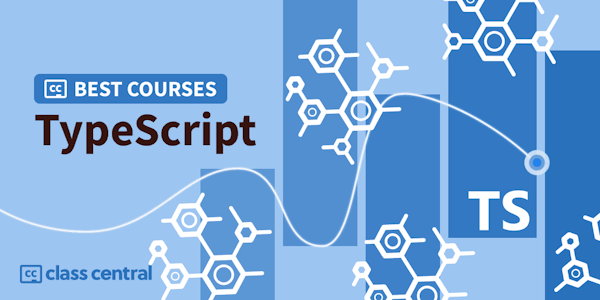This course is designed for Beginners with some background in basic web development experience, HTML, Javascript, and CSS. This course requires no specific hardware or software, just a web browser and an internet connection.
Personally, the learner who is considering being a web developer would have to learn a framework. This is one of the most popular frameworks that will be used in modern web sites and portals.
Professionally, the person is an experienced web developer, or web architect, who wants to upgrade to Angular 17, or update their Angular skills.
By the end of this course, you will be able to:
-Describe Angular's folder and application structure
-Recognize the architecture and core components of Angular 17
-Apply concept of Decorators, Components and Component Decorators
-Differentiate between Template and TemplateURL
-Identify Data binding use case
-Explain HTML attribute and DOM Property
Overview
Syllabus
- Welcome & Module 1: Angular Introduction & Environment Setup
- Welcome to Module 1 of the Angular 17 Overview & Basics course! This module introduces students to the fundamentals of Angular 17, a prominent framework for building dynamic single-page applications. The module covers the initial setup, core concepts, and essential tools required to start developing with Angular. Let's embark on this journey to become proficient in Angular 17!
- Module 2: Angular Basics
- In this module of "Angular Overview & Basics," you will learn the practical aspects of setting up and developing an Angular project using Visual Studio Code. We will cover foundational concepts of Angular such as decorators and components, including how component decorators enhance functionality. You will also differentiate between inline templates and external template files using template and 'templateUrl' respectively. Further exploration will cover creating nested components to build a hierarchical structure within your applications and applying CSS styles to these components for effective presentation.
- Module 3: Data Binding, Class Binding, & Binding Concepts
- In this concluding module of "Angular Overview & Basics," we will explore the nuances of Style Binding to dynamically adjust CSS properties and master the art of Two-way Binding to synchronize data seamlessly between the model and the view. Additionally, this module clarifies the differences between HTML attributes and DOM properties, enhancing your understanding of how Angular interacts with the browser's DOM. Through practical examples, you'll identify various use cases for data binding, enabling you to apply these concepts effectively in real-world applications. This module aims to solidify your Angular skills, preparing you to build dynamic and responsive web applications.
Taught by
Vinay Kumar