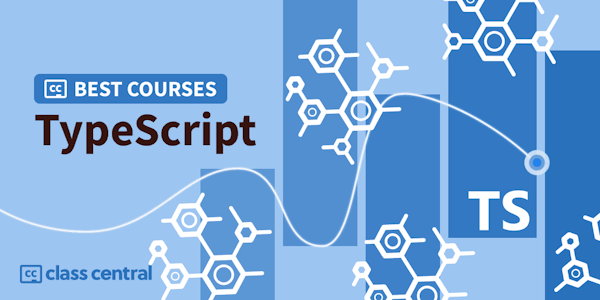Introduction to Angular training covers everything you need to know to get started with this next generation of the Angular framework. Angular (version 4 and above using TypeScript) makes the creation of single page applications even easier that before. In this course developers will learn to use Angular Directives and to create Angular Components and Services to develop applications based on the Model-View-Controller (MVC) architecture. You will learn to use HTML Templates to define views and to connect views with code using output, two-way, event and property bindings. The course reviews the benefits and challenges of Single Page Applications and how to overcome those challenges using the Angular Router. The course also covers everything you need to know about Typescript - a programming language based on JavaScript that is used to create Angular applications.Learning ObjectivesIn this training, attendees will learn how to:Create single page web applications using the MVC pattern of AngularUnderstand how write and organize Angular codeProgram Angular View Components and ServicesUse Angular output, two-way, event and property bindingsWork with Angular Pipes to format dataCreate and work with Angular FormsAngular Component RouterPrerequisitesStudents should have some prior understanding of web development using, HTML, CSS and JavaScript. Students should also have basic programming experience in at least one of the following programming languages, html, c#, VB, VB.net, css, javascript, typescript, ASP, ASP.net or another web or application programming language. Experience developing with AngularJS or Angular (the prior versions) is not required. Lab exercises provide essential and real world practical hands-on experience for each topic.Course OutlineSection 1. Introducing AngularCreating a Simple Reddit CloneUnderstanding Requirements and Recommendations for Running an Angular 4 ApplicationRunning an Application - ComponentsAdding Data to a ComponentWorking with ArraysUsing the User Item ComponentUnderstanding BootstrapWorking with the Application ComponentDeploying your ApplicationsSection 2. How Angular WorksApplications and the Navigation ComponentUsing the Breadcrumbs ComponentUsing the Product List ComponentBuilding a Product ModelUsing the Component DecoratorAdding Products to your ApplicationUnderstanding View and Controller using the Product List ComponentUsing the Product Row ComponentAdditional Angular Product Components - Image, Display and DepartmentUsing NgModule and Booting ApplicationsIntroduction to Data ArchitectureSection 3. Built in DirectivesUsing the NgIf DirectiveUsing the NgSwitch DirectiveUsing the NgStyle DirectiveUsing the NgClass DirectiveUsing the NgFor Directive and IndexingUsing the NgNonBindable DirectiveSection 4. Forms in AngularUsing Forms in AngularFormControl and FormGroupsLoading the FormsModuleUsing the FormBuilderUnderstanding Reactive FormsAdding Form ValidationUsing ngModel with FormsSection 5. RoutingUsing When to Use RoutingHow Client Siding Routing WorksWriting Routes in AngularUnderstanding the Components of Angular RoutingRouting StrategiesUnderstanding Route ParametersRouter HooksNesting RoutesSection 6. Dependency InjectionUsing Dependency InjectorsDependency Injection PartsProviding Dependencies with NgModuleUnderstanding Class and Factory ProvidersDependency Injections in Apps
Overview
Taught by
ONLC Training Centers