Improve your Skills with Canva: A Review of the Design with Canva Course
Learn how to streamline your design process and boost your creativity with Canva’s features in this free online course.
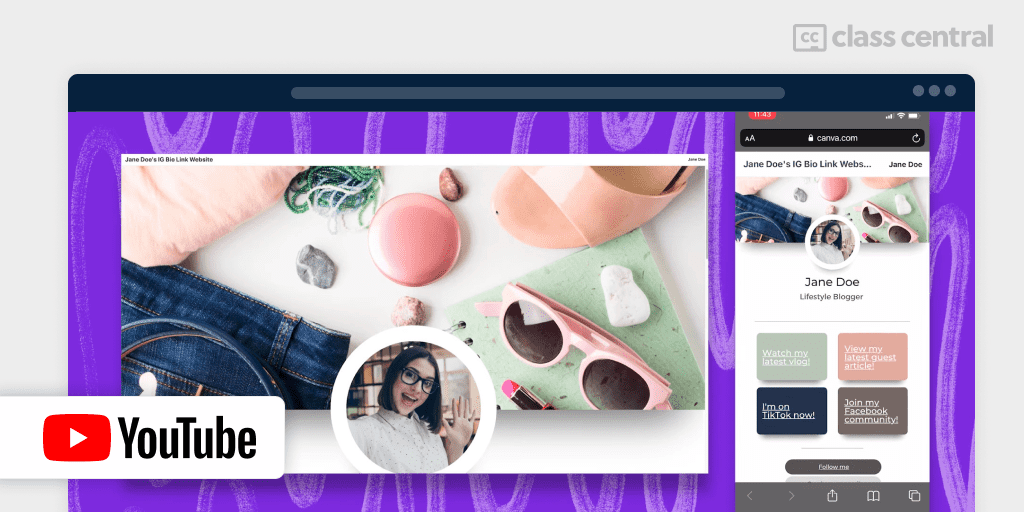
I took a course titled Design with Canva, which comprised 76 sections, most of which were less than 10 minutes long. I found it easy to learn during the breaks I had throughout my day.
This course has also been featured in:
Why I took this course
Honestly, I took this course because my supervisor asked me to improve my skills with Canva. As I looked for a course, I was excited to find one offered by Canva developers! I believed they would have more knowledge than I did and could teach me about different features I had not yet used. I didn’t go into this course with specific issues I was trying to resolve while working using Canva, which allowed me to approach the course with an open mind to additional creativity.
Instructors
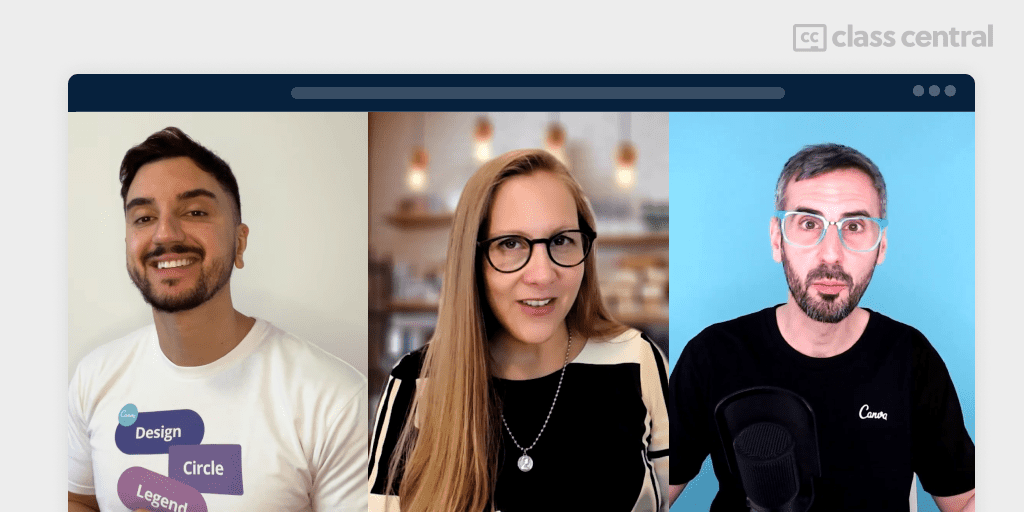
The course had multiple instructors who prepared various sections, making it engaging to follow the course material. This course was presented through Canva’s official YouTube channel, giving it added credibility.
My Skills
I had been a Canva user for over a year before taking this course. As Canva is highly user-friendly, I never felt the need to seek any specific training on the software. I simply used it as an amateur graphic designer and even designed my own wedding invites using Canva. But wow, I wish I had known some of the new tips and tricks I learned in this course before taking on that design project. It would have been way easier! Instead of grouping elements together, I painstakingly moved lines and flowers millimeters at a time to get it to look just right. If I had taken this course beforehand, the process would have been significantly smoother. Although designing my invitations was a fun experience, my primary use of Canva is to create promotional flyers for events at my workplace. This course has prepared me to streamline this process and gave me new ideas to use when my own creativity is lacking.
How to be Successful in this Course
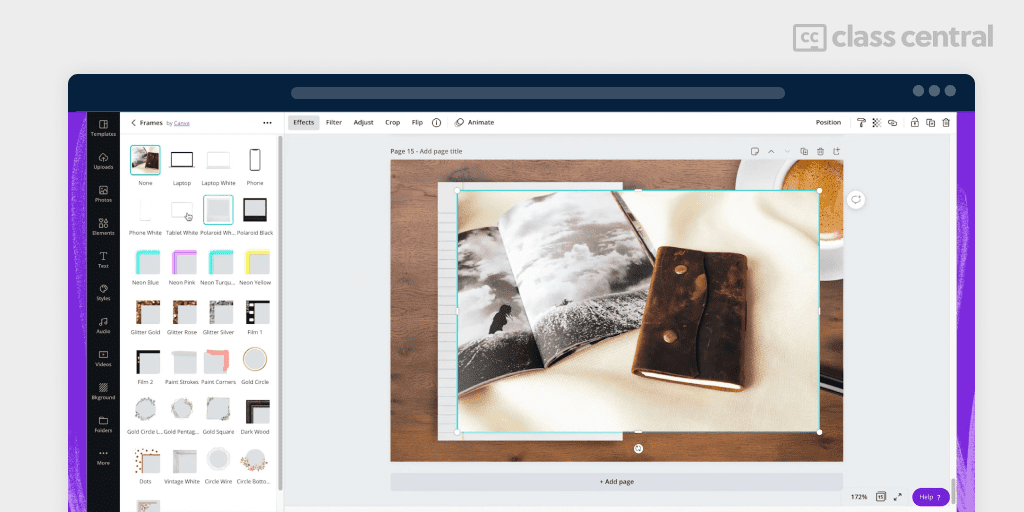
One reason why this class is suitable for anyone to take is that all you really need to succeed is access to Canva. Although the course is focused on Canva Pro features, having access to Canva Pro is convenient but not necessary. Additionally, you don’t need to have any prior experience in designing with Canva before taking this course. The instructors do a wonderful job walking you through each step without making any assumptions about your level of experience.
Certificate
The course does not offer a certificate, but if you are looking for a solid overview of using Canva, this is definitely the course for you.
The Course
This course was very easy to follow. There weren’t any assignments, quizzes, or grades – It was purely an instructional course. It’s presented in a way that you can follow along in your own Canva design, but you are not required to. I chose to follow some of the design presentations, but not others. Because of the pace of the course, I wouldn’t want anything to have been presented differently. Some courses have specific sections that allow you to work on certain designs, but each section of this course allows time to work on the designs being shown.
Time Commitment
I spent about an hour a day on this course over a work week. It took the expected amount of time, and I was so invested that I ended up finishing it earlier than I had scheduled on my personal calendar. I thought it would drag on longer than it did and was pleasantly surprised to find that I could watch through course sections without experiencing confusion or brain fog.
Conclusion
This course set me up for increased success while using Canva. I enjoyed my time taking the course and encourage you to take it as well!
What’s Next?
Another course I found useful was Learn EVERYTHING About Premiere Pro. It is presented in a similar way and sets aside specific time for developing the skills being taught.






