9 Best DaVinci Resolve Courses for 2025: Professional Post-Production
Want to use the same post-production tools as Hollywood professionals? Here are the best courses to learn DaVinci Resolve.
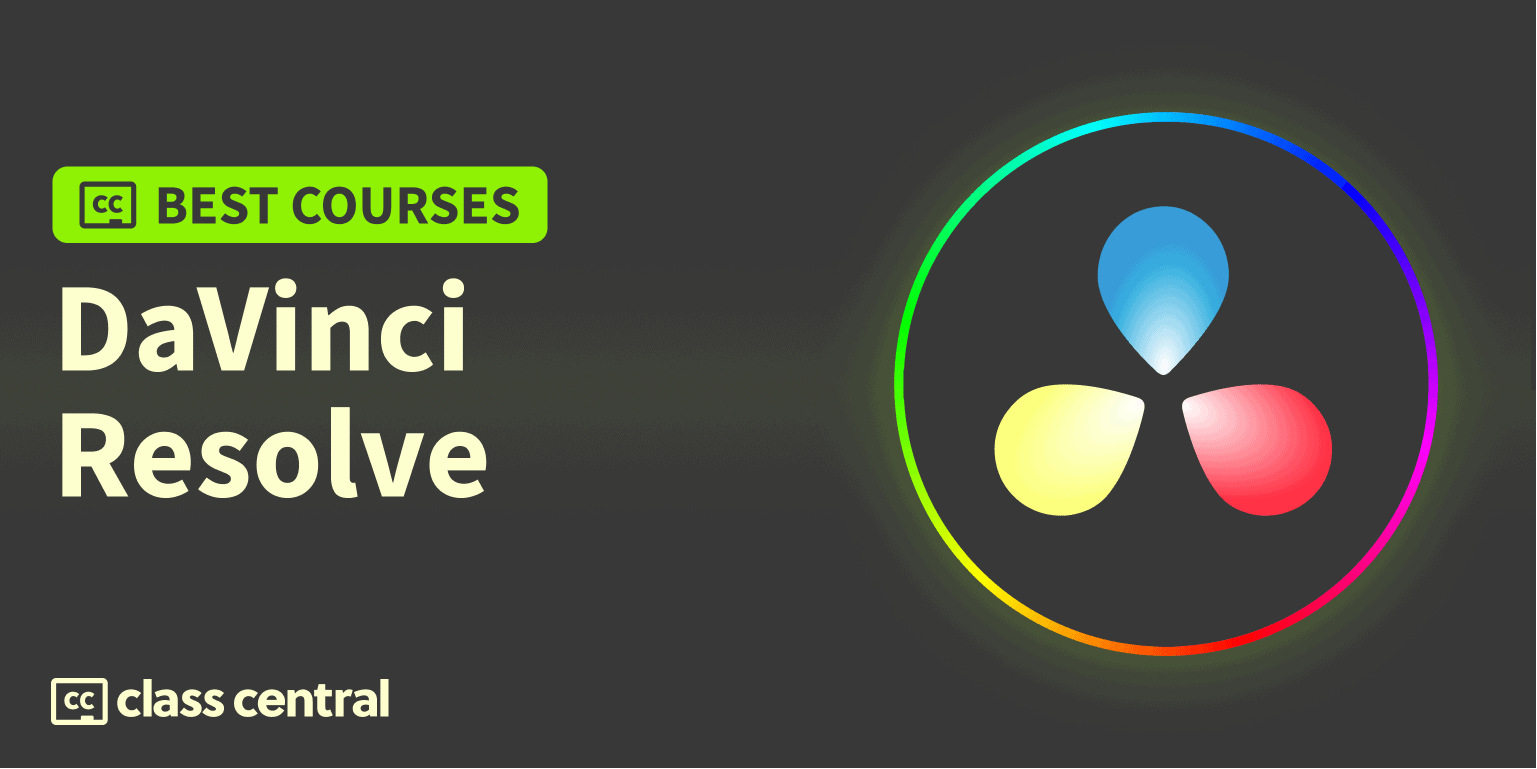
Guess what’s common between your favorite Hollywood movies Dune, Black Widow, Godzilla, Thor: Love and Thunder, Frosty, Doctor Strange in the Multiverse of Madness, and Eternals (other than the fact that they are super awesome movies). It’s DaVinci Resolve!
In this Best Courses Guide (BCG), I’ve selected the best free and paid DaVinci Resolve online courses for you from 70+ DaVinci Resolve courses in our catalog and across the web to guide you through your video editing journey.
Click on the shortcuts for more details:
- Top Picks
- What is DaVinci Resolve?
- Courses Stats
- Why You Should Trust Us
- How We Made Our Picks and Tested Them
Here are our top picks
What is DaVinci Resolve?
“DaVinci Resolve is the world’s only solution that combines editing, color correction, visual effects, motion graphics and audio post production all in one software tool!” – Blackmagic Design
DaVinci Resolve (originally da Vinci Resolve) was developed by da Vinci Systems in 2003 which was acquired by Blackmagic Design in 2009. The commercial version of the software is known as DaVinci Resolve Studio, while its free version (with reduced functionality) is simply called DaVinci Resolve.
With DaVinci Resolve, you get DaVinci’s Emmy award-winning image technology with 32‑bit float processing, patented YRGB color science, a wide gamut color space for HDR workflows and Fairlight audio processing for the best in class sound.
Why are DaVinci Resolve Skills Important?
DaVinci Resolve is considered one of the leading video editing software in a market that’s projected to reach a value of USD 3.24 Billion by 2030. It’s a popular choice among professional editors and colorists in the film, television, and video production industry.
The job market for professionals with skills in DaVinci Resolve is generally strong, as the software is widely used in the film and television industry; you can find job openings on LinkedIn, Indeed, and Upwork with an average salary of USD 58K in the US, according to Glassdoor.
Courses Stats
- Combined, these courses have accrued over 102K enrollments
- 5 courses are free and 4 courses are paid
- The most-represented course provider is YouTube, with 4 courses
- The DaVinci Resolve subject is followed by over 1.6K learners on Class Central.
Best DaVinci Resolve 18/17 Course for Video Editors (Louay Zambarakji)
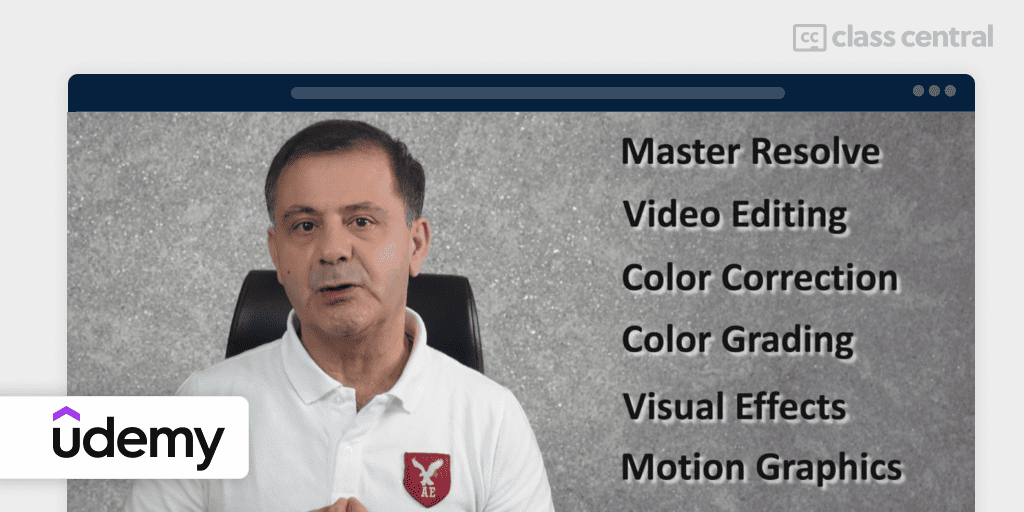
Video Editing in DaVinci Resolve 18/17: Beginner to Advanced is an 11-hour course designed by Louay, an engaging instructor known for his expertise in video editing and motion graphics. This beginner-friendly course will teach you visual effects, motion graphics, color correction and grading, and audio editing in DaVinci Resolve. You’ll work on your first video project step by step, starting from importing your video clips and progressing to color correction and grading, while incorporating music, graphics, text, and transitions along the way.
The course is highly practical, offering over 100 sports/action-themed video footage for hands-on practice. Whether you aim to edit videos for personal projects, YouTube, or professionally, this course equips you with the necessary skills to produce high-quality content.
What you’ll learn:
- Mastering video editing from beginner to advanced levels
- Techniques for efficient video editing, color correction, and grading
- Implementing visual effects and motion graphics to enhance your videos
- Completing a full-scale project, from importing media to final color grading.
| Provider | Udemy |
| Instructor | Louay Zambarakji |
| Level | Beginner |
| Workload | 12 hours |
| Enrollments | 50K |
| Rating | 4.6/5.0 (9K) |
| Certificate | Paid |
Best Free DaVinci Resolve 18 Training for Beginners (Blackmagic Design)
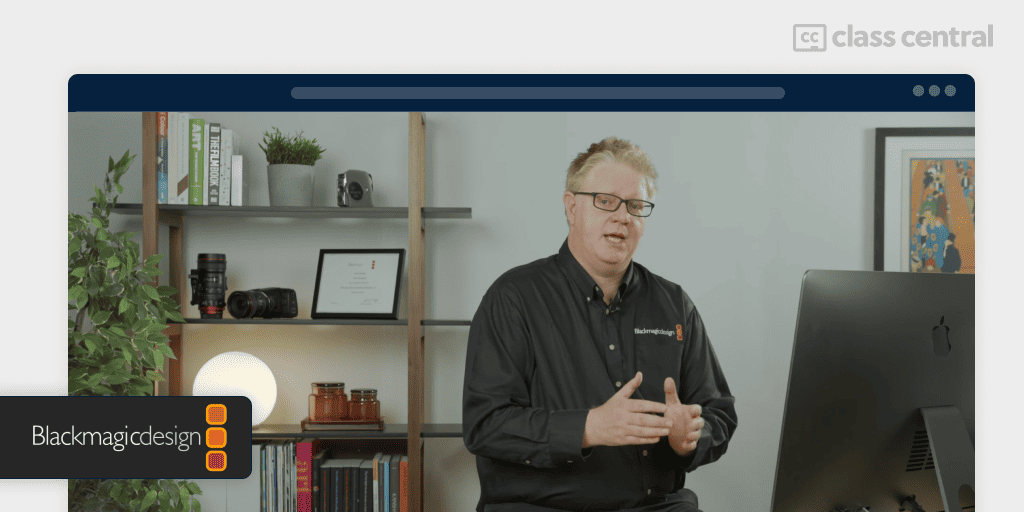
Blackmagic Design, the developer of DaVinci Resolve, provides their very own, professional-standard courses and books to learn the software for both beginners and professionals alike: DaVinci Resolve 18 – Training. With their exclusive free training, you’ll be able to become a DaVinci Resolve certified editor, colorist, or sound editor quickly and easily.
Blackmagic Design offers training videos and books for DaVinci Resolve:
- Edit with Chris: Intro to video editing, multicam editing, and visual effects
- Color with Daria and Cullen: Learn how to use primary and secondary grading tools, Mini Panel, delivery content, and color management
- Fairlight with Mary: Learn audio mixing and editing, sound design, recording VO and ADR, audio track layers, and channel mapping
- Fusion with Tony and Matt: Learn node based interface for compositing, tracking, keying, and more
- Books: 5 free PDFs from beginners to colorist and visual effects guides.
Downloadable project files are also provided along each video and book. After completing each book, you can take an online exam.
| Institution | Blackmagic Design |
| Instructor | Chris Roberts, Daria Fissoun, Cullen Kelly, Mary Plummer, Tony Gallardo, Matt DeJohn |
| Level | All levels |
| Workload | 17 hours |
| Certificate | Yes, one for each book exam |
About the Instructors
- Roberts is an award-winning video editor, trainer and writer based near Birmingham, UK
- Fissoun is a freelance colourist and VFX compositor
- Kelly is a seasoned professional in both film and commercial color grading
- Gallardo is a father, creative director, editor and mographer
- DeJohn is a VFX/Editorial Workflow Manager at Blackmagic Design.
Best DaVinci Resolve and Post-Production Tips for Beginners (Alex Berry)
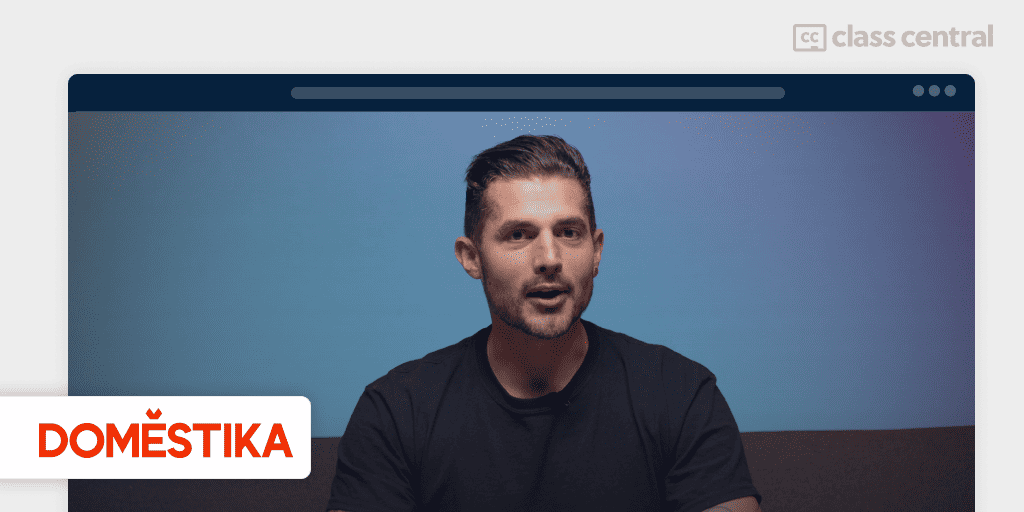
DaVinci Resolve for Beginners, taught by professional colorist Alex Berry, will teach you the essentials of color correcting and grading video footage using the powerful, free post-production software DaVinci Resolve. A basic understanding of video formats and non-linear editing software will be helpful but is not required to take this course.
Berry shares his favorite techniques for adding a unique stylized look to your films, organizing workflows, and exporting your work. By the end of this course, you’ll be equipped with the knowledge to add balance, style, and professionalism to your video projects using DaVinci Resolve.
In this course, you will:
- Learn the fundamentals of color grading and correcting using DaVinci Resolve
- Master the use of primary and secondary controls, including scopes, levels, keys, power windows, curves, and keyframes
- Gain practical experience with exercises designed to teach balancing, color correction, and creating stylized looks
- Discover how to efficiently organize your workflow, export your projects, and backup your database in DaVinci Resolve.
| Provider | Domestika |
| Instructor | Alex Berry |
| Level | Beginner |
| Workload | 5 hours |
| Enrollments | 11K |
| Rating | 93% (177) |
| Certificate | Paid |
Most Comprehensive Color Grading Course with DaVinci Resolve (Matthew Falconer)
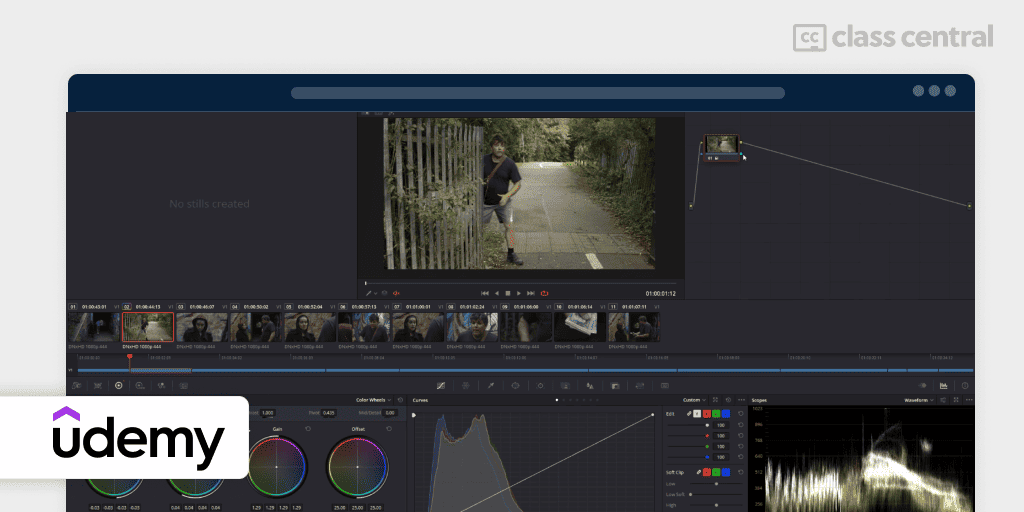
Still struggling with color grading in DaVinci Resolve? Color Grading with Da Vinci Resolve: Beginner to Advanced will teach you to start from scratch and go all the way to professional color grading, while practicing through real-world hands-on projects. By the end of this course, you’ll be able to take a grading project from start to finish and deliver it to a professional standard.
Taught by professional colorist and Blackmagic Design certified trainer Matthew Falconer, this course is ideal for beginners and more experienced learners picking up new techniques for color grading in Resolve.
What you’ll learn:
- DaVinci Resolve’s comprehensive workflow, from project inception to final delivery
- Primary and secondary grading tools for broad and precise image corrections
- Advanced techniques in keying, tracking, rotoscoping, and using parallel and layer mixer nodes
- Best practices for managing large projects and tips for handling challenging footage
- Da Vinci Resolve color management, including LUTs and camera RAW decoding
- Enhance footage with DaVinci Resolve’s OpenFX plugins, including Beauty and film grain plugins.
| Provider | Udemy |
| Instructor | Matthew Falconer |
| Level | Beginner |
| Workload | 32 hours |
| Enrollments | 23.9K |
| Rating | 4.5/5.0 (3.7K) |
| Certificate | Paid |
Best Free Walkthrough to DaVinci Resolve 18 for Video Editors (Casey Faris)
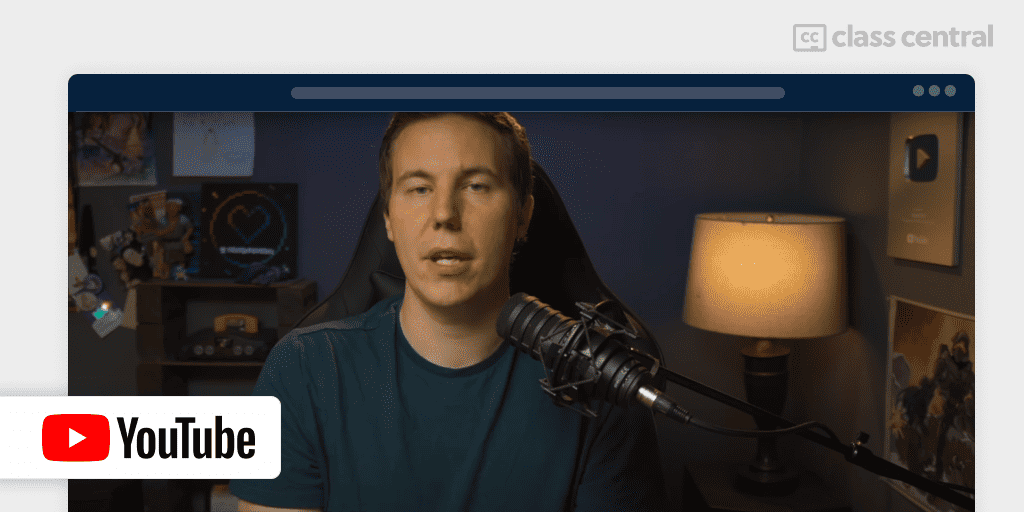
If you’re transitioning from other editing softwares to DaVince Resolve, then this free course is perfect for you. In RESOLVE 18 CRASH COURSE – Davinci Resolve 18 Walkthrough [BEGINNER], you’ll learn about the different components and functionalities of DaVinci Resolve 18 and get started in a couple of hours.
In this course, you’ll learn:
- How to download and start using DaVinci Resolve 18
- Navigating the software’s layout and understanding the function of each page
- Walkthroughs of the Edit, Cut, Media, Fusion, Color, Fairlight, and Deliver pages
- Insights into the new tools and improvements from DaVinci Resolve 17 to 18.
Faris teaches video editing, color grading, and visual effects in DaVinci Resolve, Blender, and more. He also gives courses on editing, color grading and effects in DaVinci Resolve on his website, groundcontrol.film.
| Channel | Casey Faris |
| Provider | YouTube |
| Instructor | Casey Faris |
| Level | Beginner |
| Workload | 1-2 hours |
| Thumbs up | 26K |
| Views | 931K |
| Certificate | Not available |
Best Free DaVinci Resolve Course for Content Creators (Sergio Mota | Academy)
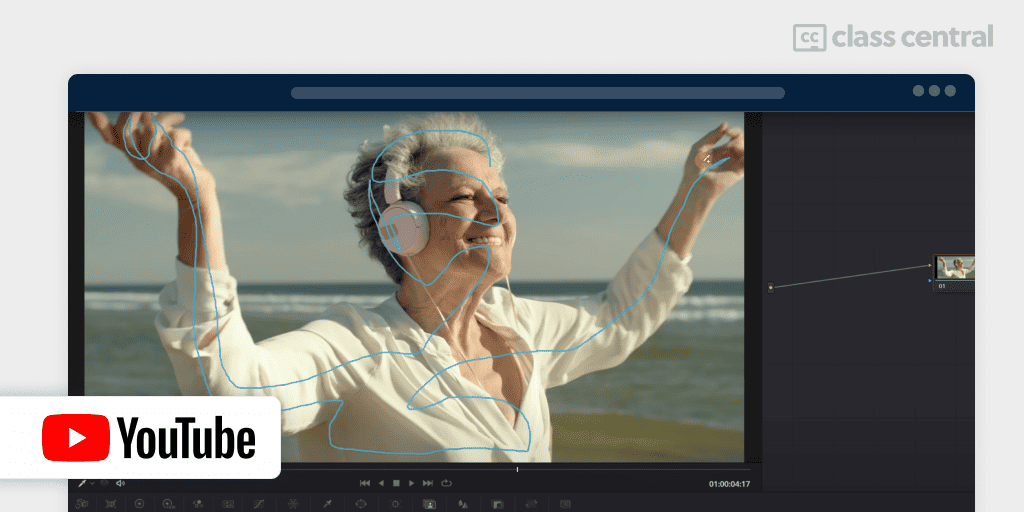
DAVINCI RESOLVE 18 (FREE COURSE) is a short, free series of tutorials that is a great option for beginners in video editing. Within a couple of hours, you’ll become familiar with DaVinci Resolve and learn how to use popular Resolve tools and techniques to edit your videos. By the end of this course, you’ll be able to work with text, reduce noise and create visual effects in DaVinci Resolve 18.
What you’ll learn:
- Basic and advanced editing techniques
- How to optimize the software for faster editing and smoother workflow
- Performing video effects, including cloning, ink transitions, and stabilization
- How to enhance videos with text animations, color changes, and object blurring
- Exporting videos in various formats and optimizing videos for different platforms.
| Channel | Sergio Mota | Academy |
| Provider | YouTube |
| Instructor | Sergio Mota |
| Level | Beginner |
| Workload | 2-3 hours |
| Views | 304K |
| Certificate | Not available |
Best from LinkedIn Learning: DaVinci Resolve Fundamentals (Patrick Inhofer)
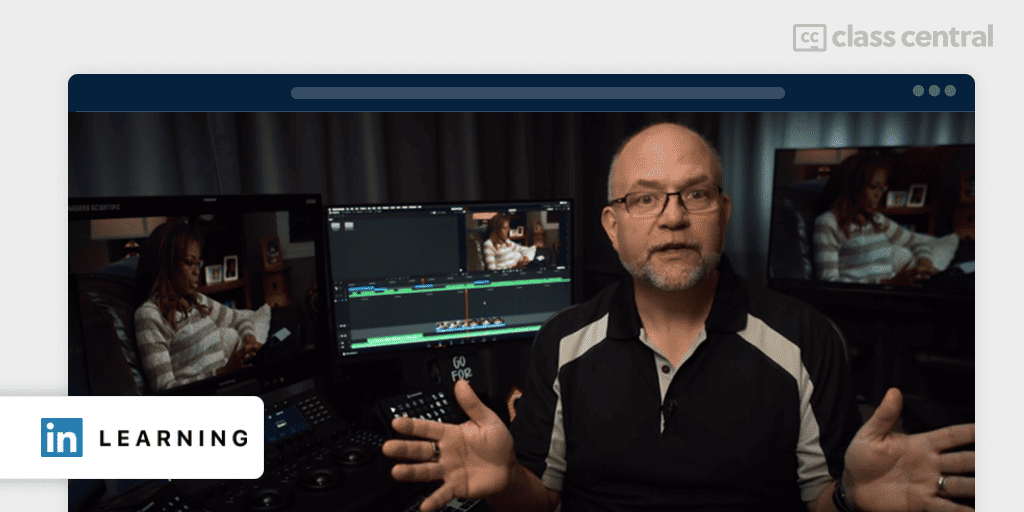
DaVinci Resolve Fundamentals will teach you post production in DaVinci Resolve by working on a supplied 60 seconds commercial. You’ll go through all the steps of the process, from importing your media to building a rough cut, refining your rough cut, adding titles and transitions, correcting colors, organizing and mixing sound clips, and exporting your final product.
What you’ll learn:
- Setting up and navigating DaVinci Resolve’s interface and preferences
- Organizing media, editing, and refining stories with practical exercises
- Advanced color correction techniques and audio mixing fundamentals
- Exporting projects for various platforms, including online streaming and professional software compatibility.
| Provider | LinkedIn Learning |
| Instructor | Patrick Inhofer |
| Level | Beginner |
| Workload | 7 hours |
| Enrollments | 17.8K |
| Rating | 4.7/5.0 (554) |
| Certificate | Paid |
Best Free Introduction to Color Grading for Beginners (Envato Tuts+)
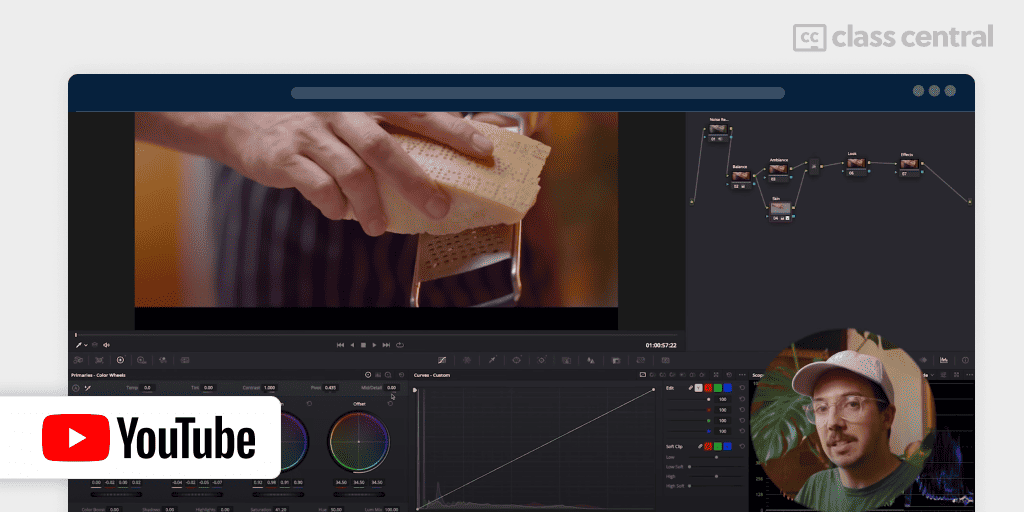
DaVinci Resolve Color Grading for Beginners | FREE COURSE will teach you color grading in just one hour. Even if you’ve never opened DaVinci Resolve before, after taking this course, you’ll get ready to start your color grading projects in Resolve.
What you’ll learn:
- Setting up projects and understanding DaVinci Resolve’s layout
- Techniques for importing footage using scene cut detection
- Reading and interpreting scopes for accurate color correction
- Advanced color grading workflows, including primary color wheel adjustments
- Improving image quality with noise reduction and adding cinematic effects including film grain
- Creating and applying custom LUTs for consistent color grading across projects.
| Channel | Envato Tuts+ |
| Provider | YouTube |
| Instructor | Tom Graham |
| Level | Beginner |
| Workload | 1 hour |
| Views | 165K |
| Certificate | Not available |
Best Free High-Level View of Resolve for Absolute Beginners (Jason Yadlovski)
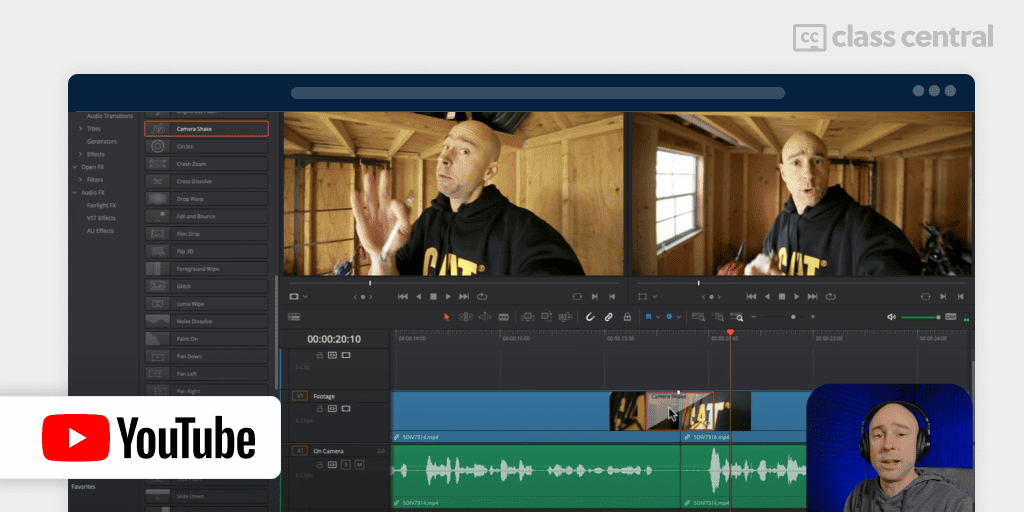
In just under one hour, DAVINCI RESOLVE 18 for BEGINNERS will teach you all the main features and navigation of DaVinci Resolve 18, providing a high-level view of the software. In this free course, you’ll go through the main tools and techniques to start editing your videos.
In this course, you will gain:
- Understanding of how to set up and organize projects in DaVinci Resolve 18
- Skills in importing and organizing media, editing clips, and creating timelines
- Knowledge of advanced editing features like color correction, audio editing, and effects
- Practical tips for efficient workflow, including shortcuts and tools for timeline navigation.
| Channel | Jason Yadlovski |
| Provider | YouTube |
| Instructor | Jason Yadlovski |
| Level | Beginner |
| Workload | < 1 hour |
| Views | 79K |
| Certificate | Not available |
Why You Should Trust Us
Class Central, a Tripadvisor for online education, has helped 60 million learners find their next course. We’ve been combing through online education for more than a decade to aggregate a catalog of 200,000 online courses and 200,000 reviews written by our users. And we’re online learners ourselves: combined, the Class Central team has completed over 400 online courses, including online degrees.
I (Archisha) am a Guided Project Instructor and a Beta Tester at Coursera, having tested many courses before they’re officially launched. I have taken over 50 online courses in various subjects.
My experience as an online learner and teacher has given me some perspective on what to look for in an online course. I used my experience to evaluate each course in this list.
How We Made Our Picks and Tested Them
Trying to find “the best” can be daunting, even for those of us who live and breathe online courses. Here’s how I approached this task.
First, I combed through Class Central’s Catalog and the internet to find a variety of free and paid open courses, some with certificates. You don’t need to enroll in a university to learn about DaVinci Resolve.
When choosing courses, I considered the following factors:
- Renowned Institutions: I looked for recognized institutions in DaVinci Resolve
- Instructor experience: I sought instructors with extensive experience in DaVinci Resolve and engaging presentation styles
- Popularity: I checked numbers of enrollments and views to find popular courses
- Course content: I examined courses that covered a range of topics and presentation styles, including the basics and more advanced topics. I watched some course videos to sample courses I hadn’t already taken
- Learner reviews: I read learner reviews (when available) to get a sense of the quality of each course, leveraging the Class Central database with its thousands of course ratings and reviews written by our users as well as available course provider reviews.
- Then, I defined the scope for these recommendations. A DaVinci Resolve course can cover various topics, so I chose top courses from a range of sub-fields.
Ultimately, I used a combination of data and my own judgment to make these picks. I’m confident these recommendations will be a reliable way to learn DaVinci Resolve
Fabio has revised the research and the latest version of this article.

Archisha Bhar
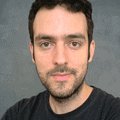









Pete
Impressive! Excellent job! Very thorough and most importantly very useful. Thank you!