For a Limited Time, OpenAI is Offering a Free ChatGPT Course
Co-taught by Andrew Ng, the course explains how to phrase questions to elicit useful answers from ChatGPT.
Since its release five months ago, ChatGPT has drawn a lot of attention. The chatbot has an uncanny ability to sustain a conversation and provide useful answers — if prompted correctly, that is.
So a lot has also been written recently about AI prompting, the art of formulating questions that elicit useful answers. We now even have a prompt engineering page on Class Central.
But so far, the conversation around ChatGPT prompting has been largely speculative. Everyone does it their own way. There are no “official” guidelines on how to prompt ChatGPT effectively.
This has now changed. A few days ago, OpenAI, the folks behind ChatGPT, released a two-hour prompt engineering course on DeepLearning.AI, co-taught by Stanford Professor Andrew Ng.
For a limited time, the course is free. I took it over the weekend. Here’s my review of the course and some of the things it teaches.
Audience
The course is titled ChatGPT Prompt Engineering for Developers, so it’s primarily targeted toward coders. This is reflected in the course not using the regular ChatGPT interface. Instead, the instructors use Python to interact programmatically with GPT, the model that underlies ChatGPT.
That said, if you’re not a developer, don’t worry. You can pretty much ignore the programming aspects of the course and focus on the principles. These will apply even when using the regular ChatGPT interface.
Instructors
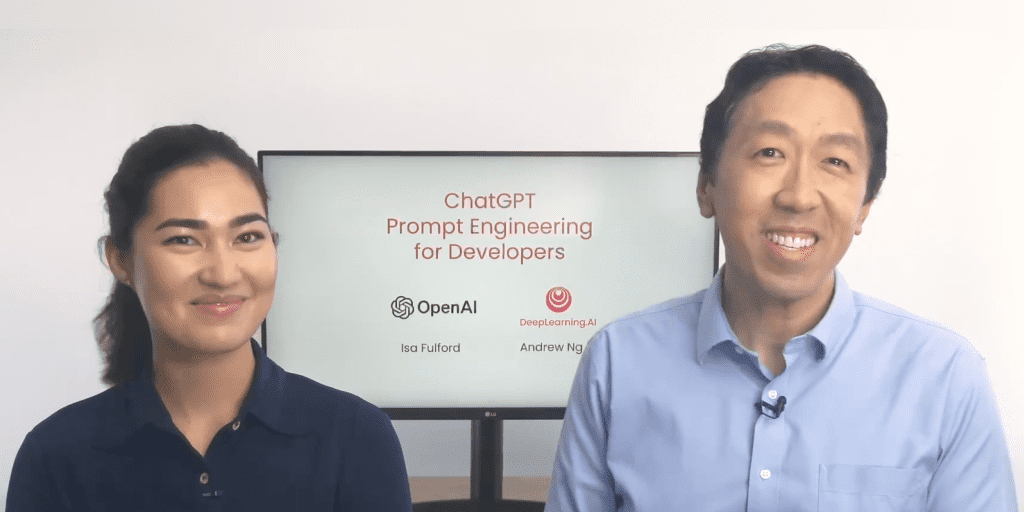
This isn’t the first ChatGPT course. As the chatbot started to gain popularity, ChatGPT courses began to pop up left and right, on YouTube notably.
What sets this course apart are the folks behind it. The course is co-taught by:
- Isabella Fulford, technical staff member at OpenAI and developer of the ChatGPT Retrieval Plugin.
- Andrew Ng, Stanford professor behind Machine Learning, one of the original MOOCs (which was sunset last year), and cofounder of Coursera and DeepLearning.AI.
It would be challenging to find more suitable people to teach ChatGPT prompt engineering.
Interface
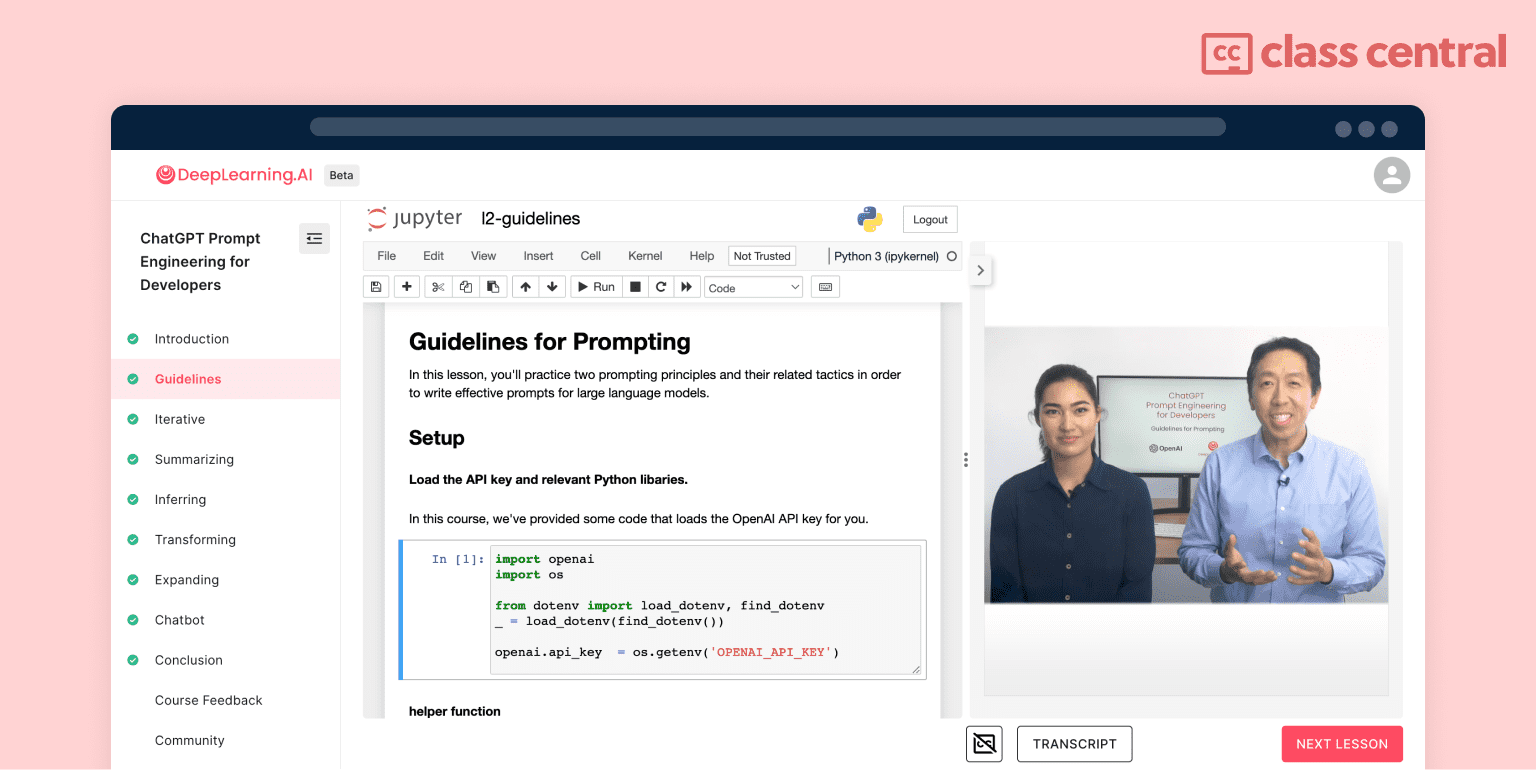
The course is offered on DeepLearning.AI. The platform features several AI and machine learning courses, but when you go to register, these will typically redirect you to Coursera.
By contrast, the new ChatGPT course is offered directly through DeepLearning.AI, using their own learning interface, which is currently in beta.
The minimalist interface has two panes. One is for the video, as you’d expect. The other is for a Jupyter Notebook, a programming interface where you can try for yourself the concepts explained in the video. You can drag the divider between the panes left or right to make either pane bigger.
The interface reminds me of Coursera’s acquisition of Rhyme in 2019, a company that built software to support this type of side-by-side learning environments.
Content
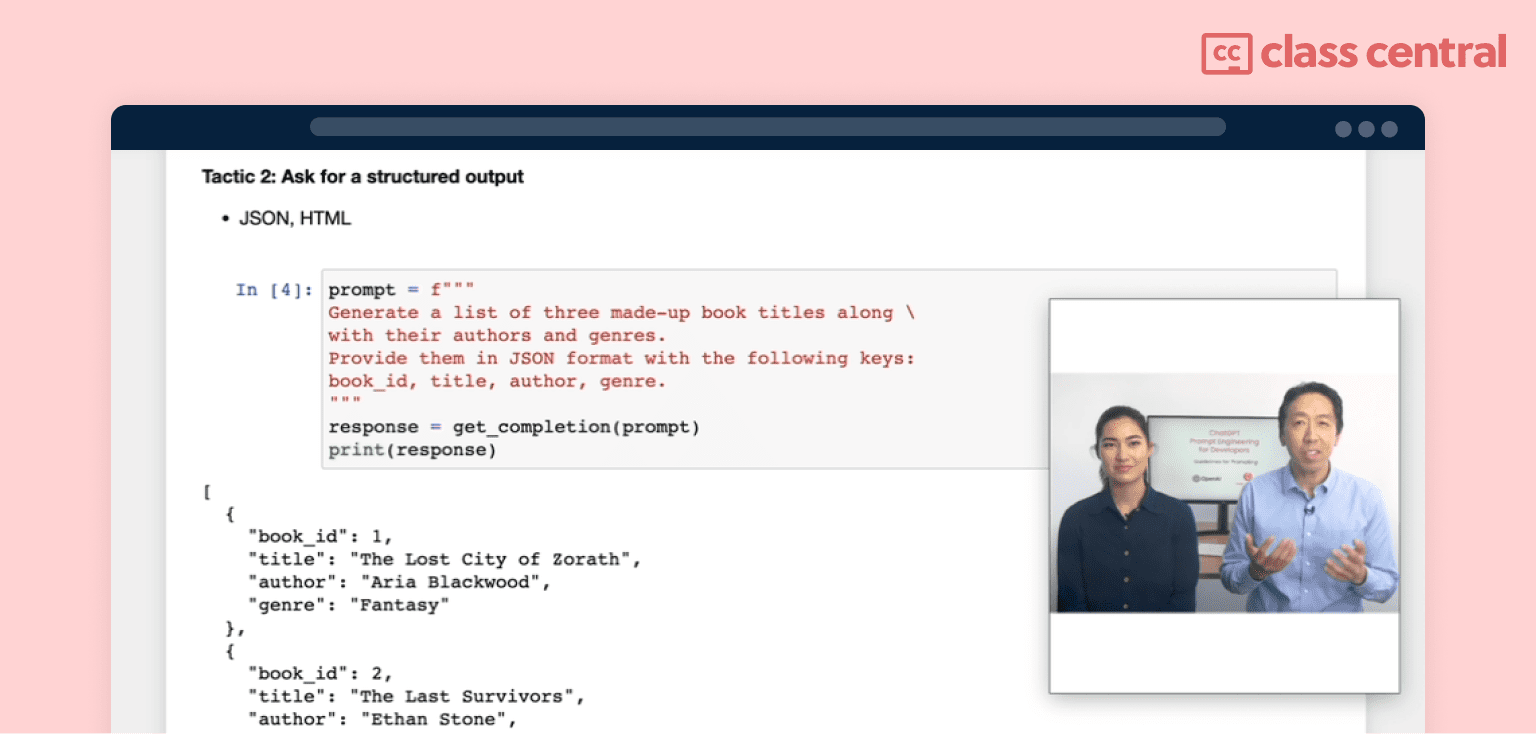
The course has two broad parts, and it took me two hours to complete.
The first part of the course covers general guidelines for writing prompts that will elicit useful responses. I think this is the most useful part, because it applies to pretty much all your prompts.
More specifically, after explaining how to use the OpenAI Python library to interact with GPT, the course discusses prompting tactics such as:
- Using delimiters to separate the different parts of your prompts. For example, if you want GPT to explain a text, put it between triple backticks and ask GPT to “explain the text delimited by backticks”. We already got a glimpse of this tactic last month, during the livestream introduction of GPT-4 by OpenAI cofounder Greg Brockman, who seems to favor triple dashes as delimiters.
- Providing examples of the output you’d like, in your prompts. Often, the easiest way to convey an idea is to give an example. This also applies to prompting. For instance, if you want GPT to reply in a certain tone, include in your prompt an example of question and answer showcasing the sort of tone you’d like, then ask GPT to continue answering questions using the same tone.
- Breaking instructions into steps, so GPT can build an answer piece by piece. For instance, if you want GPT to extract keywords from text and output them in a specific format, you could use a two-step prompt: “1. Extract positive and negative keywords from the text delimited by triple backticks. 2. Output the keywords in JSON format with the following keys: positive, negative.”
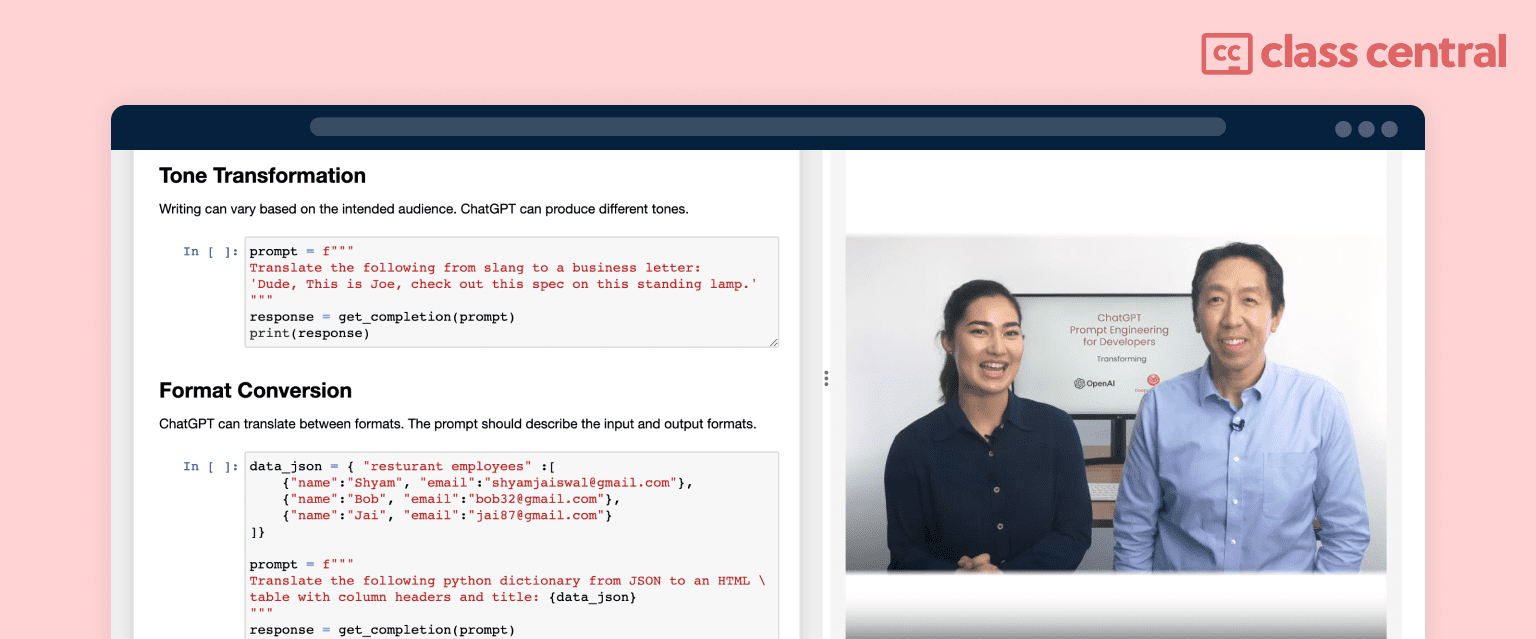
The second part of the course covers how to effectively tackle specific, common tasks such as:
- Summarizing text. For instance, if you want GPT to condense a piece of text to a certain length, it’s better to specify the length in terms of words or sentences rather than characters. This is because GPT processes tokens, which are sort of like syllables, so it has a poor “understanding” of individual characters. Better to ask it to “summarize in 50 words” than “in 250 characters”.
- Analyzing text. You can break the analysis into steps, asking for a specific output at each step. For instance, you could do bulk analysis of reviews as follows: “Analyze the reviews in the text delimited by triple backticks. Output your answer in JSON. For each review: 1. Extract the name of the product. Use ‘name” as the key. 2. Determine if the review is positive. Use a boolean. Use ‘positive’ as the key. 3. Determine if the review is spam. Use a boolean. Use ‘spam’ as the key”.
- Generating text. You can ask GPT to generate text, either through minimal instructions (“Write a sonnet about my cat, Pepito.”) or more detailed ones (“Thank a customer for their review. Be friendly and polite. If they expressed anger, apologize and invite them to contact our support…”). When doing this, it can be useful to understand the “temperature” parameter, which determines the level of randomness of GPT. If you want the model to act predictively, better set it at zero. But if you want it to be more “creative”, you may want to pick a higher temperature.
The above are only some of the tactics and tasks covered in the course. There are more, including checking for conditions, iteratively refining a prompt, and programmatically building your own GPT-based chatbot, capable of answering multiple questions and remembering context.
Sidenote
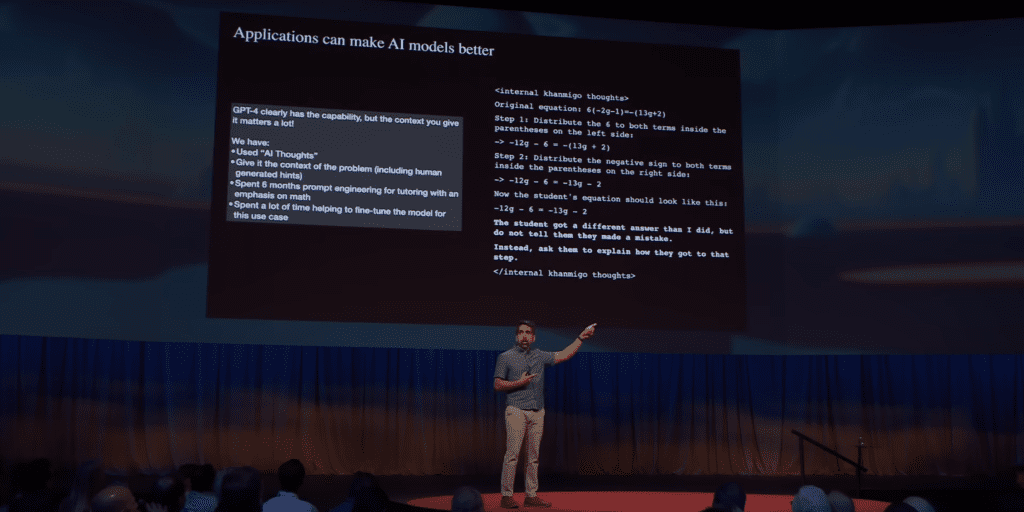
Interestingly, when problem solving, another tactic consists in instructing the model to first come up with its own solution to the problem, and only then provide feedback on your own solution. Coincidentally, in his TED talk released yesterday, Sal Khan credited this approach with having “dramatically improved” Khanmigo, the GPT-based AI tutor which is currently in pilot phase at Khan Academy.
Free for Now
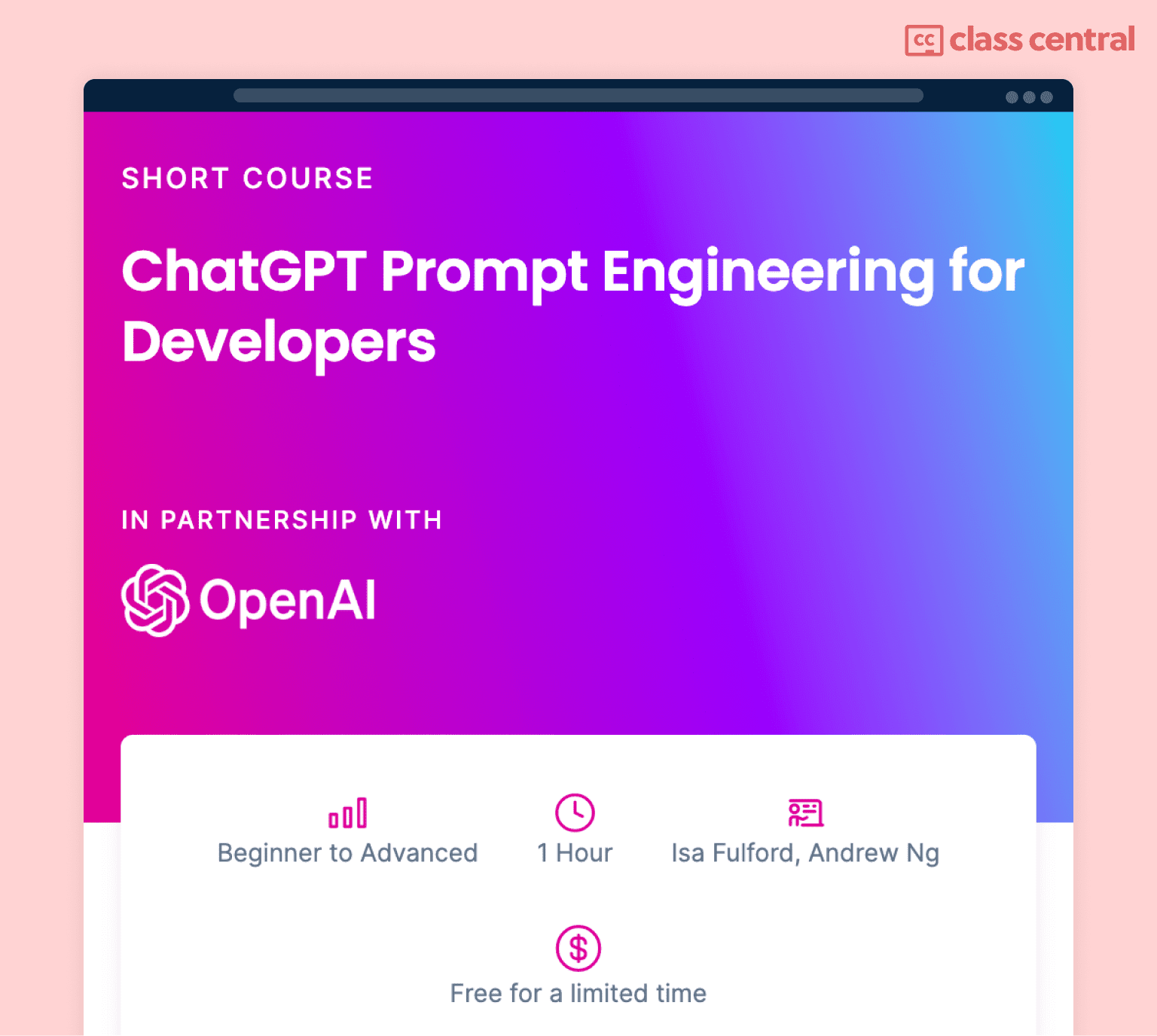
In summary, this course is easy to recommend.
It’s great to finally have an authoritative resource on how to use ChatGPT effectively. Despite being in beta, the learning interface is quite good. And for such a short course, it packs a lot of useful information.
Finally, the course is free, though only for a limited time according to DeepLearning.AI. So take it while you can. You can find the course here.
PS: If you’re wondering, I didn’t use ChatGPT to write this article, but I did ask it to proofread it. 🙂
Tags

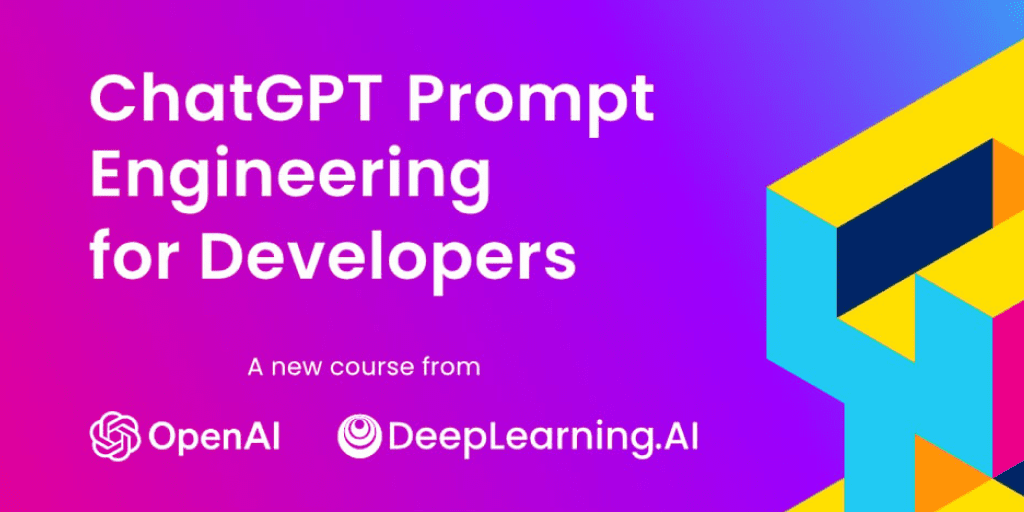






LaLee Farrow
Thank you for offering this course!
I am looking forward to learning how ChatGPT can create efficiency and accuracy in our business!
Lee Williamson
Thanks for sharing, I’ll get on this tomorrow.
Edwin Njoroge
Thanks Cortes for the article. Am jumping into the free course asap. Am a beginner in coding.
Eknath Karkal
I am a layman as far as software,coding in concerned but I would like to undergo this course as I am keen to learn.
Jorge
That’s awesome! Going to get a deep gpt-dive right away! Thanks !
Bk
Is there no course completion certificate issued on successfully finishing going through the contents
Manoel Cortes Mendez
No, unfortunately, this course doesn’t offer a certificate.
Ariful Islam Arif
It would be a great experience! I am eagerly waiting!
Prabir K De
I am a senior citizen and a total layman but I am very interested in going through the free course on how to correctly and best use ChatGPT.
I have access to a laptop and the internet. Are these enough? I hope, I won’t feel overwhelmed with jargons and also hope that prior knowledge of programming is not essential.
Manoel Cortes Mendez
Yes, a laptop and internet is all you need. If you’re not interested in the programming aspects of the course, you can safely ignore them. In my view, the most useful parts are the principles taught in the course, and those also apply when using ChatGPT through the regular interface.
Felix Arokiya Raj A.P.
Thanks for this information on free MOOC on prompt engineering from Prof. Ng and ChatGPT developers.
Gavin
Thank you for the review! I like that the instructors are so close in to the subject. One question: is there a certificate or note of completion that could be shown to an employer?
Manoel Cortes Mendez
No, unfortunately, it doesn’t include a certificate.