Coursera is Removing Hundreds of Courses. Here is a Guide To Get Them While You Can
Coursera’s old platform shuts down on June 30th taking hundreds of courses with it
June 30th is not too far away. If you found this guide please share it so other won’t miss out on great courses. We will be constantly updating this guide, so leave your questions and feedback below in comments.
Last week, Coursera sent an email to everyone announcing that they are shutting down their old platform on June 30th 2016, which contains hundreds of courses (such as Coursera co-founder Daphne Koller’s Probabilistic Graphical Models), that may no longer become available, even for those who took those courses. This guide tells you which courses are being removed and how to save the course materials (videos, slides, transcripts, etc.) before the June 30th Deadline.
June 17th, 2016: Update from Coursera about this change: Coursera’s transition to a new technology platform. To quote:
“We want to clarify that, even as access to the old platform ends, nearly all courses that have been offered on that platform will remain available in an updated format on the new platform. There are a few dozen courses on the old platform that will not migrate to the new platform, and thus will not be available after June 30th.”
– Coursera
Old Platform Vs New Platform
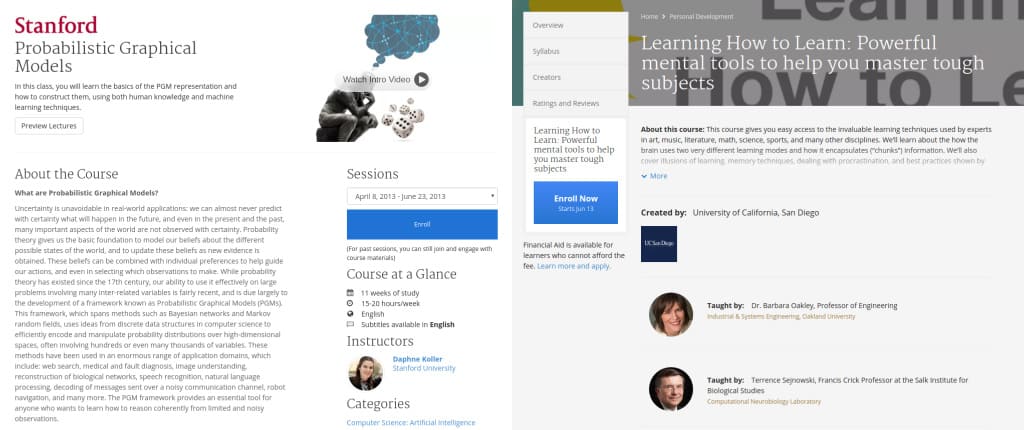
Coursera course description pages for the old platform (left) and new platform (right)
In 2014, Coursera started re-building their platform from scratch in order to accommodate self-paced “On Demand” courses. On the old platform, the courses were session based and had no predictable schedule. It was up to the university/professors discretion. It was quite common to encounter course that you liked, only to discover that the course is already finished. There would be no indication of when (or if) it will be offered again. In fact, we built Class Central’s MOOC Tracker as a notification service for online courses to help deal with this lack of information. By tracking a course on Class Central, you would receive a notification when a new course session was announced.
We observed that many of the older session based courses moved to this new On Demand platform, but not all. We expect many of these of courses to eventually be moved to the on-demand platform. But as of now, we have no information on which ones will make the switch. So to be on the safe side, if there is a course that you took or are interested in seeing the materials for, you should download the course materials while you can.
Courses Being Removed
Many popular and highly rated courses that might not be available once the old platform shuts down. Here a few that caught my eye:
- Social Psychology from Wesleyan which once had the distinction of being Coursera’s largest class.
- Stanford’s Algorithms: Design and Analysis, Part 1 and Part 2. Part 1 of the course helped me clear my first ever technical interview and get a job in Silicon Valley. It is also the highest rated class in our Theoretical Computer Science subject. (Update: They have now moved to the on-demand platform.)
- Jeffrey Ullman’s (yes THE Jeffery Ullman) Automata and Minning Massive Dataset.
- Keith Devlin’s Introduction to Mathematical Thinking (Stanford)
- Bitcoin and Cryptocurrency Technologies from Princeton University.
- Princeton’s Algorithms, Part I and Part II. Its taught by Robert Sedgewick and Kevin Wayne whose Algorithms book is used as textbooks in classrooms around the world.
- and many more
The Coursera website doesn’t make it easy to figure out which courses are on the old platform and which are on the new platform. One way is to look at the course description pages. A course on the old platform has the enroll button on the right (as shown above) while the new platform has it on the left.
But with over 1500+ courses on Coursera, its difficult to go through all of them to figure out these courses. We did some analysis and figured out which courses are still being hosted on the old platform – over 450 of them. You can find the entire list here.
Guide To Downloading Coursera Courses Hosted on The Old Platform
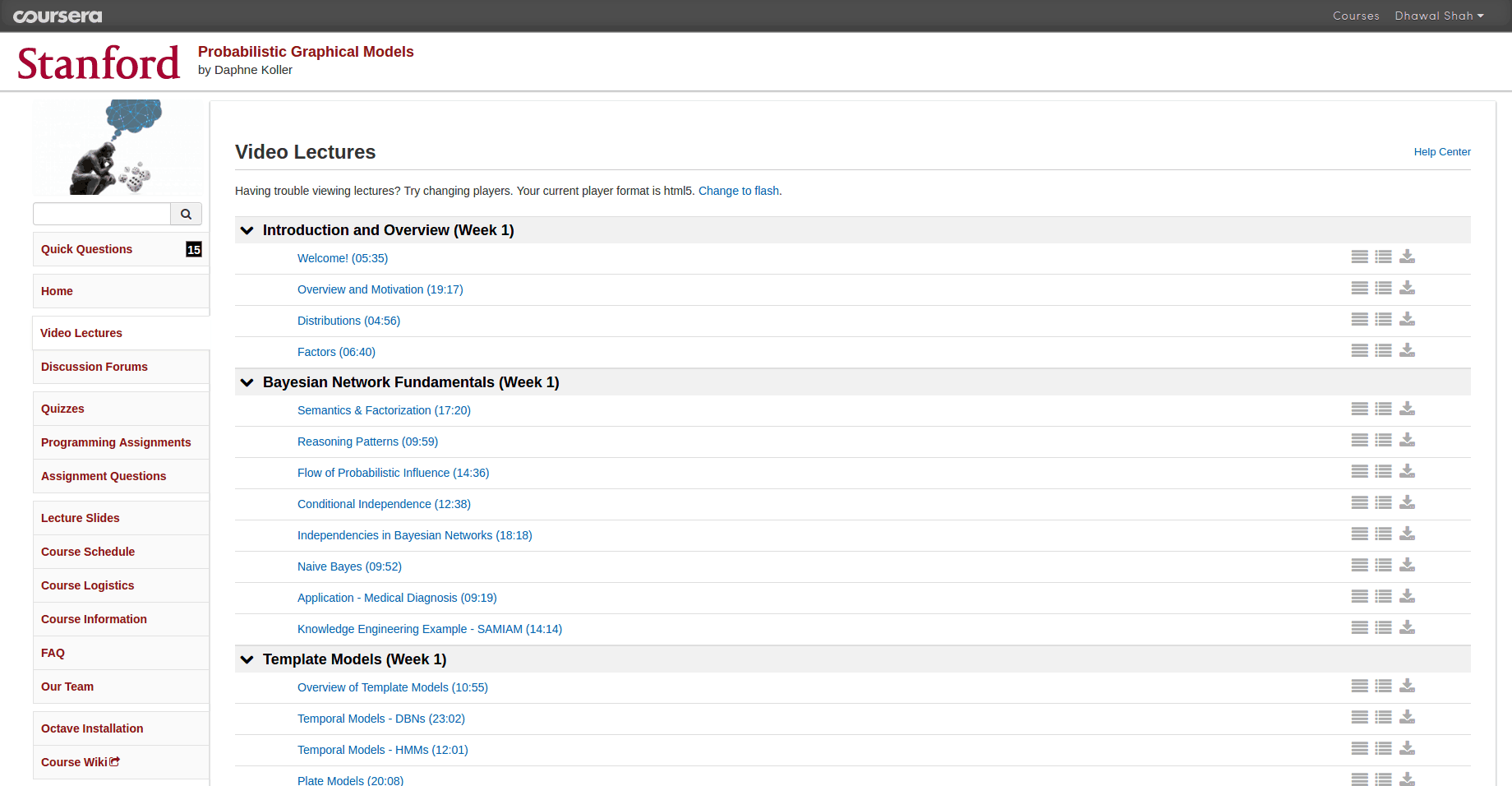
Course content page for Coursera’s old platform
Coursera’s old platform page has download links directly on the course content pages (the right hand side icons). Instead of clicking each link to download course materials, we will tell you a couple by which you can automate that process.
STEP 1: FIND YOUR COURSE(S)
There are two ways to download the courses – Chrome Plugin and Python Script. We will explore these methods in Step 2. But in this step we will help you figure out which course(s) you can download.
Before moving onto Step 2, you will need to a url that looks something like this: https://class.coursera.org/pgm-003/lecture for the chrome plugin or a class name like pgm-003 for the Python script.
STEP 1A: Already Enrolled
In this step we will figure out which courses on the old stack you are already signed up for. Less than half of the 450+ courses currently hosted on the old platform are open to enrollment. What this means is that if you hadn’t registered for a course before you won’t be able to download it’s course materials using the chrome plugin. The python script still might work.
To find courses in the old stack that you had signed up for before, visit the My Courses section on Coursera. The old platform courses will be present in Archived tab along with other courses. As shown below, the old platform courses will have a link named ‘Course Archive’ if you click on the dot navigation buttons for each course. Copy that link and we will use it in Step 2.
If you are using the Python script, you will need a class name which is in part in the url. So in the case of PGM, it will be pgm-003 i.e https://class.coursera.org/pgm-003/lecture
If the Course Archive link doesn’t exist it means that its a course from the new platform.
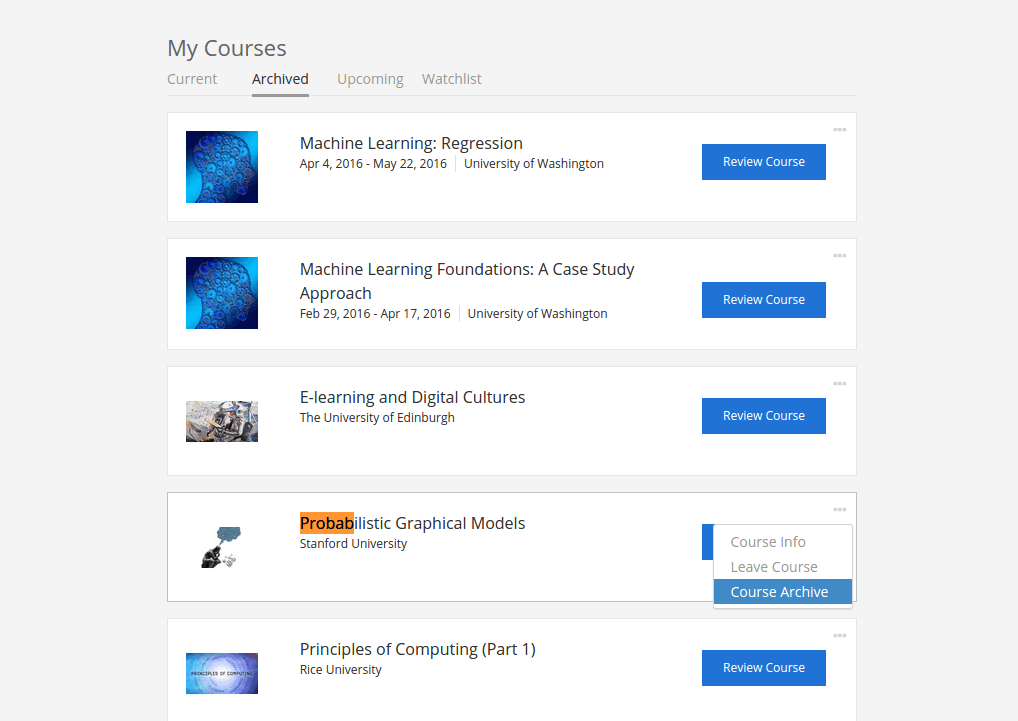
Archived Tab of My Courses in Coursera. The courses which have ‘Course Archive’ link are hosted on old platform
Alternatively, a quick way to check if the course is part of the old stack is to search for the course on Class Central. If you see a big red PSA (screenshot below) on the Class Central course description page, that it means its part of the old platform.
STEP 1B: Not Enrolled
In this case you are out of luck. You can only download courses that are still open for enrollment. But if you add the courses on the old platform that you are interested in to MOOC Tracker using the ‘+’ button next to the course on this page, we will send you a notification if the course moves to the new on demand platform.
Visit the dedicated page with 220 courses that we created on Class Central which lists all the courses that are still open for enrollment. You can filter this list by subjects or sort these courses by rating to help you figure out which courses you should download and keep.
Once you figure out which course you want to save, click on the name to visit the course page on Class Central. You will see a page similar to the one below with a big red PSA.
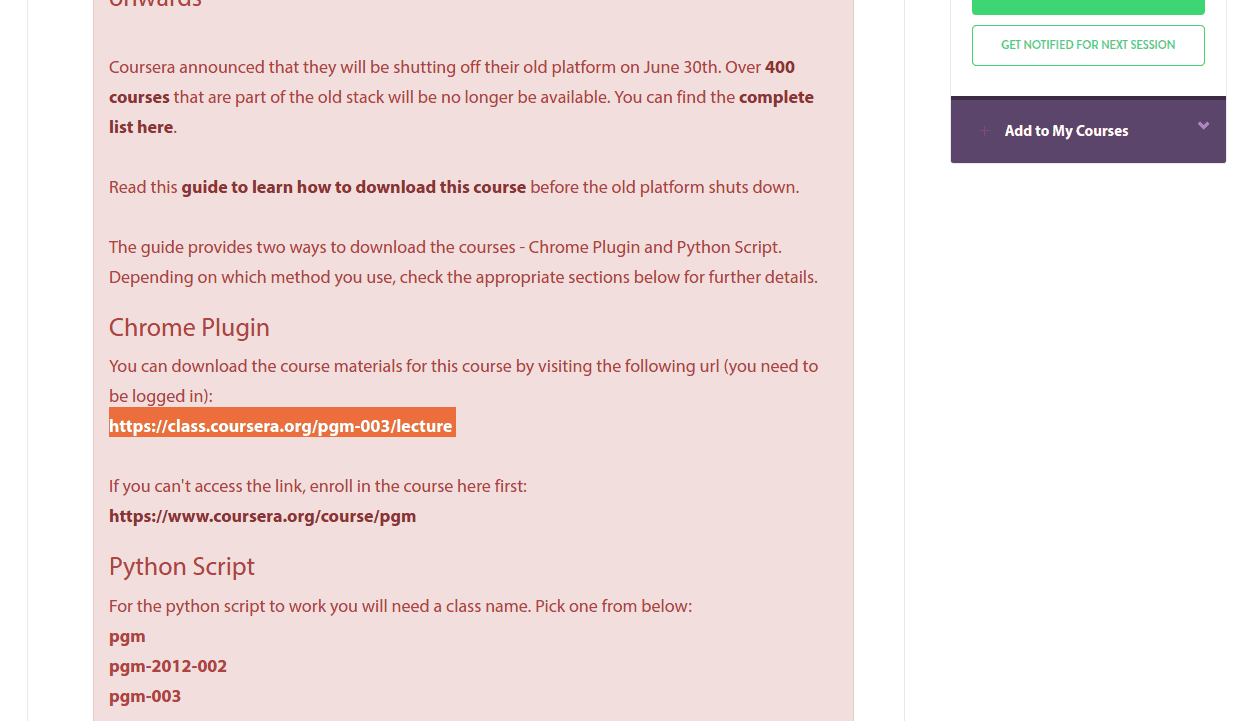
The highlighted link or the class name (i.e pgm-003) is what you will need for Step 2
Copy the course material link (similar to the the highlighted link in the above image) or the class name from the Python Script section (i.e pgm-003)and we are ready for step 2.
Some courses might have multiple class names. Each class name represents a different session/run of the course. We recommend choosing the latest run (last one in the list). If for some reason the script fails, then try other class names. It is quite possible that for some courses, the python script might not be able to download the course materials.
You can also browse this this spreadsheet hosted on Google Docs with all the courses. Copy the ‘Course Material URL‘ or a class name from the slug column for any course that you would like to download.
STEP 2: DOWNLOAD ALL COURSE MATERIALS
Before you move forward you need to have the following prerequisites:
- A URL to the course materials page or a class name that you choose from Step 1. For this step we will assume that the url is https://class.coursera.org/pgm-003/lecture (Probabilistic Graphical Models from Daphne Koller) and class name is pgm-003
- Sufficient disk or drive Space. A single course can easly take up more than a 1GB.
There are two ways to download Coursera courses in bulk, using a chrome plugin or a python script.
OPTION 2A: GOOGLE CHROME PLUGIN
This step is great for non technical users or you only want to download a couple of courses. Install the Course Materials Downloader Google Chrome plugin. You should see a Coursera logo icon to the right of your url bar.
Now visit the course materials url from Step 1. You need to be logged in to Coursera or in some cases enrolled in the course. Click the icon and you will be directed to page similar to one below:
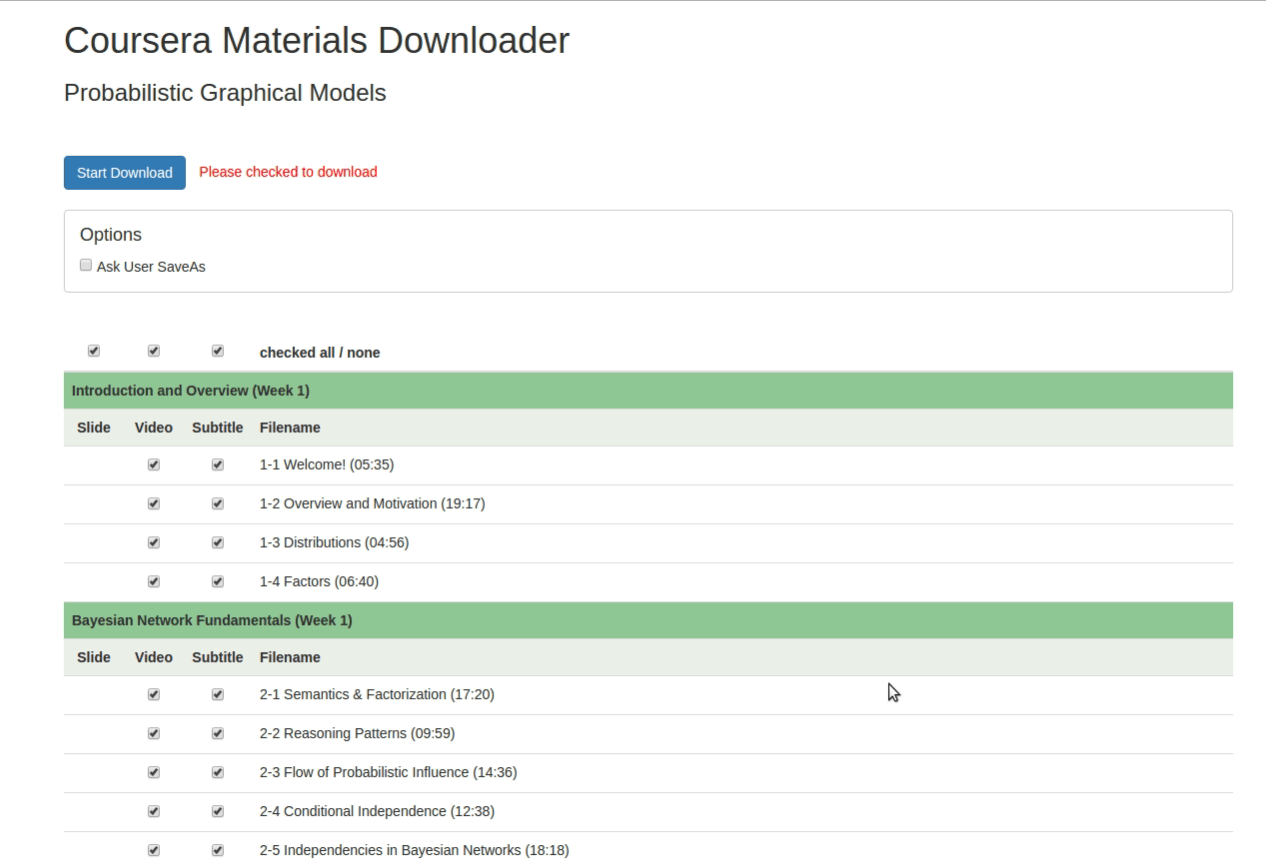
Course Materials Download Page for Coursera
If you click on Start Download it will start downloading the course materials in the default download folder in Chrome. Beware of the Ask User SaveAs option. It will ask this question for every file being downloaded which makes it really annoying. We recommend staying away from the checkbox and creating more space in your downloads folder or changing the default downloads location in Chrome.
For some courses this plugin might not work. You might want to experiment with the Coursera Downloader plugin. Unfortunately this plugin only downloads videos.
OPTION 2B: PYTHON SCRIPT
This option is a bit more complicated, but if you can get through the setup process is the best option as it allows you to download all the courses that are hosted on the old platform, and not just the ones currently open for enrollment.
The Coursera Downloader python script makes it really easy for you to download multiple courses at once. It also goes a step further and obtains week and class names from the lectures page, and then downloads the related materials into appropriately named files and directories.
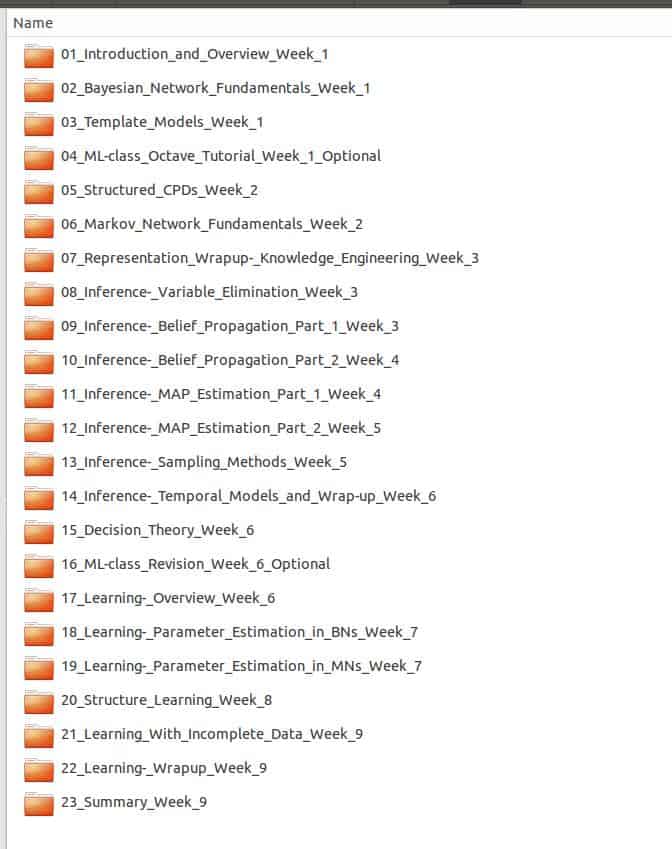
Coursera Downloader neatly organizes all the course materials in appropriate folders
To get started using the script, follow the instructions on the Github page to install the script. Installation can be a bit tricky but if you face any problems, please leave a comment. We will try to assist you ASAP and update this guide.
Once installed you will need a “class name” which you picked up in Step 1 i.e. pgm-003 To download the course materials you will run the following command:
coursera-dl -u <coursera_user> -p <coursera_pass> pgm-003If you have face issues with coursera-dl please take a look at the troubleshooting section on the github page. For some courses, you can try using the –preview option and it will try to download a previous iteration of the course if available.
If you want to download multiple courses, then just attach more classes at the end of the command. The Coursera Downloader script has a lot more options for power users. They even have a docker script ready.
Don’t forget send a word of thanks to Rogério T. de Brito (@rtdbrito) and John Lehmann (@jplehmann) for creating this wonderful tool.
[Experimental] Download Quizzes and Assignments
Horace He has created way to download quizzes and assigments by extending the coursera-dl Python script. You can find the script here and read about it here.
June 30th is not far away. If you found this guide please share it so other people won’t miss out on great courses. We will be constantly updating this guide, so leave your questions below.
Tags

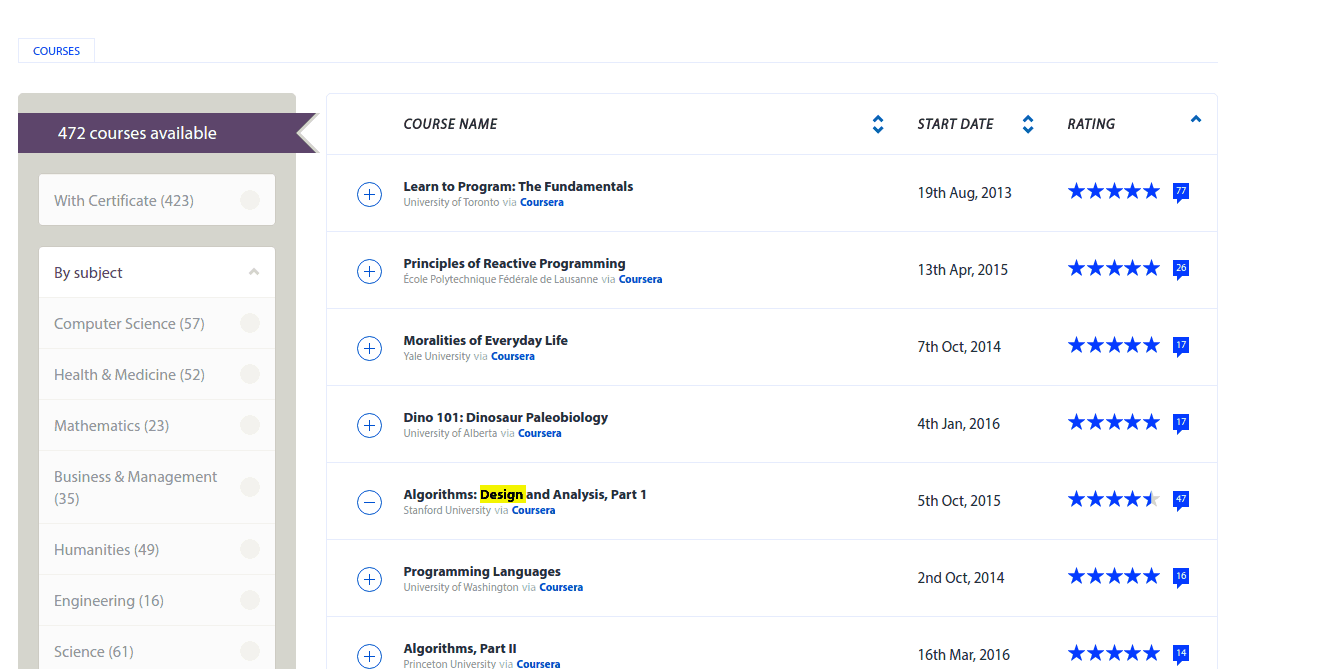
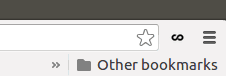






Abhilash Bhati
Lets start a change.org campaign to not shutdown the old courses by #coursera.
Andrew Petrow
Lets ridicule lame slacktivists whos first reaction is spam changeorg petitions. You are a plague
Sooghi
I think this would be a very good idea. Would Dhawal Shah be willing to do it? I’m willing and Coursera’s PR have already been in touch with me following my article on IProgrammer – Coursera Commits Cultural Vandalism As Old Platform Shuts http://www.i-programmer.info/news/150-training-a-education/9817-coursera-vandalism-as-old-platform-shuts.html
Abhilash Bhati
https://www.change.org/p/coursera-continue-the-availability-of-old-courses-available-on-coursera-and-save-mooc-era
Rehmat Ebrahim
I agree…. stop changing platforms or whatever they’re called
Mohammed AbdulRahman
Is there any way to download the assignments and exercises?
classcentral
See my comment above to Niranjan
Mohammed AbdulRahman
Thank you for all the help, man.
Niranjan Kotha
Can we download assignments and other materials too with this?
classcentral
Unfortunately not. What you can do is either take a screenshot or do a “save page as” in your browser.
balta2ar
This is true. Saving assignments for old-style courses has never been implemented in coursera-dl. I know it does not help, but just for your information, assignments are saved for new on-demand courses. This is a very recent addition to the coursera-dl script.
Abdulmujeeb Onawole
Hello, everyone, I guess we have learnt that COURSERA would be removing
some of their old courses by June 30. Please, I would like to download
materials for some of these courses but I did not enrol for them before
and so I have no access. They include:
1. Diabetes-Diagnosis and treatment.
https://www.classcentral.com/…/coursera-diabetes-diagnosis…
2. Introduction to Forensic science
https://www.classcentral.com/…/coursera-introduction-to-fo…
3. Assessment and teaching of 21st-century skills
https://www.classcentral.com/…/coursera-assessment-and-tea…
4. Univeristy teaching 101
https://www.classcentral.com/…/coursera-university-teachin…
5. Introduction to pharmacy
https://www.classcentral.com/…/coursera-introduction-to-ph…
6. The Art of Teaching History: A Global Conversation for Secondary Educators
https://www.classcentral.com/…/coursera-the-art-of-teachin…
7. Preparation for General chemistry
https://www.coursera.org/course/chemprep
8. Water Supply and Sanitation Policy in Developing Countries
https://www.coursera.org/course/water
9. Nutrition for Health Promotion and Disease Prevention
https://www.coursera.org/course/nutrition
classcentral
You can download these courses using the Python Script even if you are not enrolled. The Chrome plugin won’t work.
I have updated the guide and it explains how to do so.
andrew schell
How do I download with a python script, what is the script and what do I type. We use atom and the command line interface.
bfixee
There seem to be errors in the lists of courses to be removed and open for the enrolment eg:
https://www.coursera.org/course/nlpintro to be removed, but is offered from the 4th of July
https://www.coursera.org/course/posasoftware but enrolment is impossible
Still, thanks for your work!
Margaret O'Doherty
Thanks for this very useful guide. As a non-techie with only one course I needed to download I choose option 2A, the Google Chrome Plugin. I had no difficulty following the directions and it took less than 15 minutes in total.
I do think Coursera should have given more notice and provided better information on how to download. I would not have had a clue where to start without this. Thanks again.
classcentral
Your are welcome. Glad you found the guide useful.
Vinay
FYI,
Older versions of “Algorithms: Design and Analysis, Part 1” are no longer available on Coursera.
However, I see it mentioned in the spreadsheet.
Thanks for the spreadsheet btw!
classcentral
Hi Vinay,
The course has been moved over to the new on-demand platform. Updated the post and the spreadsheet to reflect that.
Regards,
Vinay
Thanks! The Python script worked like a charm. Thanks a ton for posting about it! 🙂
Alex
I’m a little unclear on how to run the script. I opened Terminal. “pip install coursera” worked. Do I just copy and paste “coursera-dl -u -p the class” into the command line too? All it returns is:
-bash: (my email): No such file or directory
classcentral
Hi Alex,
Assuming your email is alex@email.com, password is alex, and you are downloading the PGM class, the command looks like this:
coursera-dl -u alex@email.com -p alex pgm-003
Hope this helps.
Alex
Ah, I see. I thought I needed to leave the brackets in. Thank you, that does it.
Rob Teszka
Hi Dhawal,
Thanks so much for the warning and this guide. I had a problem getting coursera-dl to run on Ubuntu 16.04. I solved it and I’m documenting it here in case someone else has the same issue.
I’m able to succesfully install the downloader with “pip3 install coursera”. However, running any command with it fails. For example,
> coursera-dl –help
just gives me the error “command not found”.
It turns out that pip3 installed the coursera-dl binary into a hidden folder in my home directory, rather than one of the standard locations. It went into /home/rob/.local/bin .
I just needed to add the hidden directory to my PATH:
>export PATH=/home/rob/.local/bin:$PATH
Hope this helps someone in the future!
MainVain
Are these certs worth anything outside of saying you took a class…meaning is this gonna look good on my resume lol
Shimon Gelbetz
We successfully downloaded course videos using your guide – but although subtitles are checked by default in the “coursera materials downloader” tool, they do not appear in any of the saved videos. How come? How do we get archived videos with subtitles inside like we’re used to viewing?
classcentral
Depending on the video player you use, there might be a way to add subtitles to a particular video. e.g here are the instructions to add subtitles to VLC:
http://www.wikihow.com/Add-Subtitles-to-a-Movie/Video-on-VLC
Pratj
This is very nice , Thanks a lot !
Aria Enggar Pamungkas
I think Logic: Language and Information 1 and 2 wasn’t available, is it right?
classcentral
Unfortunately its not open to enrollment.
classcentral
Hi Aria,
Disregard what I said before. Because of your question I tried out the Python script for the Logic: Language and Information courses and it worked!
You can’t use the Chrome plugin if you aren’t already enrolled in the course, but a Python script will work. I have updated the guide to reflect that.
Regards
Aria Enggar Pamungkas
Hi Class Central! Thank you very much for the try! I’ll try it by myself!
I think for the course that will no longer available at coursera’s new platform, we should put it in a file sharing so everyone can access it later.
andrew schell
What python script works? Not everybody here is a python genius.
balta2ar
This script: https://github.com/coursera-dl/coursera-dl#recommended-installation-method-for-all-operating-systems
Aria Enggar Pamungkas
Hi Class Central,
I’ve tried the python script for both logic1 and logic2, and both 001 and 002, but what I got was only like logic1-001-about.json. I’ve tried using –clear-cache but its result was same.
It said: “Found 0 sections and 0 lectures on this page”.
Did I do something wrong?
classcentral
Hi Aria,
It seems that my account has more privileges because I was a mentor once. I tried it with a different account and it doesn’t work. 🙁
Aria Enggar Pamungkas
Hi Class Central,
It’s an unfortunate for me then. It’s okay. Thank you for your support! 🙂
Teresa Tse
The course “Moralities of Everyday Life” is listed in the list of old stack courses that are still open for enrollment. However, you cannot visit the course to download the materials.
BTW, if anyone has downloaded the course materials, would you be so kind as to share it with us?
classcentral
Hi Teresa,
You are the correct link wasn’t working. This is the correct link:
https://class.coursera.org/moralities-001/lecture
You might have to logged in or enrolled to access the link.
Teresa Tse
Hi! Thank you so much for the quick reply.
For some reason, the second link doesn’t work either. It just redirects me to https://www.coursera.org/course/moralities. (FYI I was not enrolled in the course before. I just enrolled a few minutes ago in order to access and download the course materials.)
classcentral
This is what I see: http://imgur.com/PQFtEUE
Maybe try again later or in a different browser to see if it works?
Teresa Tse
T_T I tried a different browser. I also borrowed a friend’s account and tried. I still don’t have access to the course archive. In addition, when I go to My Courses > Archived, clicking on “Course Record” takes me to the course info page. In addition, when I click on the three dots on the top right, there is no “Course Archive” option.
I will try contacting Coursera Support for assistance regarding this matter. Thank you so much for your help and for verifying that it *should* work.
classcentral
Hi Teresa,
It seems that my account has more privileges because I was a mentor once. I tried it with a different account and I see the same thing as you see.
Sorry for the confusion 🙁
Teresa Tse
Oh I see. Thank you for taking the time to figure out what was going on.
I also did a little searching and found that someone had uploaded the videos for the course, so all is well (for that particular course anyway)! 😀
Utkarsh Mishra
i am not getting a start download option even i have installed the plug in also.
then too its not working
classcentral
Are you logged into Coursera? The Chrome plugin only works if you are logged in.
classcentral
For some courses which don’t all you to enroll the plugin doesn’t work, but you might want to try this plugin:
https://chrome.google.com/webstore/detail/coursera-downloader/blbnibajlpdhhicnnhgpfkganncmghmk
Or you can search for Download Manager plugins on Chrome.
Amanda
i downloaded python 3.5 on windows 7, put in ‘pip install coursera’ on the terminal and it says invalid syntax. i have quite a number of courses i want to download. should i just stick with the chrome downloader?
devilinpgh
With Python3, you need to use pip3, not pip.
VS
I’m using the Python script method. It works fine for many courses, however for many others I get a fatal error with the following diagnostic traceback:
Traceback (most recent call last):
File “/Users/vinay/anaconda/bin/coursera-dl”, line 11, in
sys.exit(main())
File “/Users/vinay/anaconda/lib/python2.7/site-packages/coursera/coursera_dl.py”, line 1056, in main
if download_class(args, class_name):
File “/Users/vinay/anaconda/lib/python2.7/site-packages/coursera/coursera_dl.py”, line 1034, in download_class
return download_on_demand_class(args, class_name)
File “/Users/vinay/anaconda/lib/python2.7/site-packages/coursera/coursera_dl.py”, line 987, in download_on_demand_class
args.video_resolution)
File “/Users/vinay/anaconda/lib/python2.7/site-packages/coursera/coursera_dl.py”, line 331, in parse_on_demand_syllabus
video_resolution, assets)
File “/Users/vinay/anaconda/lib/python2.7/site-packages/coursera/api.py”, line 73, in extract_links_from_lecture
links, self._extract_links_from_lecture_assets(assets))
File “/Users/vinay/anaconda/lib/python2.7/site-packages/coursera/api.py”, line 127, in _extract_links_from_lecture_assets
for open_course_asset_id in self._get_open_course_asset_ids(asset_id):
File “/Users/vinay/anaconda/lib/python2.7/site-packages/coursera/api.py”, line 153, in _get_open_course_asset_ids
for element in dom[‘elements’]]
KeyError: ‘assetId’
The command line command is of the form (obviously not literally with the specified params):
coursera-dl -u <> -p <> <>
I double-checked for command-line typos, and verified the Python version (2.7.10 on Mac OS X). There is a common pattern in the failure – these are all classes that I had completed, prior to Coursera’s revocation of freebies effective Jan 1 2016. On the other hand, classes that I successfully downloaded also included ones I had enrolled in (for both completed and not-completed use cases) prior to Jan 1 2016.
Can you help me figure out what I’m doing wrong?
Thank you.
classcentral
Can you give me names of some example classes? I can try it out on my end and see if it works.
VS
Sure:
Examples of *unsuccessful* class downloads with the previously-mentioned asset-id error (all had been completed and were under “Archived”):
practical-machine-learning
learning-how-to-learn
data-scientists-tools
r-programming
Examples of *successful* class downloads (some completed and under “Archived”, some were in-progress):
socialpsychology-02 (in-progress)
intro-to-big-data
hadoop
bigdata-analytics
machinelearningwithbigdata (in-progress)
exploratory-data-analysis
What’s odd is that from within the same specialization series, some classes can be downloaded and some can’t – in the above example, the Data Science Specialization series (r-programming download unsuccessful, exploratory-data-analysis successful, both completed and under “archived”)
Also, in other cases the archives list my completed courses but when I click the “review” button the course page has amnesia about my having taken it, and attempting to download fails rightaway with a 404 error. Example in my account: “What’s Your Big Idea”.
There are other issues too, I shall report them as I record them.
Thank you
classcentral
Ahh…All these courses seems to be the ones that have been moved over to the new platform, but for some reason the coursera-dl is still looking at it on the old class.coursera.org
There seems to be some conflict in naming within Coursera internally – “r-programming” exists on both the new and old platform. So they probably had to remove it from the old platform.
But atleast these courses are available on the new platform and you can download it lat a later stage. Even “Whats your Big Idea” is on-demand.
Alireza Hassani
Hi
I use coursera application for android on my cellphon. If i save videos for offline mode, can i access to the materials after june 30th?
thank you.
balta2ar
KeyError: ‘assetId’ is very infamous and unfortunately it slipped into the latest version of “coursera” pip package. This error only affects on-demand courses, some of them. You should still be able to download old-style courses.
The error has been fixed but only in github version. “coursera” pip packages is still lagging behind.
However, on these days we managed to also acquire “coursera-dl” pip name. Thus “coursera-dl” is in sync with github for now. It contains mostly fixes for new on-demand courses but Windows users will benefit form recent fixes as well: a very annoying problem with long file names on Windows has been fixed just today.
Alireza Hassani
Hi. I use coursera application for android on my cellphone. I wonder if i save all videos for offline mode, can i access to the materials after june 30th?
Thank you
Abhilash Bhati
Sign the petition –
https://www.change.org/p/coursera-continue-the-availability-of-old-courses-available-on-coursera-and-save-mooc-era
andrew schell
It seems that no classes by Princeton, Johns Hopkins nor Stanford are available for download. Specifically Standards Algorithms: Design and Analysis Part 1 and 2. are no go for download.?
classcentral
Standards Algorithms: Design and Analysis Part 1 and 2 have already moved to the new platform. A few Princeton ones are open for enrollment can be downloaded:
Computer Architecture
Bitcoin and Cryptocurrency Technologies
Algorithms, Part I
Algorithms, Part II
Analysis of Algorithms
Analytic Combinatorics
Many of the Johns Hopkins courses have already moved to the new platform.
Max
Hello. I tried the python script on several courses. I noticed that it doesn’t work for some courses until you manually enroll in them and accept the honor code on coursera website. For instance, nlangp-001, bioinform-002, bigdataschool-001, bigdata-004 and a few more.
There are also at least 2 courses that are closed for enrollment and which cannot be downloaded with the script (artificialvision-001, datan-001 and probably more).
I’m kinda new to python so i wonder if i’m doing somthing wrong.
This is what i usually get:
l:sdcoursera-dl-master>coursera-dl -u ######## -p ########
–clear-cache artificialvision-001
coursera_dl version 0.5.2
Downloading class: artificialvision-001
Starting new HTTPS connection (1): class.coursera.org
Starting new HTTPS connection (1): http://www.coursera.org
Logged in on coursera.org.
Starting new HTTPS connection (1): class.coursera.org
Found authentication cookies.
Downloading about page from: https://api.coursera.org/api/catalog.v1/courses?fie
lds=largeIcon,photo,previewLink,shortDescription,smallIcon,smallIconHover,univer
sityLogo,universityLogoSt,video,videoId,aboutTheCourse,targetAudience,faq,course
Syllabus,courseFormat,suggestedReadings,instructor,estimatedClassWorkload,aboutT
heInstructor,recommendedBackground,subtitleLanguagesCsv&q=search&query=artificia
lvision
Starting new HTTPS connection (1): api.coursera.org
Subtitle unavailable in specified language
Downloaded https://class.coursera.org/artificialvision-001/lecture/index (116005
4 bytes)
Found 0 sections and 0 lectures on this page
The cookies file may be invalid, please re-run with the `–clear-cache` option.
balta2ar
This is not guaranteed to work, but some courses can be downloaded without enrollment if you add “–preview” option.
Max
yep, tried that too, but without much success.
And btw thank you maintaining the script 😉
Alexander Lavin
I’m running into the same issue. Please update this thread if you find a solution!
redha benaissa
I have a problem during the download after you click on the button start; nothing starts
classcentral
Hi Redha,
If that doesn’t work, you might have enroll in the course if its open for enrollment.
Or you can try this plugin:
https://chrome.google.com/webstore/detail/coursera-downloader/blbnibajlpdhhicnnhgpfkganncmghmk
a k'wala
The following Princeton classes give 400/403 errors when using coursera-dl Python script: aofa, bitcointech, algs4partI, algs4partII.
This is the case even after enrolling, accepting the honor code and using –clear-cahe option.
classcentral
In case of old stack you have to mention the particular run of the course. So for algs4part1 its algs4partI-010. The url for course materials is https://class.coursera.org/algs4partI-010/lecture
I just signed up and was able to download the materials. You will have to figure out the equivalent class name for each course. These class names can be found on the respective course pages on Class Central.
Hope this helps.
a k'wala
Thanks, that did the trick. These are the class names for anyone looking for these: aofa-006; algs4partI-010; algs4partII-007; bitcointech-001.
mahesha999
tried python approach on ubuntu, getting “Could not authenticate: Cannot login on class.coursera.org”. While I am still able to login to the site from same credentials.
Jason
Hi. I install python 3.5 on windows 10 64bit and put in “pip install coursera-dl” or “pip3 install coursera-dl” and getting an error message syntaxError: Invalid syntax. here the screenshot https://postimg.org/image/z41nbgzqf/ im also confuse on this part “On any operating system, ensure that the Python executable location is added to your PATH environment variable and, once you have the dependencies installed (see next section), for a basic usage, you will need to invoke the script from the main directory of the project and prepend it with the word python. You can also use more advanced features of the program by looking at the “Running the script” section of this document.” Can you create a youtube tutorial on how to do this? thanks in advanced. Jason
Jason
Hi. Can anyone create a video tutorial on how to do OPTION 2B: PYTHON SCRIPT on windows platform esp windows 10? thanks
Rocío M. Sánchez
Thanks a million for this helpful info!!!
I’m gonna try to download all my courses which report some problems to download their materials.
However, I tried the first one (The Global Student’s Introduction to US Law) and the url for the lecture doesn’t work, it re-directs you to the main course page (https://www.coursera.org/course/globalintrouslaw). Any idea how to solve this issue?? TYIA!!! =)
classcentral
Unfortunately it seems you can’t download the lectures for that course 🙁
Rocío M. Sánchez
Ohhhh =( Then, I guess it’s the same for most of my archived courses since they all have the same preoblem. Thank you so much for replying 😉
I’ve discovered that there are old MOOCs that are now self-paced, so you can enroll in, download the materials and unenroll. I’ve done so with The Music of The Beatles, History of Rock and a few more 😉
Helena
I’d like to use the Python script because it seems much more thorough and will download everything. But I’ve never used Python before. Are there prerequisites you need to have before downloading a Python script? Is it fairly intuitive to use once you have it downloaded? Please help 🙂
Jason
We’re on the same situation. I’m new in Python and confuse on what im doing. I install Python 3.5 on windows 10 and follow the guide and got the syntax error, here’s what i did https://www.youtube.com/watch?v=nz_72_Ix5uo i hope someone will help us
Max
Hey, Jason. You should type in windows search “cmd” without quote marks and run command line as adminisrator. The black window is where you shoulds type all the commands.
Jason
Awesome! Its working now. Thanks a lot Max.
Meepo
Need help. I can’t download the “Computer Networks” course. I already tried running all the class names.
https://www.classcentral.com/mooc/824/coursera-computer-networks
Gautam Jain
There is another alternative for downloading from coursera, as well as edx and more. http://gautamji.com/borg .
Borg is a GUI based course manager and downloader with many features : video
player, audio and text notes synced with videos and more.
It is still in beta and available on request but it will be publicly available by tomorrow.
Please list it as an alternative too.
bfixee
I’ve used already Borg for some time and find it good at downloading content from Coursera. Definitely the way to go for a non-tech! It bridges the gab between the chrome plugin and the perl script as it provides features of the perl script with a graphic interface. The ui has some rough edges, but the program does the job
Gautam. If may I suggest something; consider giving an instant access to downloading your program. I’m not sure if may ppl will go through registering and waiting a couple days for an email with the download link.
Gautam Jain
A new update for Borg is nearly ready and will be available very soon, with an improved UX and a lot of bug fixes. This version will be available without registration.
Wynne Kwan
Thanks! Are you the founder of it? I just requested it (i guess), could you please send me the download link? hohoho #desperate
Wynne Kwan
Oh I just saw your name :DD many thanks in advance!
Gautam Jain
Borg is now available directly from http://gautamji.com/borg/downloads
I hope you found it to your satisfaction.
Wynne Kwan
I’m not very literate in computing so I’m having a huge difficulty using the Python script..like where do I find Command Line?
Maurice A.
What kind of operating system are you using? You can find the command line on a mac by entering “terminal” in the search bar. In windows, one of the quickest ways to launch the Command Prompt is to use the Run window (press Win+R on your keyboard to open it). Then, type cmd or cmd.exe and press Enter or click/tap OK.
ND
Hello guys
I’ve just tried to download automata-003 using the python script but keep getting the message unrecognized arguments (i’m already enrolled in the course). Any ideas how to work around this will be greatly appreciated 🙂
thanks!
Rakesh Malviya
For python method. If using proxy. find coursera-dl.py add following line to get_session function s.auth = (‘user’, ‘pass’) with your username and password
Wynne Kwan
okay I found command line, but why does it keep saying ‘invalid syntax’?
Franck Dernoncourt
Are there repositories where people upload the materials of closed courses?
I am aware of http://academictorrents.com but it doesn’t contain many MOOCs. Are there any more complete resources?
Andrew Lowe
Although some courses will be migrated from the old platform to the new platform, it appears that lecture slides will *not* be kept. On the old platform, if the course had slides available, they were published on the course videos page. Slides do not appear to be hosted on the new platform. It appears that they’re only available if the course instructor explicitly makes them available elsewhere; for example, via a link to their own GitHub repository. You can verify this behaviour yourself by visiting pages for courses on the old platform (for example, Andrew Ng’s machine learning course) and the same course on the new platform. No slides! The implication is that even for courses that are being migrated to the new platform, slides (and perhaps other material) will be lost. This is irrespective of whether you pay for the course on the new platform. The logical conclusion is that students taking a course on the new platform will be getting less than what they would have got from the same course on the old platform, regardless of whether they pay for a verified certificate.
https://learner.coursera.help/hc/en-us/community/posts/203206183-Download-course-slides-
Gautam Jain
Borg is a GUI based course manager and downloader with many features : video
player, audio and text notes synced with videos and more.
You can download it from http://gautamji.com/borg/downloads/
Please list it as a GUI alternative.
Jason
Hi Gautam, I try your software and it’s cool. I hope you can add more option for Download video quality. Right now you have 2 options: Standard and HD. I guess its 360p and 720p. Can you add like 480p? Cheers! Jason
Gautam Jain
Currently by default, Standard is 480p if available and HD is 720p if available for a video. Adding more resolutions is already on the road map, though it could become a little tricky.
Benjamin Yee
This guide was extremely helpful! Thanks for sharing. The Python script worked but now as of today, the courses I enrolled have been removed. 🙁
Satheesh Narasimman
Pheww!!! even the chrome extension option does not work. Even though I have enrolled, I am unable to download it
Alex K. Chen (InquilineKea)
Does anyone have backed up content of Epigenetic Control of Gene Expression, Programmed Cell Death, Exercise Physiology: Understanding the Athlete Within, Jeff Moore’s orgchem1a/orgchem2a and the other biochemistry courses on Coursera?
Moatasem
whenever I try to download a course I always get this error: “SyntaxError: invalid token” with the number at the end of the course name being highlighted.
For instance, if I’m trying to download the course “pgm-003”, the 003 gets highlighted.
What should I do?
Alex
I just tried it on https://class.coursera.org/algs4partII-007/lecture and it stops after the 4th lecture series (the first half of the week 2 lectures). The –resume function doesn’t download the rest
Alex
If it randomly stops partway through downloading a course, should I close the terminal and use –resume?
Helena
June 30 (the deadline) was yesterday. Is it just me, or are the “old courses” which were supposedly in jeopardy still available, at least for future enrollment? I’m going through some courses here (https://www.classcentral.com/collection/coursera-old-stack-all), which were marked as in danger of disappearing because of the migration, but they’re still here.
Peter Pearman
So were you able to download?
Peter Pearman
Yes, the deadline was yesterday. Still, I tried the python script. I get the following:
Downloading class: pgm-003
Starting new HTTPS connection (1): class.coursera.org
Starting new HTTPS connection (1): http://www.coursera.org
Logged in on coursera.org.
Starting new HTTPS connection (1): class.coursera.org
Could not authenticate: Did not find necessary cookies.
Does this mean the course is no longer accessible? Any ideas on how to get around this? I’m not registered for any courses.
mark_ellul
Hey by any chance did you download the PGM course? or anyone else? I would love to watch the videos.
Maciej
Has anyone managed to download the “Social Psychology” course by prof. Plous? I did not know about this expiration issue – and now I am pretty desperate to get those videos somehow… If anyone can help me with this matter – I would be SO grateful for that…
William Herbert
Hey crew, how are you? i hope you’re fine.
Can I download the social psychology or there’s no chance to download any old platform content anymore?
HARI
Pretty! This was a really wonderful post. Thank you for providing these details.
how to speed up internet on windows 10
James Armani
according to my observation this article is good and very help full for all the who have some issue so they solve with this Coursera article and if any one want their website for thier business so contact us
colorfulspecks
This is very sad. 🙁 I only found out now that some courses have been shut down. Does anyone know of a way to access the course materials that have been deleted from the coursera? 🙁