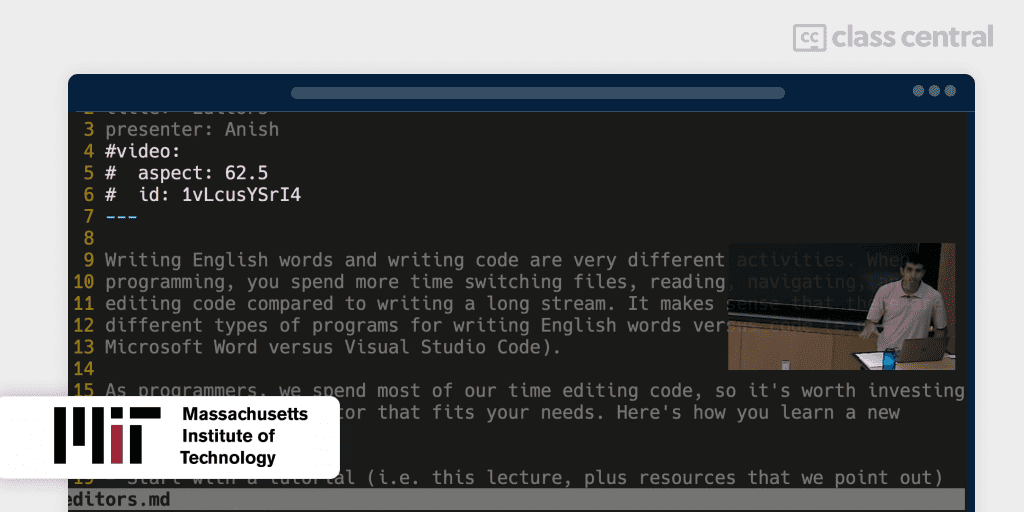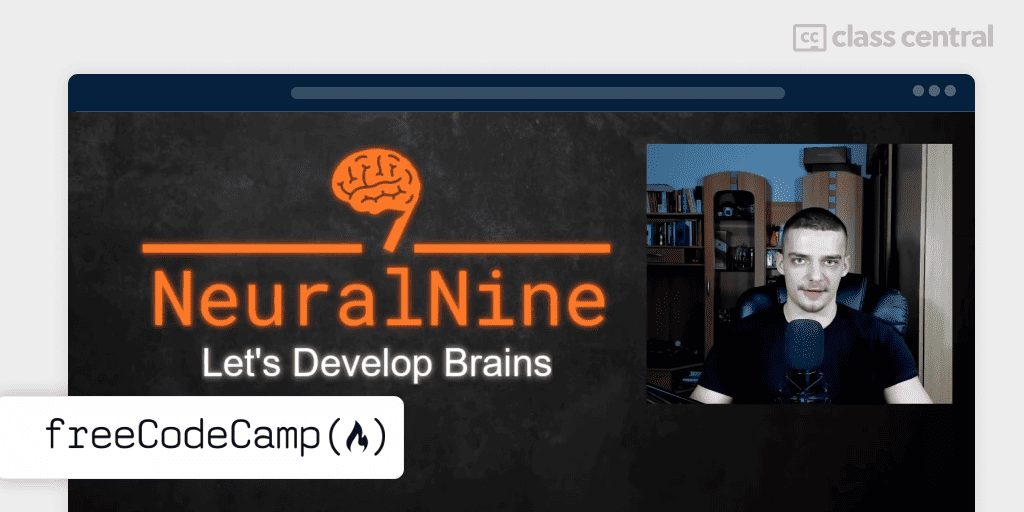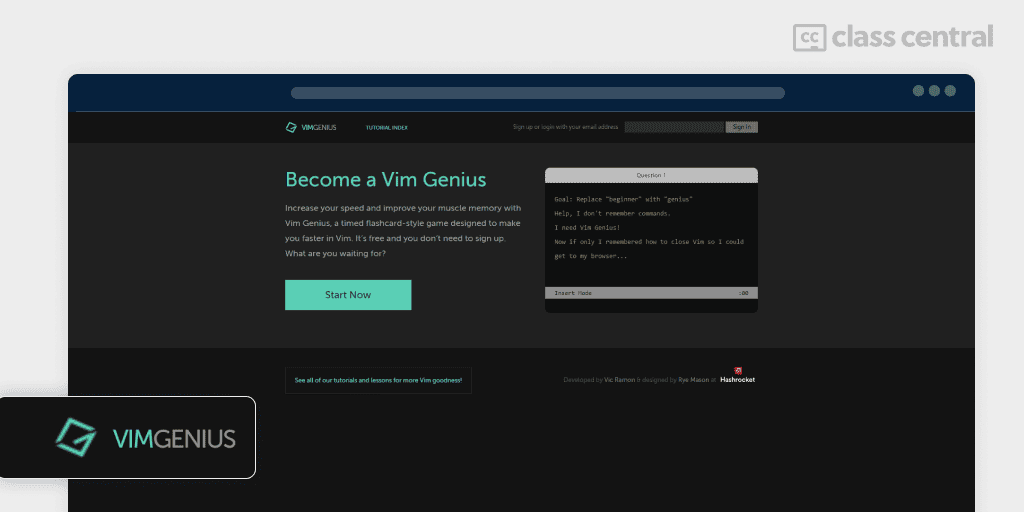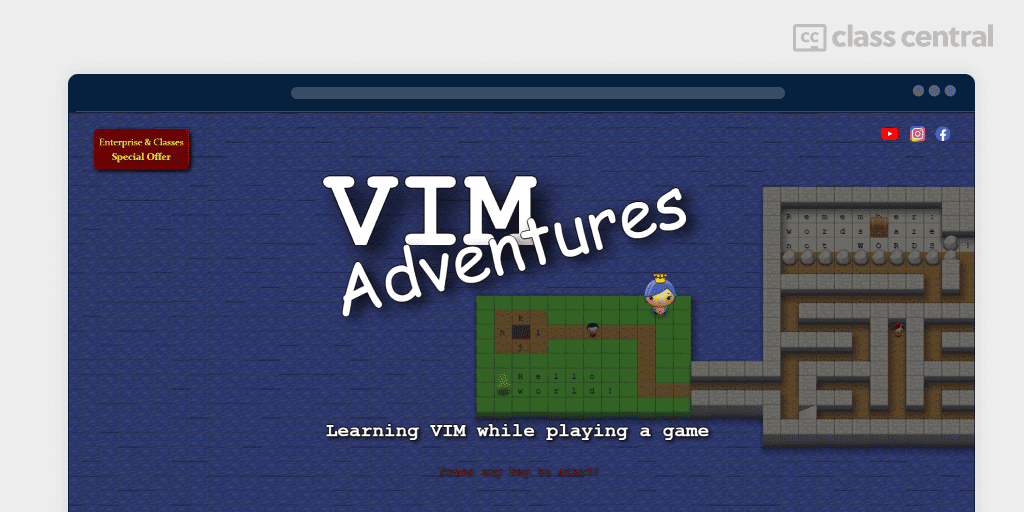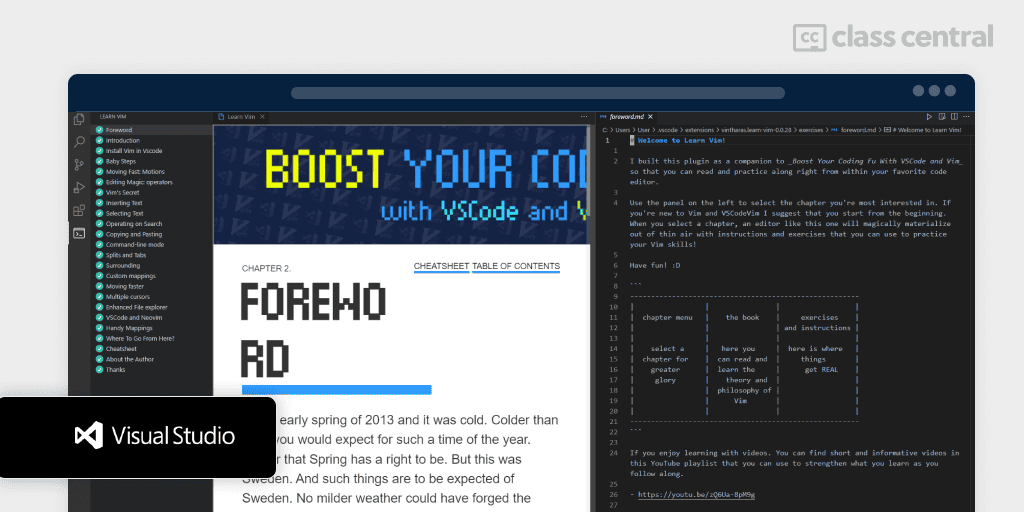8 Best Vim Courses for 2025: Edit with Precision
Improve your coding and reading efficiency with Vim – the cross-platform language and text editor for programmers.
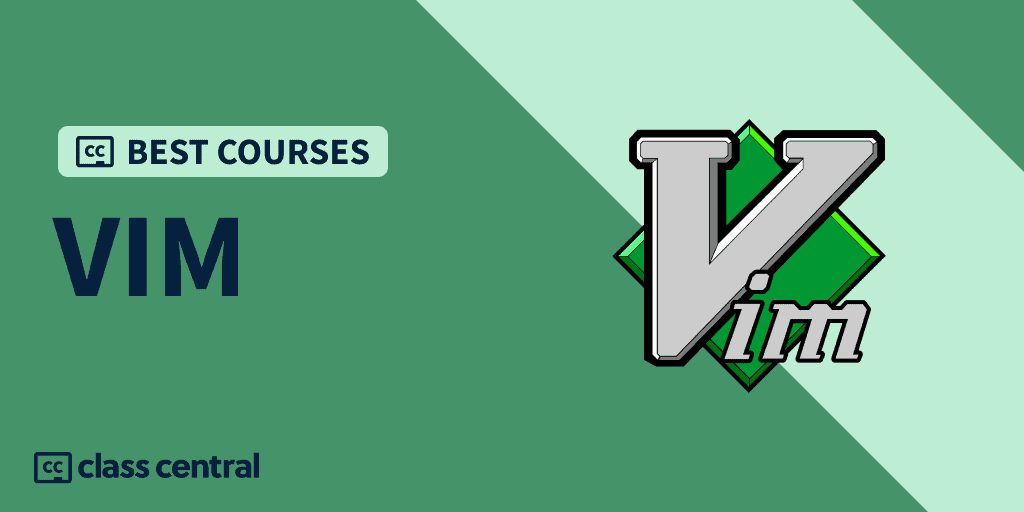
Simplify your work of writing and reading code with an ultra-efficient language aligned with the programmer’s needs. Vim, a highly-versatile text editor and language, remains the go-to choice for developers in pursuit of improving their productivity.
In this Best Courses Guide (BCG), we have curated a selection of the best Vim courses suitable for both beginners and advanced users. Best of all, many of these courses are cost-free and interactive.
Click on the shortcuts for more details:
Top Picks
What is Vim?
Vim is a versatile text editor and language created by Bram Moolenaar 30 years ago as an improved version of vi. Vim is cross-platform — it comes preinstalled on Linux and Mac, and can be installed on Windows.
The reason why Vim has maintained a passionate following for decades is its extreme efficiency for developers. Often, programmers spend more time reading code and making changes here and there than writing long streams of code. But traditional text editors are more suited towards writing than reading.
Vim solves this problem by introducing modes. Keys behave differently depending on the mode you’re in. There’s a mode for navigation, insertion, selection, entering commands, and so on. Although this may sound complicated, you quickly reap the benefits of having dedicated modes once you get used to it.
Another big feature of Vim that makes it so efficient is that it doesn’t use the mouse. Every action is solely performed with the keyboard. You may think that this is counterintuitive towards productivity as you’d need to memorize dozens of macros, but it actually isn’t due to one special feature: composition.
Vim is a language. Each key can be composed with other keys in sequence to combine their actions together, leading you to typing what you think instead of thinking what to type. Vim is also smart. It understands words and more, so you can move from word to word instead of character to character as you did with the arrow keys.
It is due to these neat ideas that lots of tools support a Vim emulation mode (VSCode, JetBrains’ IDEs). Even if you don’t find the idea of using a terminal emulator pleasing, you can still carry over the Vim language to your preferred text editor! Additionally, Vim is very customizable — you can change its configuration settings and even install plugins that change Vim in a fundamental way.
BCG Stats
- All of the courses, except for three, are free or free-to-audit
- All of the courses are beginner friendly
- The course with the highest number of enrollments has 36K learners.
Best Introductory Course for Beginners: Vimtutor (Vim)
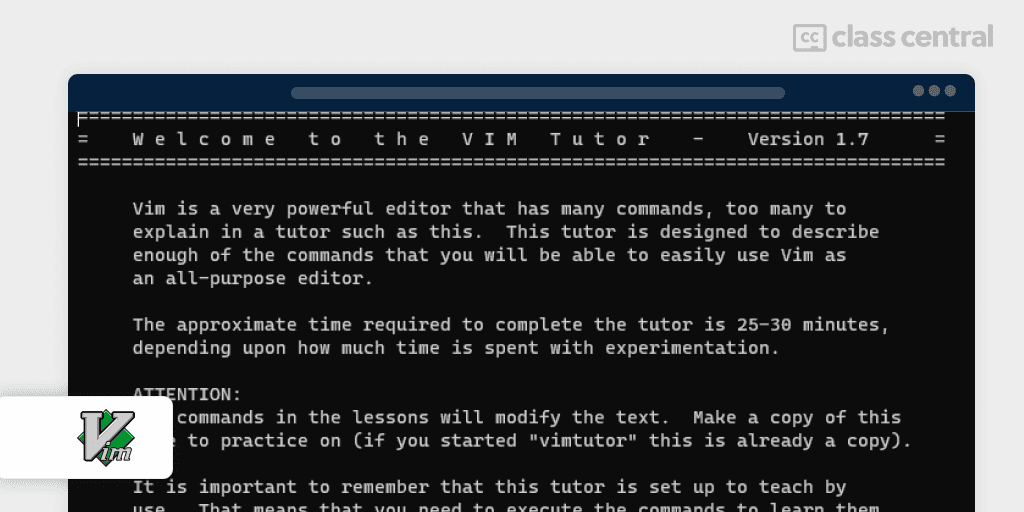
vimtutor, a built-in feature of Vim, provides an excellent introduction to Vim for beginners. This free course allows you to quickly get up and running with Vim without investing too much time. Vimtutor is preinstalled on every Vim installation, making it easily accessible.
To access the course, simply type vimtutor in your console if you’re in a Unix environment. For Windows users, you can find the vimtutor entry in the start menu folder once you’ve downloaded Vim.
Spending just 30 minutes a day practicing in vimtutor will greatly improve your muscle memory, even though the course itself can be completed in an hour.
In this course, you will learn:
- How to open Vim and navigate using the hjkl keys
- Inserting and deleting text, saving, and exiting Vim safely
- Executing motions to enhance your speed and efficiency, such as moving word by word or deleting entire words and lines
- Pasting and replacing text, utilizing the find and replace tool for efficient code editing
- Running shell commands within Vim to manage code snippets in different files
- Appending text below or above the cursor, copying, and pasting text
- Configuring the Vim startup script to personalize your preferences
- Accessing Vim’s help manual for quick reference and guidance.
Vimtutor was originally written for Vi by Michael C. Pierce and Robert K. Ware, Colorado School of Mines, with contributions from Charles Smith, Colorado State University. Bram Moolenaar, the creator of Vim, modified Vimtutor for Vim.
| Provider | Vim |
| Level | Beginner |
| Workload | 1-2 hours |
| Certificate | None |
Best Course for Vim’s Philosophy and Demonstration (Massachusetts Institute of Technology)
Editors (Vim) is a part of The Missing Semester Of Your CS Education course offered by Massachusetts Institute of Technology. This free lecture provides a concise introduction to Vim, focusing on its philosophy and demonstrating its advanced features. While the course does not cover all of Vim’s functionality, it aims to give you a solid understanding of Vim’s unique approach to editing.
No prior experience with Vim is required to take this course.
In this lecture, you will:
- Explore Vim’s philosophy of modal editing, which optimizes operations for specific tasks through three main modes: Normal (for navigation), Insert (for editing), and Visual (for selection)
- Learn the basics of Vim, including movement, selection, and edits, while understanding how Vim’s interface functions as a programming language
- Get a demonstration of Vim in action to showcase its productivity-enhancing capabilities
- Customize Vim by modifying the Vim config and extending its functionality through essential plugins
- Discover advanced Vim features, such as search and replace macros and multiple windows
- Engage in exercises to practice and reinforce your Vim skills.
This lecture is part of a larger series called The Missing Semester of Your CS Education, which aims to introduce important concepts and tools that may not be covered in a typical computer science syllabus.
| Institution | Massachusetts Institute of Technology |
| Provider | YouTube |
| Instructor | Anish Athalye, Jon Gjengset, and Jose Javier Gonzalez Ortiz |
| Level | Beginner |
| Workload | 1 hour |
| Views | 393K |
| Likes | 6.7K |
| Certificate | None |
Best Short Vim Tutorial for Beginners (freeCodeCamp)
Vim Tutorial for Beginners by freeCodeCamp teaches you the Vim coding editor from beginning to end, step-by-step. By the end of this free course, you’ll not only be familiar with Vim but you’ll also know what are some of the popular Vim plugins so that you can replace your current code editor without making any compromises!
No prerequisites are required to take this course.
In this course, you will:
- Gain insight into the effectiveness of your workflow once you get used to Vim
- Learn basic commands for file navigation, mode switching, and text editing, as well as intermediate commands for making sweeping changes and replacing text within specific contexts
- Explore advanced topics such as macros and registers, enabling you to save frequently used sequences of keystrokes and manage multiple phrases simultaneously
- Customize Vim to your preferences by tweaking its configuration file and discover popular plugins that offer syntax highlighting, directory navigation, and insights into Neovim – an extensive Vim-based text editor designed for Windows.
Florian has a YouTube channel called NeuralNine where he covers programming, machine learning, and computer science topics. Be sure to check it out! He has also authored two books: The Python Bible and The Bible of Algorithms and Data Structures.
| Institution | freeCodeCamp |
| Provider | YouTube |
| Instructor | Florian Dedov |
| Level | Beginners |
| Workload | 1 hour |
| Views | 765K |
| Likes | 18K |
| Certificate | None |
Best Flashcard-Styled Game for Practicing Vim (vimgenius.com)
VimGenius is a unique flashcard-styled game designed to enhance your Vim-writing skills by increasing speed and strengthening muscle memory. This engaging and timed game offers a fun and effective way to practice and improve your proficiency in Vim.
For beginners, this free course complements Vim’s built-in tutorial program, VimTutor. After completing a VimTutor exercise, you can use VimGenius to reinforce and solidify what you’ve learned, helping you retain the knowledge.
Experienced Vim users can also benefit from VimGenius by testing their skills in intermediate exercises that include famous Vim plugins like Rails Vim. The course covers various topics, including Vim’s arglist functionality, motions, macros, copy and paste, and the Rails Vim plugin.
Vic Ramon is the co-founder and VP Engineer of AdQuick, while Rye Mason is a UX design lead at HashiCorp.
| Institution | VimGenius |
| Creators | Vic Ramon, Rye Mason |
| Level | Beginner–Advanced |
| Workload | 2–4 hours |
| Certificate | None |
Best Gamified Vim Course (vim-adventures.com)
Want to learn Vim while having fun? Vim Adventures has got you covered!
This puzzle game, inspired by Zelda, offers a fun and engaging approach to learning and practicing Vim’s keyboard shortcuts. It provides an easy way to familiarize yourself with Vim without the steep learning curve. While the first three levels are free, the remaining levels are paid.
No prior knowledge of Vim is required to play this game.
The game consists of 13 levels, each offering unique challenges. Although the levels are named 1-14, level 13 does not exist in the game:
- Through the Maze teaches you how to navigate the world using the h j k l keys
- The Prophecy introduces jumping between the front and back of words for easier traversal
- Into the Darkness, Replacing Bad, and Deleting Your Way focus on replacing or deleting characters and words to save the world from evil red letters
- Flipping Sides and Inline Jumpin involve traversing between whole lines and searching for phrases using the # and n keys
- Mind the GAP explores the concept of motions and repeating actions a specific number of times
- Cut n’ Paste introduces yanking, pasting, and registers for more efficient editing
- Input Buffer delves into using buffers and provides insights into text editing
- Bug Bash and Lorem Ipsum challenge you to navigate a treacherous maze and squash bugs using your Vim commands.
Doron Linder has a YouTube channel where he shares engaging programming content.
| Provider | vim-adventures.com |
| Instructor | Doron Linder |
| Level | Beginner |
| Workload | 10–12 hours |
| Certificate | Paid |
LinkedIn Learning Best Vim Course
Learning Vim is designed to help Vim newbies become more efficient when editing text files, code and configuration files. Starting with the basics the course progresses to cover more advanced features. It also provides real-world examples demonstrating how Vim is utilized in the day-to-day workflow of developers.
No prior experience with Vim is required to take this course.
In this course, you will learn:
- The fundamentals of Vim, including file creation, saving, and quitting, as well as efficient navigation using key commands and regex-based searches
- Text manipulation techniques, such as deleting, replacing, copying, and pasting words or lines, and utilizing visual selection and registers
- Advanced Vim commands, including the use of marks for easy navigation and buffers for managing text from multiple files, as well as customizing Vim through the configuration file
- A demonstration of the typical day-to-day Vim workflow, along with useful commands for tasks like diffing files, working with zip files, and executing external commands.
The course also provides exercise files to practice and reinforce your Vim skills.
Miki Tebeka is the CEO at 353Solutions, a professional consulting service. He is proficient in multiple programming languages including Python, Go, C++, JavaScript, and Clojure. More importantly, he also has 20+ years of experience with Vim.
| Provider | LinkedIn Learning |
| Instructor | Miki Tebeka |
| Level | Beginner |
| Workload | 1–2 hours total |
| Enrollments | 21K |
| Rating | 4.8 (339) |
| Certificate | Paid |
Best for VSCode Users (Visual Studio Marketplace)
While a bit unconventional, Learn Vim is perfect for those already familiar with Visual Studio but not yet ready to switch to a command-line editor. By utilizing the vscodevim plugin, you can retain the benefits of a feature-rich IDE while enjoying the efficiency of Vim’s navigation and text-editing system.
In this free course, you will explore Vim within the comfort of VSCode. To participate, you’ll need to install the vscodevim plugin, which emulates Vim’s functionality. If you prefer an actual embedded instance of Vim within VSCode, consider installing the VSCode Neovim plugin instead. Both Vim plugins are suitable for this course.
Through engaging course articles and fun exercises, you’ll learn Vim with the author’s vibrant personality shining through. No prior experience with Vim is required to take this course. The course has an accompanying introductory video that you can watch.
In this course, you will learn:
- Efficient text navigation using the hjkl keys and advancing to more advanced motions, such as moving word by word
- Unlocking the editing magic of Vim by combining operators or numbers with motions, significantly boosting your workflow speed
- Delving deeper into Vim’s features, including text insertion, selection, and the powerful search functionality for navigating keywords
- Introduction to popular Vim plugins, such as surroundings, multiple cursors, and easymotion, to enhance your editing experience.
Jaime González García is a software engineer and UX designer.
| Provider | Visual Studio Code |
| Instructo | Jaime González García |
| Level | Beginner |
| Workload | 1–3 hours |
| Installs | 247K |
| Rating | 5.0 / 5.0 (57) |
| Certificate | Free |
Most Comprehensive Vim Course With Exercises (Udemy)
Vim Masterclass is a comprehensive course that provides a deep understanding of Vim through practical exercises. This course not only covers the basics of Vim, such as navigation and text editing, but also dives into advanced tips and techniques used by experts in their daily workflows, including macros, custom shortcuts, and more.
No prior requirements are necessary to enroll in this course.
In this course, you will learn:
- Vim essentials, including an exploration of the different modes available and the key commands needed for programming tasks
- How to think in Vim, understanding the Vim vocabulary and patterns to become self-sufficient in formulating commands
- Text transformation and substitution techniques, enabling efficient editing and global substitutions across multiple files
- Powerful Vim features like text objects and macros, along with customizing Vim settings for optimal productivity
- Techniques for editing and viewing multiple files simultaneously, as well as insights into visual user interface versions of Vim.
The course also includes engaging exercises that test your Vim navigation and text-editing skills, with walkthrough video solutions provided. Jason is a Linux wizard — he has professional experience with more than 6 Linux distributions like CentOS, RedHat Enterprise Linux, and Ubuntu. He’s also a technical consultant and independent contractor for small businesses and Fortune 500 companies and author of the books Linux for Beginners and Command Line Kung Fu.
| Provider | Udemy |
| Instructor | Jason Cannon |
| Level | Beginner |
| Workload | 8 hours |
| Enrollments | 36K |
| Rating | 4.8 / 5.0 (5.6K) |
| Certificate | Paid |
Why You Should Trust Us
Class Central, a Tripadvisor for online education, has helped 80 million learners find their next course. We’ve been combing through online education for more than a decade to aggregate a catalog of 250,000 online courses and 250,000 reviews written by our users. And we’re online learners ourselves: combined, the Class Central team has completed over 400 online courses, including online degrees.
Elham is a content writer for Class Central and is currently completing his foundation in computer science.
How We Made Our Picks and Tested Them
Trying to find “the best” can be daunting, even for those of us who live and breathe online courses. Here’s how I approached this task.
First, I combed through Class Central’s Catalog and the internet to find a variety of free and paid courses.
Second, when choosing courses, I considered the following factors:
- Renowned Institutions: I picked the most recognized institutions in coding.
- Instructor experience: I looked for instructors with extensive experience in Vim.
- Course content: I looked for courses that covered a wide range of topics, from the basics to more advanced topics.
- Student reviews: I read student reviews (when available) to get a sense of the quality of each course.
To evaluate each course, I watched some of the course videos and read the course syllabus. I also looked at the course’s rating and reviews on Class Central.
Ultimately, I used a combination of data and my own judgment to make these picks. I’m confident these recommendations will provide you with the knowledge to start using Vim daily as your main text editor.
Pat updated the 2024 version of this article.