10 Best Revit Courses for 2025
Master the popular BIM software for designers and builders with the best beginner-friendly online Revit courses.
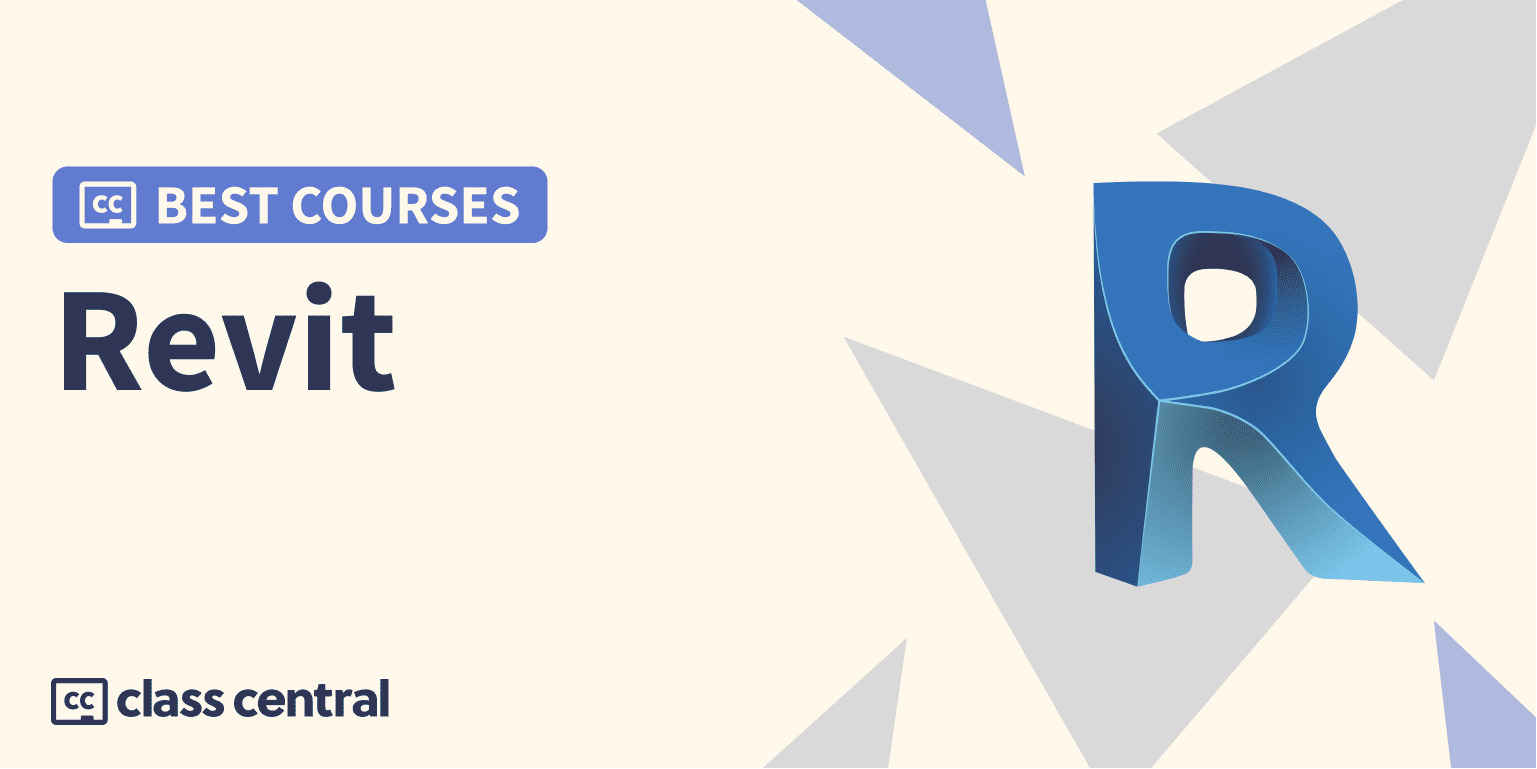
Quick Access:
- For Beginners: Project-Based, Free Project-based, University-Level BIM, Skillshare
- Comprehensive: Munir Hamad , BIMscape
- For architecture: Essential Training, Revit Fundamentals with Mentoring
- YouTube tutorials: CAD in black, Kyle Sinko
Revit is an indispensable ally in architecture and construction, offering efficiency by integrating design, documentation, and collaboration through its powerful Building Information Modeling (BIM) capabilities. With its intuitive interface, real-time collaboration features, and robust analysis tools, Revit ensures precision, consistency, and innovation in every phase of your architectural endeavors.
Whether you’re an architect, structural engineer, or builder, Autodesk Revit is an essential tool. This Best Courses Guide (BCG) features a curated selection of the top Revit online courses, drawn from over 170 Revit courses in our catalog. Led by leading experts, these courses cover a range of topics, from the basics of Revit to real-world applications and advanced techniques.
Click on the shortcuts for more details:
- Our Top Picks
- What is Revit?
- BCG Stats
- Why You Should Trust Us
- How We Made Our Picks and Tested Them
Top Picks
What is Revit?
Autodesk Revit is a BIM software used by architecture, engineering and construction (AEC) teams to create high-quality buildings and infrastructure. You can use Revit to model structures and systems in 3D, streamline documentation, and work with multi-disciplinary teams in a unified project environment.
Revit contains industry-specific tools for architectural design, structural engineering, MEP engineering, and construction. It is used by architects, structural engineers, MEP engineers, builders, fabricators, computational designers, owners and others to design, document, visualize and deliver architecture, engineering and construction projects.
You can get started with Autodesk’s own learning resources here.
Why are Revit Skills Important?
According to a report from Fortune Business Insights, the Building Information Modeling (BIM) market is projected to grow from USD 5.71 billion in 2020 to USD 11.96 billion in 2027 at a CAGR (compound annual growth rate) of 11.1% in the 2020-2027 period. The driving force behind this exponential growth is rapid urbanization with growing technological development and improvement of cities.
At the moment, there are over 200 freelance jobs available on Upwork and over 25,000 jobs available on LinkedIn requiring Revit knowledge for the USA alone.
BCG Stats
- Combined, these courses have accrued over 207K enrollments
- 5 courses are free or free-to-audit and 5 courses are paid
- The most-represented course provider in the ranking is YouTube, with 4 courses
- The Revit subject is followed by over 2.8K learners on Class Central.
Best Essential Revit Training for Architecture (LinkedIn Learning)
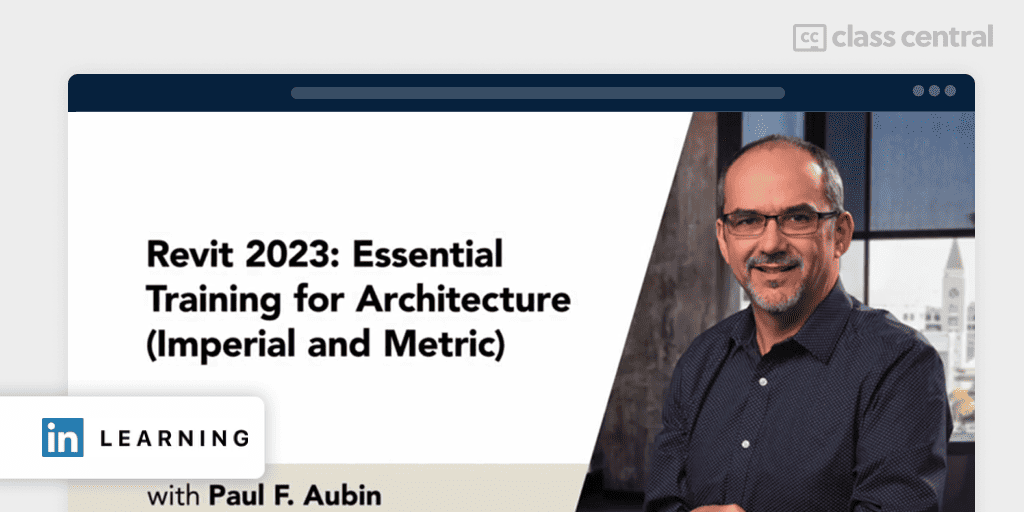
If you want to learn Autodesk Revit from the ground up, Revit 2023: Essential Training for Architecture (Imperial and Metric) is the best course for you. Led by Paul F. Aubin, an experienced architectural consultant with over 30 years of industry expertise, this course covers everything from setting up a project to modeling with walls, doors, and windows, and advanced modeling techniques to printing and publishing.
In this course, you will:
- Explore the core concepts of Autodesk Revit, BIM, and Revit element hierarchy
- Start a project by creating and configuring a new project, adding levels, grids, and columns
- Understand modeling basics: adding walls, floors, roofs, ceilings, doors, windows, plumbing fixtures, and other components
- Work with links, imports, and groups, and dealing with AutoCAD DWG files
- Understand visibility and graphic controls
- Learn annotation and detailing techniques
- Understand the basics of the Family Editor
- Work with sheets, plotting, and publishing.
| Provider | LinkedIn Learning |
| Instructor | Paul F. Aubin |
| Level | Beginner |
| Workload | 15 hours |
| Enrollments | 48.6K |
| Rating | 4.9/5.0 (1K) |
| Certificate | Paid |
Best Project-Based Revit Course for Beginners (Udemy)
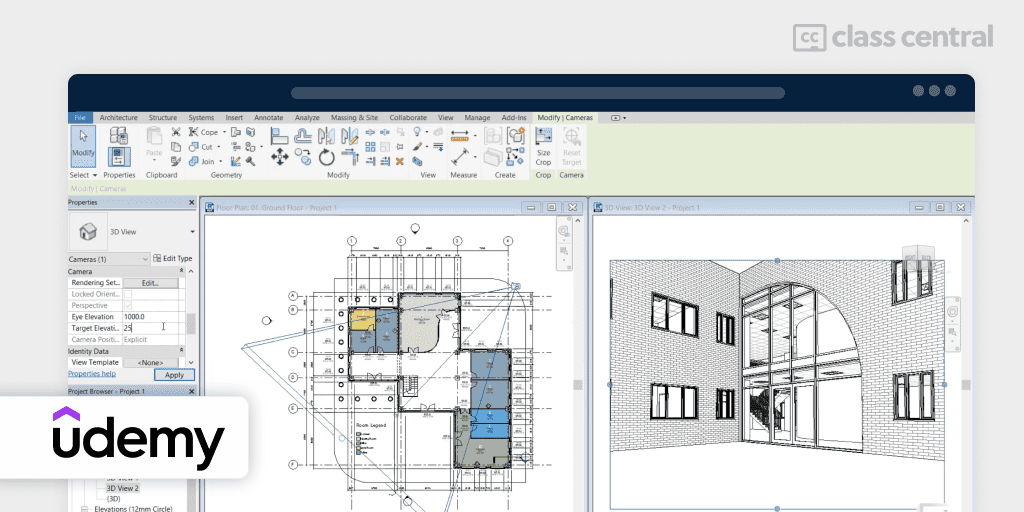
Autodesk Revit – beginner to an intermediate level is a comprehensive project-based course designed for individuals with no prior experience in using Autodesk Revit or any CAD-based software. Led by Steve Fagan, a Bachelor of Science in Architectural Technology with over 15 years of experience in AutoCAD and Revit, this course takes you from the very basics of Revit to intermediate-level skills, gradually introducing new tools and features along the way. By the end of the course, you will have the knowledge and skills to create your own Revit models.
In this course, you will:
- Install libraries and region templates, and gain a brief introduction to building fundamentals and BIM concepts
- Learn the basics of Revit, including terminology, tools, and interface navigation
- Build a project from scratch, adding datum elements such as levels and grids, structural components like columns, and major and minor components like walls, windows, doors, floors, stairs, ceilings, curtain walls, and roofs
- Create 2D details, tag components, generate schedules and legends, produce render images and video walkthroughs, and set up sheets for printing.
| Provider | Udemy |
| Instructor | Steve Fagan |
| Level | Beginner |
| Workload | 8 hours |
| Enrollments | 46.7K |
| Rating | 4.6/5.0 (10.1K) |
| Certificate | Paid |
Best Self-Paced Revit Fundamentals Bundle with Mentoring (VDCI)
The Revit for Beginners course is a fully online, self-paced training designed for those new to Revit and Building Information Modeling (BIM). This bundle introduces students to the fundamentals of Revit through project-based learning, where they gain the skills to design 3D models, generate 2D architectural drawings, and create 3D perspective views. Throughout the five in-depth classes, lessons cover the process behind customizing templates and managing project data, both of which are critical for architectural design in the AEC industry. The course includes instructor support for questions and a final graded project with feedback for a practical learning experience.
Students can upgrade to the Revit Architecture Professional Bundle & Certification for more advanced training and preparation for the Autodesk Revit Certified User Exam.
Key Benefits
- Live one-on-one mentoring and bonus training to support learning
- Free student software included for hands-on experience with Revit tools
- Project-based learning with quizzes and final projects reviewed by an industry expert
- Learn at an accredited institution (ACCET) with training aligned to AEC industry standards
- Gain recognized credentials, including a Revit Fundamentals Digital Credential and course certificates
- Flexible online learning with structured due dates to keep you on track
What You’ll Learn
- Learn the fundamentals of Revit and its role in Building Information Modeling (BIM)
- Design 3D models, generate 2D architectural drawings, and create 3D perspective views
- Utilize interrelated components within a Revit (BIM) model to improve workflows
- Gain real-world skills through project-based training applicable to architectural design
- Explore advanced certifications, including Autodesk Certified User credentials
- Develop skills to customize Revit templates and families to meet project needs
- Manage project data within Revit for accurate documentation and reporting
- Boost your architectural design portfolio with professional-quality Revit outputs
Flexible Schedule Options
6 weeks (self-paced, part-time)
| Institution | Virtual Design & Construction Institute (VDCI) |
| Provider | Direct (Online) |
| Instructor | Michael Wilson |
| Level | Beginner to Intermediate |
| Workload | 60 hours |
| Certificate | Digital Credentials (validated by Accredible) |
Best Free Project-Based Revit Course for Beginners (freeCodeCamp)
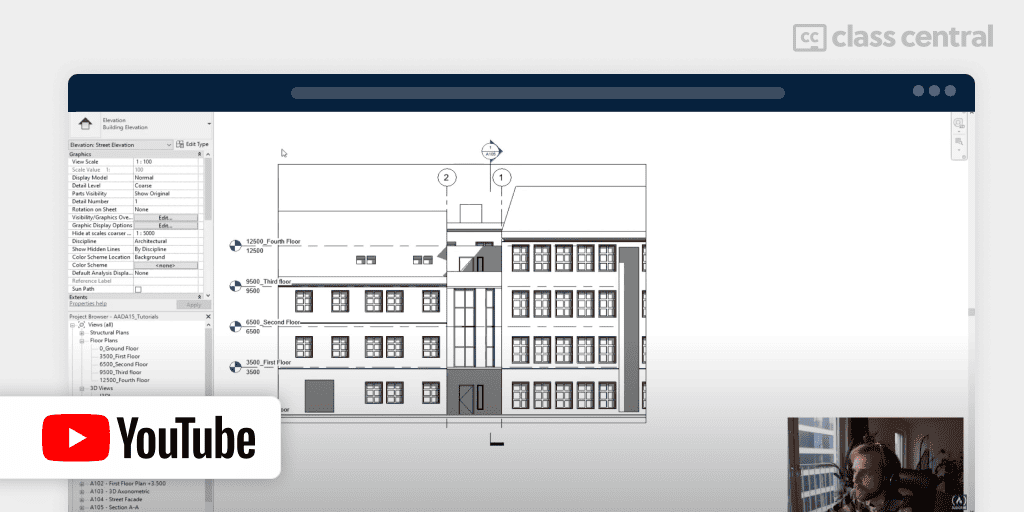
Revit Tutorial for Beginners is a project-based video tutorial designed to teach beginners how to use Autodesk Revit for basic 3D modeling and design. This free course focuses on building a simple project in Revit to simulate a real-world situation, providing hands-on experience and practical application. Additional resources for this course can be found here.
The course was originally created by Gediminas Kirdeikis for Lund University. Gediminas also runs his own YouTube channel where he shares his expertise in Rhino, Revit, and design.
In this course, you will:
- Be introduced to the basic 3D design and modeling workflow using Autodesk Revit
- Learn how to start a new file, import and export projects
- Explore more advanced functionalities, such as designing in 3D with elevation, defining site location, and more.
| Channel | freeCodeCamp |
| Provider | YouTube |
| Instructor | Gediminas Kirdeikis |
| Level | Beginner |
| Views | 239K |
| Workload | 4-5 hours |
| Certificate | Not available |
Best University-Level BIM Course for Beginners (National Taiwan University)
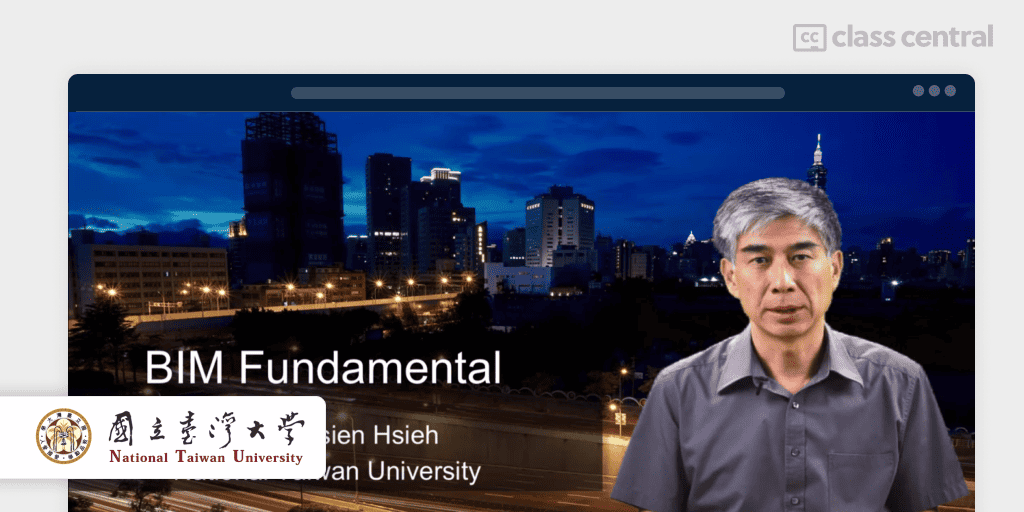
BIM Fundamentals for Engineers is a comprehensive university-level course offered by National Taiwan University on Coursera. This free-to-audit course provides beginners with essential knowledge in building information modeling (BIM) and hands-on experience using Revit to create and manipulate BIM models while retrieving information from them. The course is designed to be easily followed step by step, ensuring a smooth learning experience.
Instructors Patrick Hsieh and Jessy Kang bring extensive expertise to the course. Hsieh holds master’s and doctorate degrees in civil and environmental engineering from Cornell University and is an active member of professional organizations such as ASCE and ISCCBE. Kang completed his Ph.D. at Stanford, has authored multiple textbooks, and serves as co-editor-in-chief of a Springer Journal, Visualization in Engineering.
In this course, you will learn how to:
- Install Revit and grasp the fundamentals of BIM, including its definition, the transition from CAD to BIM, the necessity and benefits of BIM, and the concept of LOD (Level of Development) in BIM
- View and retrieve information from BIM models, covering view controls such as pan, zoom, rotate, and arranging views, visibility management of elements, sectioning a 3D view, extracting information from schedules, and measuring distances within BIM models
- Model a BIM model using various tools, including Grid, Level, Toposurface, Column, Beam, Floor, Wall, Door, Window, Stair, and Ramp.
| Institution | National Taiwan University |
| Provider | Coursera |
| Instructor | Jessy Kang, Patrick Hsieh |
| Level | Beginner |
| Workload | 13 hours |
| Enrollments | 95.8K |
| Rating | 4.7/5.0 (1.8K) |
| Certificate | Paid |
Most Comprehensive Revit Course for Beginners on Udemy (Munir Hamad)
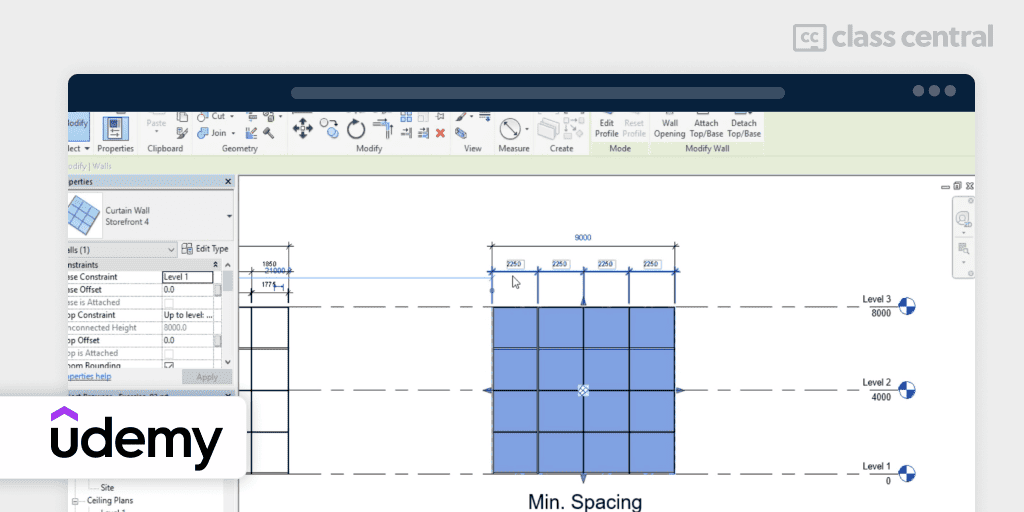
Revit Architecture 2020-2023 From Zero to Hero is a comprehensive course designed for beginners on Autodesk Revit Architecture. This course is applicable to versions 2020, 2021, 2022, and 2023 of the software. Led by Munir Hamad, a BIM specialist with over 28 years of experience in teaching Autodesk products, including AutoCAD and Revit, this course covers everything from basic to advanced concepts of Revit.
In this course, you will:
- Learn how to create a complete architectural project using walls, doors, windows, floors, roofs, and ceilings
- Gain proficiency in annotating, tagging, and detailing your model
- Create and print sheets for documentation purposes
- Explore advanced topics such as mass modeling, creating custom families, working with project phases and design options, path of travel analysis, creating schedules, and importing CAD files
- Work with rooms, renderings, cameras, animation, and solar studies
- Understand worksharing in Revit, delve into curtain walls, and discover useful tips and tricks for efficient Revit usage.
| Provider | Udemy |
| Instructor | Munir Hamad |
| Level | Beginner |
| Workload | 19 hours |
| Enrollments | 9.3K |
| Rating | 4.6/5.0 (1.8K) |
| Certificate | Paid |
Most Comprehensive Revit Course for Beginners on Youtube (BIMscape)
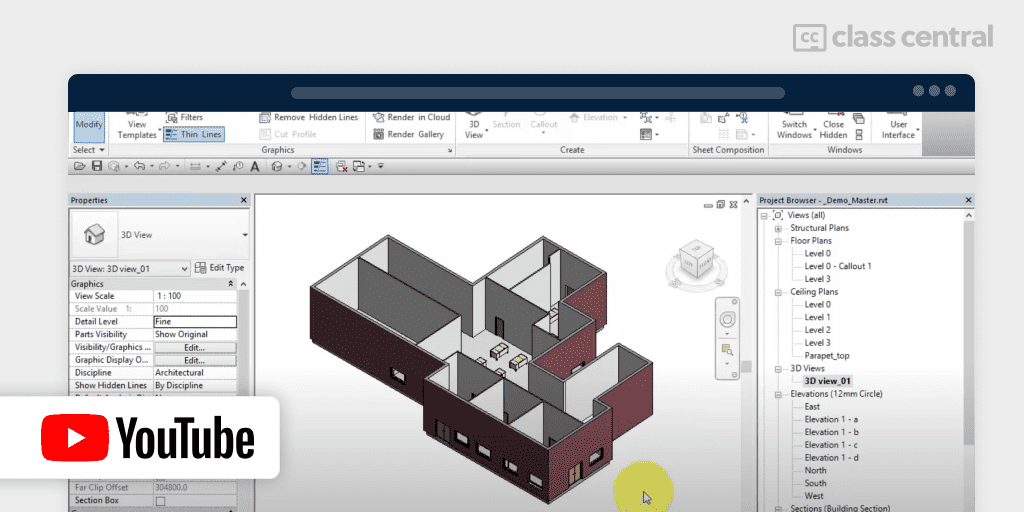
The Complete Beginner’s Guide to Autodesk Revit Architecture offered by BIMscape on YouTube is one of the most comprehensive Revit courses available. Designed for complete beginners, this course covers all the major concepts of Autodesk Revit Architecture in depth. Starting from the basics, you will progress to more advanced topics, equipping you with the skills to model any building on your own.
In this course, you will:
- Explore the user interface, including the launch screen, Ribbon Menu, Properties Palette, Project Browser, drawing area, and navigation tools
- Work with projects, templates, families, and various architectural elements such as walls, doors, windows, floors, ceilings, roofs, stairs, railings, ramps, and columns
- Understand component management, element manipulation techniques, alignment and duplication tools
- Learn about elevations, sections, callouts, drafting views, schedules, detailing, visibility and graphics overrides, dimensions, text, symbols, rooms, tags, phases, CAD file integration, sheet creation, and printing.
| Channel | BIMscape |
| Provider | YouTube |
| Instructor | Ian Nichols |
| Level | Beginner |
| Workload | 19 hours |
| Views | 1.2M |
| Certificate | Not available |
Best on Skillshare: Hands-on Revit Course for Beginners (Ozgur Gorgun)
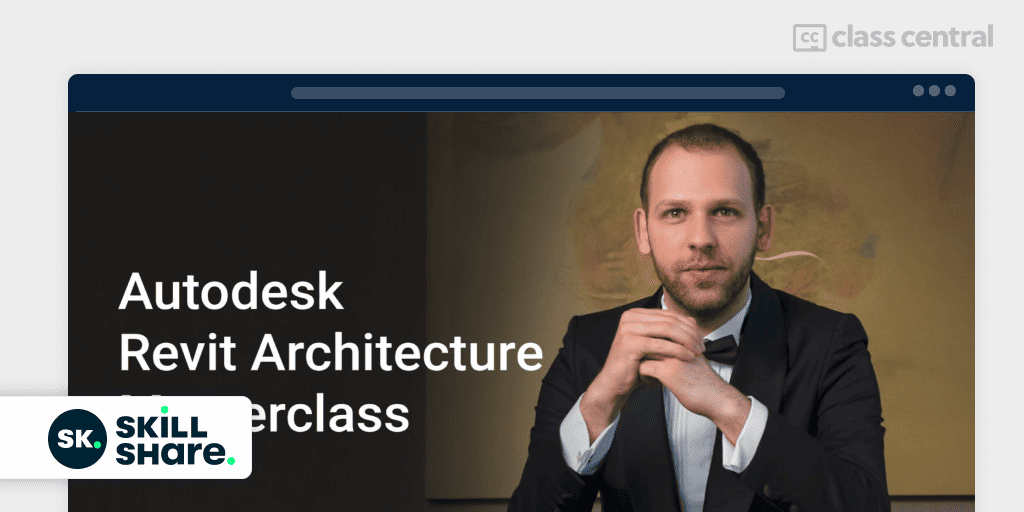
Autodesk Revit Architecture Masterclass: A Complete Guide for Beginners is a hands-on course designed for beginners who want to learn the fundamentals of Autodesk Revit Architecture. This course will guide you through the process of using Revit from scratch, enabling you to create professional Building Information Modeling (BIM) models. By the end of this course, you will have a solid foundation in working with Revit.
In this course, you will:
- Explore the Revit interface, including the start screen, File Tab, Quick Access, Info Centre, ribbons and panels, Properties Palette, Project Browser, and more
- Learn about walls, wall options, alignment, offsetting, mirroring, moving, copying, rotating, trimming, extending, splitting elements, arrays, scaling, and more
- Place external and internal walls, work with equality constraints, create floor slabs, add footpaths and doors, edit wall profiles, and more
- Add structural openings, place windows, work with top constraints, create staircases, add railings, and more
- Gain knowledge of roofs, curtain walls, reflected ceilings, detail components, insulation, dimensions, tags, schedules, room legends, and more
- Understand shadows, sun settings, solar studies, rendering, walkthroughs, sheets, title blocks, printing, and more.
| Provider | Skillshare |
| Instructor | Ozgur Gorgun |
| Level | Beginner |
| Workload | 7 hours |
| Enrollments | 6.9K |
| Rating | 99% (119) |
| Certificate | Not available |
More YouTube Tutorials
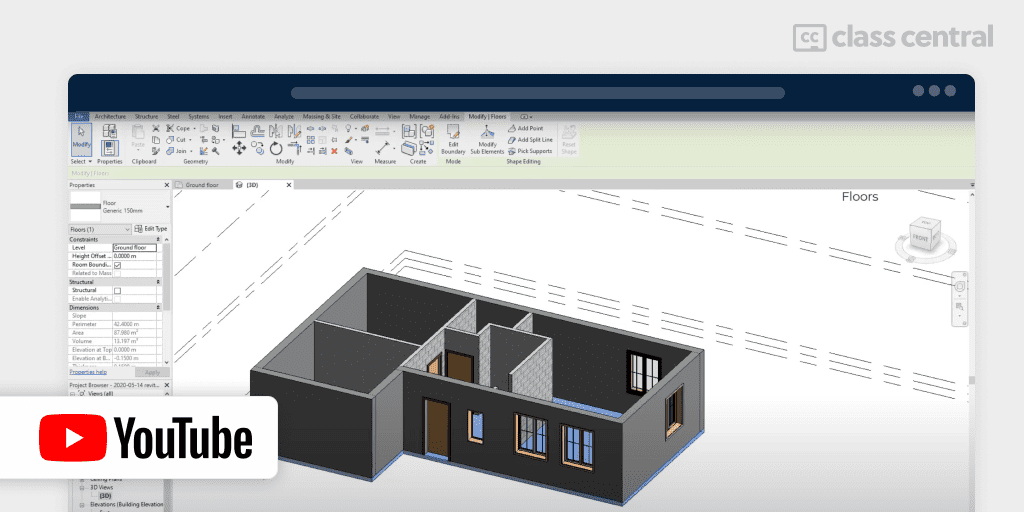
Revit – Complete tutorial for Beginners – Vol.1 Revit Architecture Essentials is a free course provided by CAD in black. This tutorial is specifically designed for beginners and covers all the essential aspects of Autodesk Revit Architecture. By the end of this course, you will have the knowledge and skills to create simple buildings in Revit, including walls, doors, windows, floors, and ceilings.
In this course, you will:
- Learn about mouse buttons and functions, start a new project, and place walls
- Set project units, work with different wall types and their location lines
- Apply visual styles and detail levels to enhance your project
- Manipulate walls and dimensions to achieve desired results
- Add doors and windows to your building design
- Edit the height of walls for customization
- Work with levels, floors, ceilings, components, sections, grids, columns, and stairs
- Utilize various commands such as copy, move, array, rotate, align, offset, mirror, split, trim/extend elements, hide/isolate elements, and more
- Draw dimension lines, roofs by footprint, and create a hierarchy within your project.
| Channel | CAD in black |
| Provider | YouTube |
| Level | Beginner |
| Workload | 2-3 hours |
| Certificate | Not available |
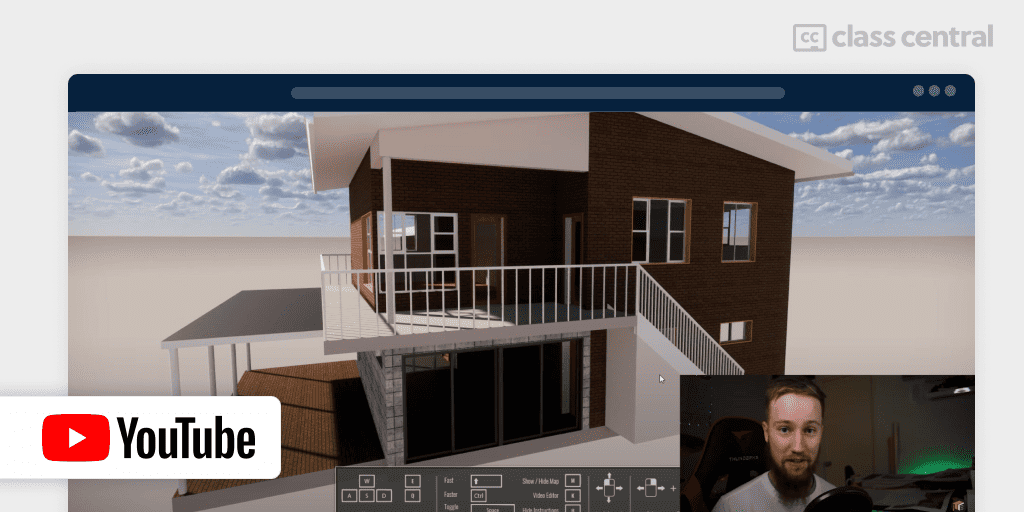
Revit Course for Beginners is a free course provided by Kyle Sinko on YouTube. This course is designed to teach beginners how to confidently design and model using Autodesk Revit. With an engaging and informative approach, you’ll learn how to create a complete building model with floors, stairs, walls, ceilings, doors, windows, and other essential components in just a few hours.
| Channel | Kyle Sinko |
| Provider | YouTube |
| Instructor | Kyle |
| Level | Beginner |
| Workload | 4-5 hours |
| Certificate | Not available |
Why You Should Trust Us
Class Central, a Tripadvisor for online education, has helped 80 million learners find their next course. We’ve been combing through online education for more than a decade to aggregate a catalog of 250,000 online courses and 250,000 reviews written by our users. And we’re online learners ourselves: combined, the Class Central team has completed over 400 online courses, including online degrees.
As a civil engineer, it’s a good idea to have Autodesk Revit handy. That’s why I took BIM Fundamentals for Engineers back in 2020 during the COVID-19 pandemic. Even though it was not part of my degree, it was a good experience learning this software.
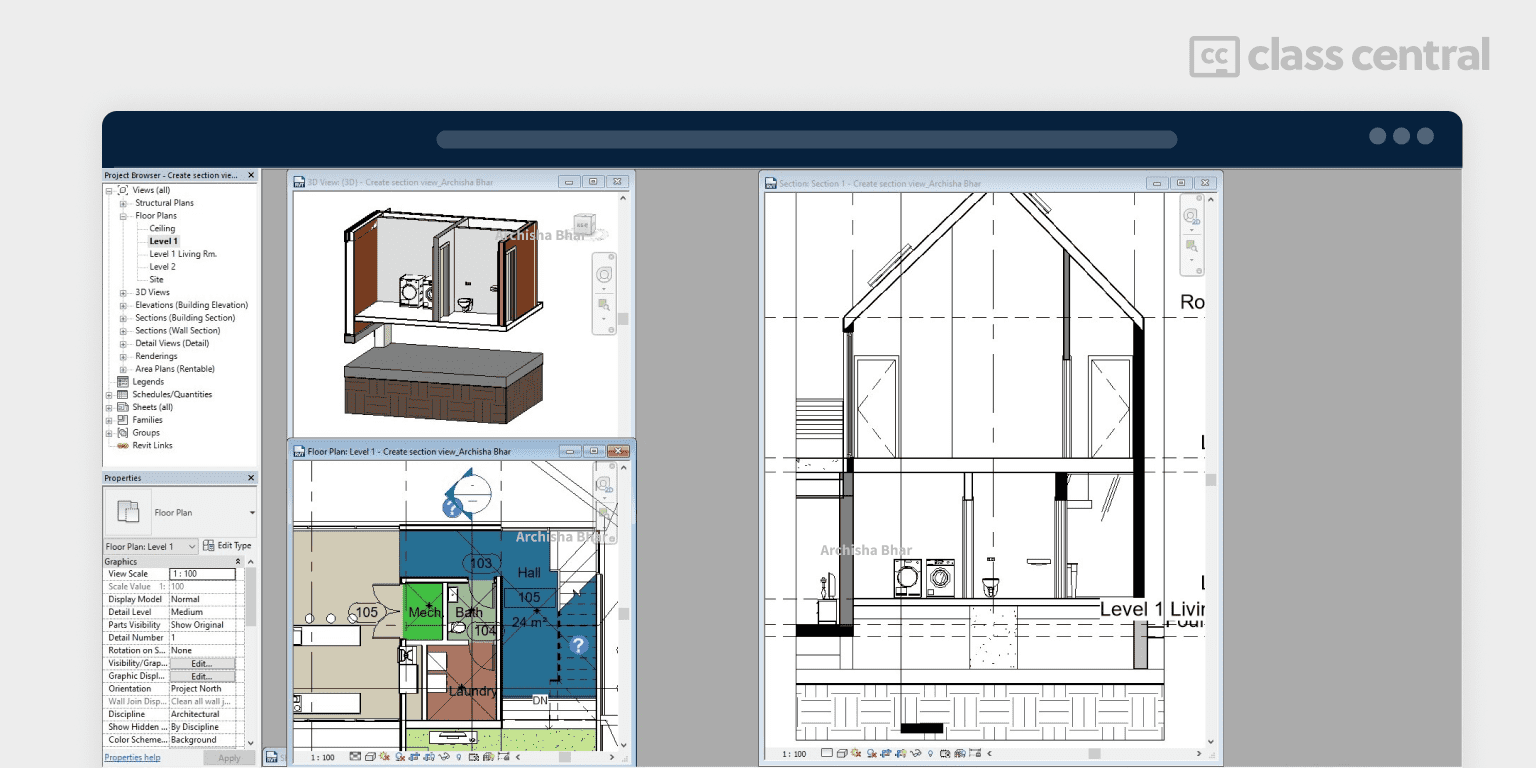
And here’s my certificate.
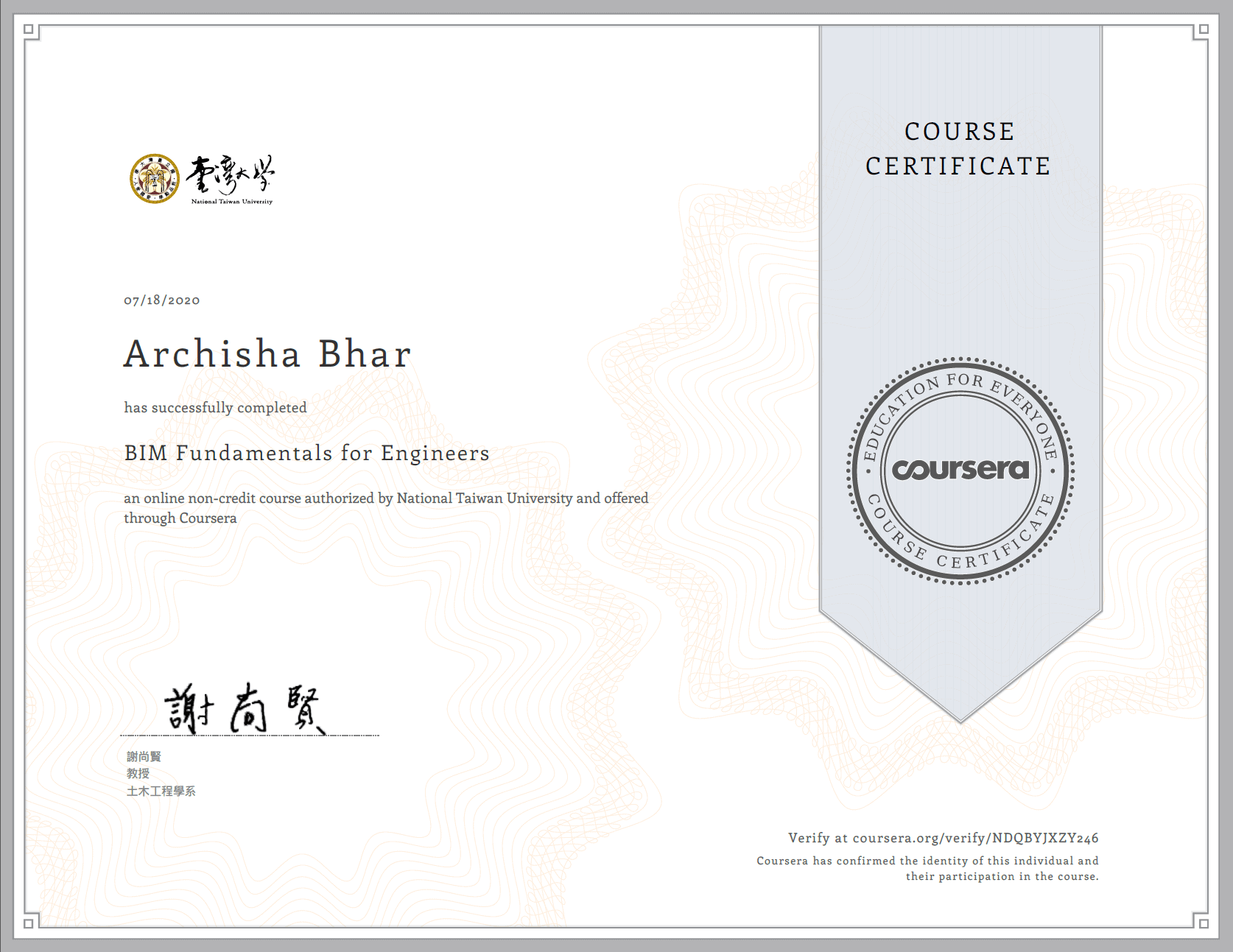
I am also a Guided Project Instructor and a Beta Tester at Coursera, having tested many courses before they’re officially launched. I have taken over 50 online courses in various subjects. My experience as an online learner and teacher has given me some perspective on what to look for in an online course. I used my experience to evaluate each course in this list.
How We Made Our Picks and Tested Them
Trying to find “the best” can be daunting, even for those of us who live and breathe online courses. Here’s how we approached this task.
First, we combed through Class Central’s Catalog and the internet to find a variety of free and paid courses.
Second, when choosing courses, we considered the following factors:
- Instructor experience: we looked for certified instructors with extensive experience in Revit .
- Course content: we looked for courses that covered a wide range of topics, from the basics to more advanced techniques.
- Student reviews: we read student reviews (when available) to get a sense of the quality of each course.
To evaluate each course, we watched some of the course videos and read the course syllabus. We also looked at the course’s rating and reviews on Class Central and course provider sites.
Ultimately, we used a combination of data and our own judgment to make these picks. We’re confident these recommendations will provide you with the knowledge to work with Revit to design and document your architecture, engineering and construction ideas.
Fabio revised the research and the 2023 version of this article and Pat updated the latest version.

Archisha Bhar
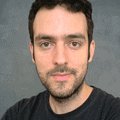










Ron Payne
How do we get access to the revit software if we take a class look