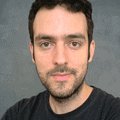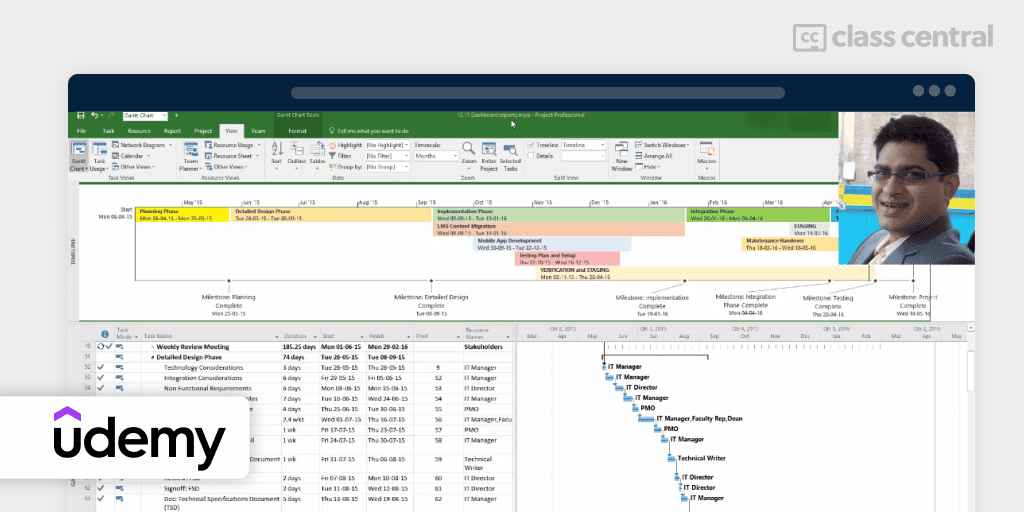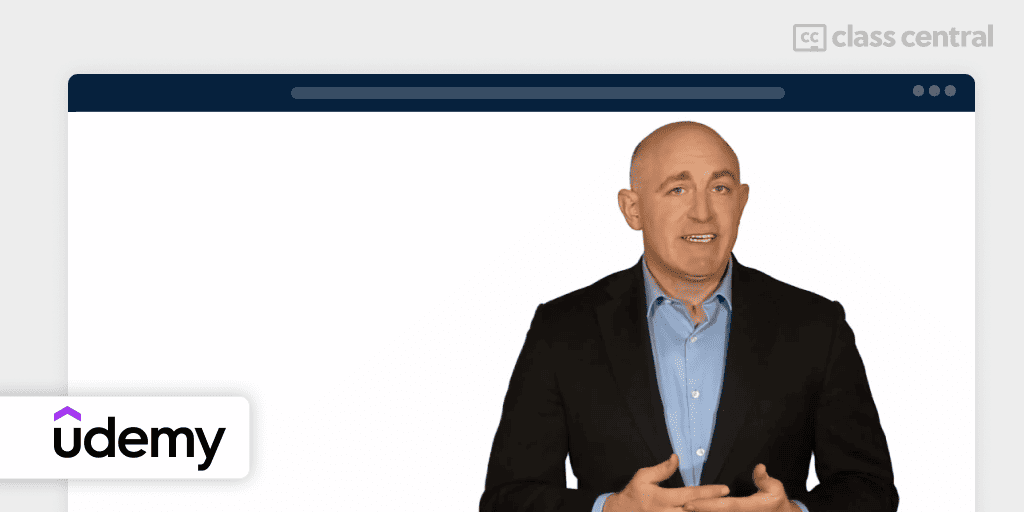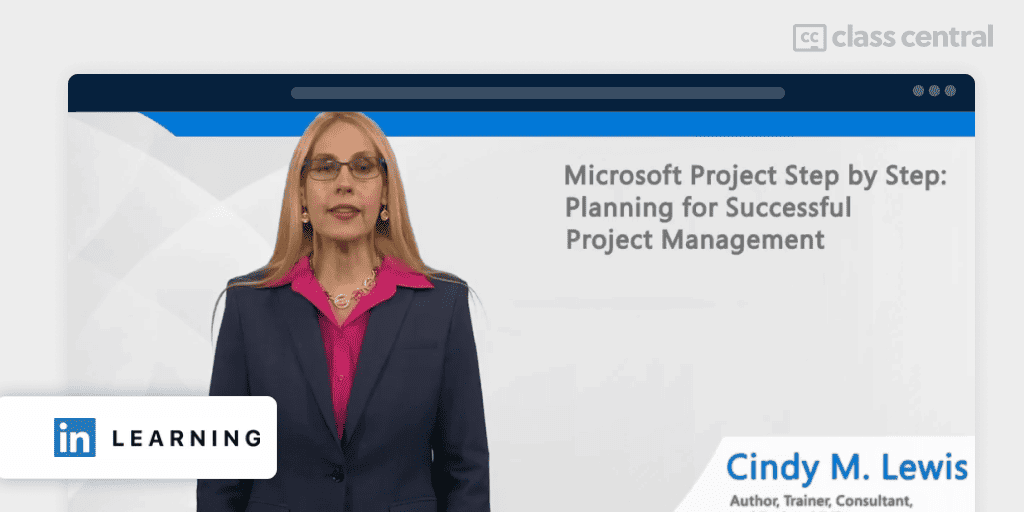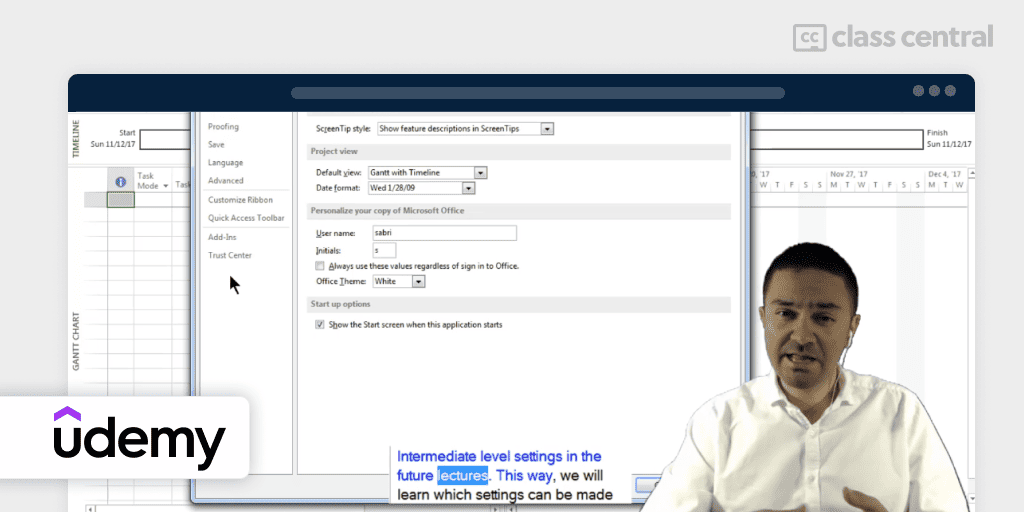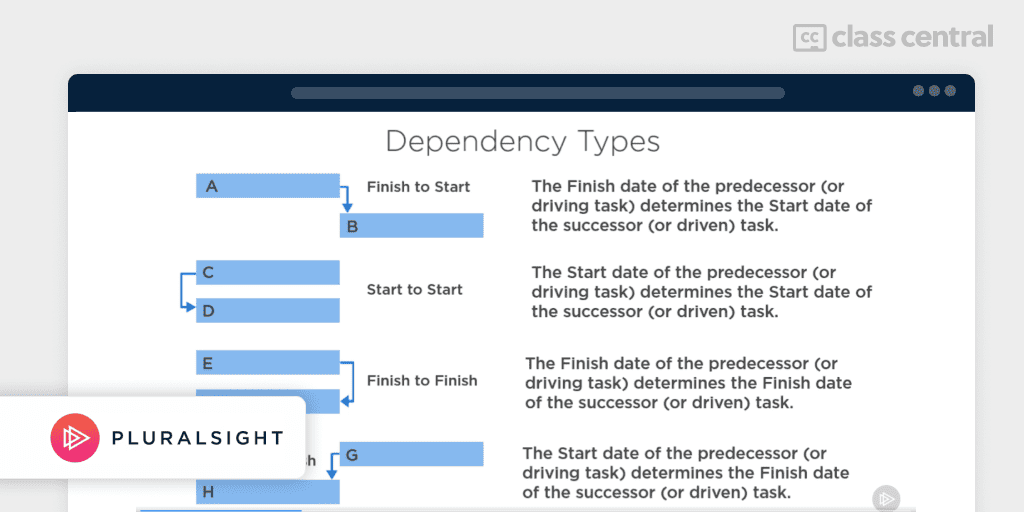7 Best MS Project Courses for 2024: Plan, Execute, and Succeed
Your roadmap to project success: discover the best Microsoft Project online courses with our guide.
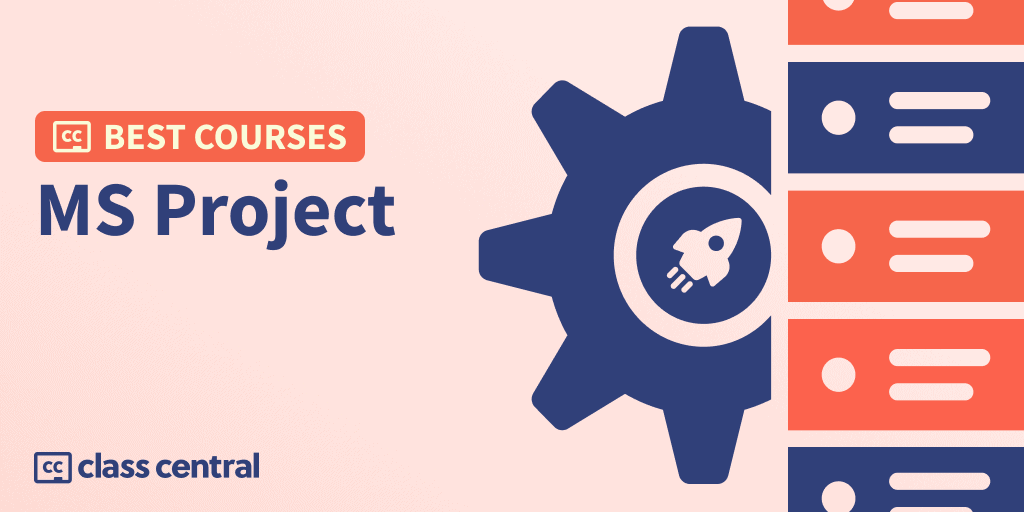
If you want to work with Microsoft Project in project coordination, project management, or simply looking to enhance your project planning expertise, there is a course for you.
In this Best Courses Guide, we’ve done the legwork, using Class Central, a search engine for online courses, and other sites to identify the top Microsoft Project courses. These courses serve a range of professional demands, accommodating everyone from novices to seasoned practitioners, and offer hands-on skills and knowledge for proficient use of Microsoft Project.
Click on the shortcuts for more details:
Here are our top picks
Stats
- The Microsoft Project subject is followed by 7.8K learners on Class Central
- Combined, these courses have accrued over 145K enrollments
- The most featured provider is Udemy with 3 courses.
Best Microsoft Project 2016 Course for Complete Beginners (Udemy)
This comprehensive course is perfect for project managers just getting started in MS Project. Microsoft Project ALL: BEGINNER to EXPERT 10 Projects 9 PDU predominantly uses the 2016 version, occasionally showcasing the latest UI for relevant topics. It’s suitable for learners with MS Project 2016 or newer. By taking this course, you’ll gain expert-level knowledge in creating and managing project plans, handling resources, and generating dynamic reports, all through hands-on exercises that reflect real-life scenarios. The instructor, Srikanth Shirodkar, a Senior Software Delivery Manager, provides an in-depth understanding of both the software and key project management principles. This unique blend of software skills and management fundamentals has made this course a bestseller on Udemy.
You’ll learn to:
- Develop expert-level project plans through ten hands-on exercises
- Manage various resources effectively within MS Project
- Generate and customize graphical reports with ease
- Tackle resource overallocations using multiple strategies
- Proactively identify and mitigate project risks
- Understand and manage critical paths and summary tasks
- Simplify weekly project tracking and reporting
- Monitor project variance at a detailed level
- Gain proficiency with over 100 project files provided for practice.
“Great course for beginners, slowly takes you from basics to more complex techniques nicely. Make sure you follow the activities as they help your understanding much more.” – Thomas H., Udemy learner
| Provider | Udemy |
| Instructor | Srikanth Shirodkar |
| Time Commitment | 10 hours |
| Enrollment | 90K |
| Rating | 4.5 (19K) |
| Assessment Items | Quizzes and project exercises |
| PDUs | 9 PDUs |
| Certificate | Yes |
Also Great Microsoft Project 2016 Course for Beginners + Free Content (Udemy)
The Ultimate Microsoft Project 2016 Course – Beginner to Expert is also designed for project managers just starting their MS Project journey, from the basics to advanced features. The course is taught by a Certified Project Manager with real-world experience, ensuring that the instruction is practical and applicable to work scenarios.
You will learn to:
- Manage multiple projects and sub-projects effectively
- Track costs and manage budgets with precision
- Set up tasks, dependencies, deadlines, and resources
- Format and customize Gantt charts for better project visualization
- Allocate resources efficiently and manage changes in cost rates
- Use Project 2016 on touch devices and measure project performance against baselines
- Save projects as templates for future use and utilize calendars and timelines
- Assign resources to tasks and understand the use of outline codes and WBS codes
- Automate tasks with macros to work more efficiently.
Simon Sez IT also has free content on YouTube for other versions of MS Project:
- 2016 for Beginners (6 hours)
- 2019 for Beginners (5 hours)
- 2019 Beginner to Advanced (8-9 hours)
- MS Project for the web (2-3 hours)
- 2021 for Beginners (2-3 hours)
- 2021 Advanced Training (2-3 hours)
“it’s been an amazing experience. I would recommend it to anyone who wishes to get onboard with MS Project 2016. I would also advise some primary knowledge on project management to make it a lot easier to grasp, but in summary a well worth course. So glad to have enrolled.” – Gregory Obi G., Udemy learner
| Provider | Udemy |
| Instructor | Simon Sez IT |
| Time Commitment | 19 hours |
| Enrollment | 14K |
| Rating | 4.7 (2.6K) |
| Assessment Items | Quizzes and project exercises |
| PDUs | 18 PDUs |
| Certificate | Yes |
Best Microsoft Project Level I Course with Live Sessions (Noble Desktop)
If you prefer instructor-led learning, Noble Desktop’s Microsoft Project Level I offers real-time feedback and accountability that pre-recorded courses can’t match.
What I find interesting is that this program runs both in-person (NYC campus) and online (Zoom). Even if you’re attending online, you’ll have individual attention and can see other students in the classroom. You’ll be able to interact with instructors, receive feedback, and ask questions during sessions. Plus, you’ll get access to class recordings and workbooks – pretty helpful for catching up if you miss a class or reviewing what you learned.
Key Benefits
- Small class sizes (8-15 students)
- Certificate of completion to showcase achievements
- Free retake within one year
- Detailed class files with real-world projects
Noble Desktop knows what they’re doing – they’ve been around for over three decades providing instruction with industry experts. So you can rest assured your mentorship will not be with someone who just finished the course. Don’t take my word for it – student reviews on Yelp and Google praise their practical approach and instructor quality.
What You’ll Learn
- Project management fundamentals and the Microsoft Project environment
- Define projects by creating new plans and organizing task lists into a Work Breakdown Structure
- Manage task relationships to deliver scheduling and project flow
- Add resources, including creating calendars, entering costs, and resolving conflicts
- Optimize project plans by setting baselines and adjusting task dependencies
- Share project plans using tools for seamless communication with team members
- Import tasks from other programs to integrate data into Microsoft Project
- Prepare project plans for execution with advanced techniques for tracking progress
Schedule Options
- 1 day full-time (weekdays)
| Institution | Noble Desktop |
| Provider | Direct (NYC campus or Live Online) |
| Instructors | Adebayo Norman |
| Level | Beginner to Intermediate |
| Workload | 6 hours |
| Rating | 4.8/5.0 (Yelp) and 5.0/5.0 (Google) |
| Certificate | NYS Licensed Certificate |
Best Concise Intro to Microsoft Project 2019 (LinkedIn Learning)
Microsoft Project Step by Step: Planning for Successful Project Management is ideal for anyone who wants to master Microsoft Project but has limited time to do so. The course is led by Cindy M. Lewis, a Microsoft Certified Professional & Trainer, PMP certified, MBA degree holder (Regis University), and professor at Grand Valley State University. By taking this course, you’ll learn how to effectively use Microsoft Project and gain insights into project management best practices with helpful examples.
You’ll learn:
- Fundamentals of scheduling and defining project management
- Navigating and managing the Project user interface
- Handling schedule details, working with views, and using reports to monitor project status
- Creating project plans, setting start dates, and managing nonworking days
- Establishing tasks, milestones, and task dependencies
- Setting up and managing work and cost resources, including pay rates and resource capacity
- Assigning resources to tasks and controlling work assignments
- Customizing Gantt charts, Timeline views, and reports
- Techniques for tracking progress, saving baselines, and entering actual task values.
“This is a good introductory course to the tool. The instructor provides context to the tool and application of the tool. She provides relatable examples and connections which is helpful for users that are not familiar with the tool or new to managing projects. Slow pace but solid breakdown of building up the knowledge from big picture to detailed actions, clear explanations and takeaways for any level learner. Definitely geared more towards beginners.” – Lis Ellis, LinkedIn Learning learner.
| Provider | LinkedIn Learning |
| Instructor | Microsoft Press and Cindy M Lewis |
| Time Commitment | 4 hours |
| Enrollment | 22K |
| Rating | 4.7 (1K) |
| Assessment Items | None |
| PDUs | 4 PDUs |
| Certificate | Yes |
Best Microsoft Project 2021-2019 Course for Beginners (Udemy)
If you want to update your knowledge on more recent versions of Microsoft Project, MS Project 2021 2019 2016 Complete_8 PDUs is a great option. It’s ideal for managers who want to learn how to create and manage project plans effectively. Whether you’re a beginner or have some experience with project management tools, this course is designed to be accessible to learners of all levels.
In this course, you’ll learn:
- Step-by-step creation of project plans in MS Project 2013, 2016, 2019, and 2021
- Earned Value Management (EVM) application in project planning
- Critical Path Method (CPM) understanding and calculations in MS Project
- Construction of Work Breakdown Structures
- Budget management and effective tracking/reporting strategies
- Cost tracking and management of rate changes
- Baseline comparison for project measurement
- Utilization of calendars and timelines effectively in MS Project.
“Although I have been a PM for many years, the course is a good memory jogger and is well delivered.” – Gerald A., Udemy learner.
| Provider | Udemy |
| Instructor | Sabri C. PMP |
| Time Commitment | 8 hours |
| Enrollment | 15K |
| Rating | 4.7 (2.1K) |
| Assessment Items | Quizzes |
| PDUs | 8 PDUs |
| Certificate | Yes |
Best Course for Advanced Microsoft Project 2019 Users (Pluralsight)
Advanced Resource, Budget, and Cost Management in Microsoft Project is perfect to deepen your expertise within MS Project 2019. It’s not for beginners; rather, it’s tailored for those who want to master the intricacies of project tracking and reporting without enduring the typical trial-and-error learning process. By taking this course, you’ll gain insider knowledge that typically only comes with years of hands-on experience. The course is delivered by Ben Howard, a seasoned professional who brings a wealth of practical insights and tips to help you become proficient in managing complex projects using Microsoft Project.
You’ll learn:
- How to perform in-depth task analysis to understand the driving factors of your schedule
- Techniques for managing different resource rates and creating, as well as tracking, project budgets
- Advanced project tracking methods to streamline updates and reduce disruptions to your schedule
- Strategies to use Microsoft Project as a seasoned professional.
This course is part of the Using Microsoft Project 2019 Skill Path along with Creating and Printing Project Plans Using Microsoft Project (beginner) and Tracking Progress and Using Resources and Costs in Microsoft Project (intermediate) by the same instructor.
| Provider | Pluralsight |
| Instructor | Ben Howard |
| Time Commitment | 2-3 hours |
| Rating | 4.8 (14) |
| Assessment Items | None |
| Certificate | Yes |
Also Great Course for Advanced Microsoft Project 2019 Users (LinkedIn Learning)
If you have the basics down and are ready to level up your Microsoft Project skills, Advanced Microsoft Project is a perfect match for you. Bonnie Biafore, PMP, guides you through advanced resource assignments, cost management, and tracking project progress with precision. With Bonnie’s expertise in project management and a specific focus on Microsoft Project, you’ll gain insights into best practices for managing multiple projects and customizing the software to fit your needs.
You’ll gain from this course:
- Mastery of advanced resource assignment and cost rate management
- Skills in editing in-progress tasks and managing part-time resources
- Ability to handle cost changes over time and material costs effectively
- Competence in importing and exporting data between project files securely
- Proficiency in creating custom fields and graphical reports
- Understanding of how to share customizations and manage multiple projects efficiently.
“ Great and well-explained course with just the right level of detail. Thank you Bonnie Biafore for sharing this knowledge!” – Ecaterina Golmezanov, LinkedIn learner
| Provider | LinkedIn Learning |
| Instructor | Bonnie Biafore |
| Time Commitment | 2 hours |
| Enrollment | 4K |
| Rating | 4.8 (82) |
| Assessment Items | Quizzes |
| Certificate | Yes |
Why You Should Trust Us
Class Central, a Tripadvisor for online education, has helped 60 million learners find their next course. We’ve been combing through online education for more than a decade to aggregate a catalog of 200,000 online courses and 200,000 reviews written by our users. And we’re online learners ourselves: combined, the Class Central team has completed over 400 online courses, including online degrees.
How We Made Our Picks and Tested Them
Trying to find “the best” can be daunting, even for those of us who live and breathe online courses.
First, I combed through Class Central’s Catalog and the internet to find a variety of free and paid courses, some with certificates. When choosing courses, I considered the following:
- Renowned Institutions: I looked for recognized institutions and platforms in MS Project
- Instructor experience: I sought instructors with extensive experience in Microsoft Project and engaging presentation styles
- Popularity: I checked numbers of enrollments and learners reviews to find popular courses
- Course content: I examined courses that covered a range of topics and presentation styles, including the basics and more advanced topics. I watched some course videos to sample courses I hadn’t already taken
- Ultimately, I used a combination of data and my own judgment to make these picks. I’m confident these recommendations will be a reliable way to learn about Microsoft Project.