7 Best Microsoft Access Courses for 2025
Want to manage your databases better? I have chosen the best online courses to accomplish that with Microsoft Access.
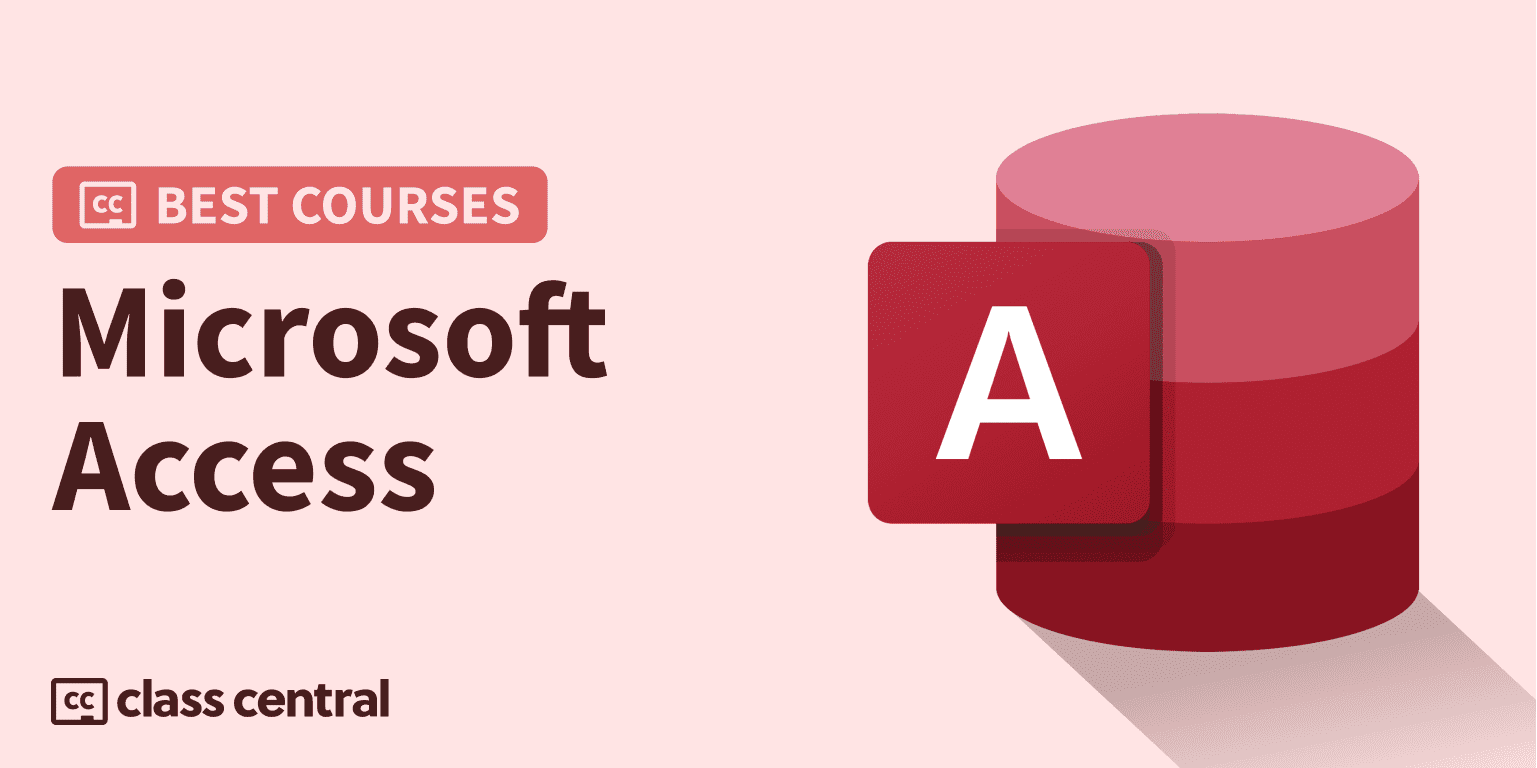
We are generating data all the time. It’s important to take control of that data, and organize and display it to gain meaningful insights. That’s where Microsoft Access – a database management system – comes into play.
Software developers, data architects and power users, as well as non-developers use Microsoft Access to create database apps. Access is supported by Visual Basic for Applications (VBA, a programming language) that helps automate processes.
This Best Courses Guide (BCG) has a selection of the best Microsoft Access online courses from over 160 Microsoft Access courses in our catalog, including popular offerings from Udemy, Noble Desktop, LinkedIn Learning, and YouTube. From beginner to more advanced techniques, you can elevate your MS Access skills by learning from experts.
Click on the shortcuts for more details:
Our Top Picks
| Course Highlight | Workload |
| Best Microsoft Access Course for Beginners (Udemy) | 7 hours |
| Also Great Microsoft Access for Beginners (Udemy) | 7 hours |
| Best Microsoft Access Bootcamp course with Live Sessions (Noble Desktop) | 12 hours |
| Best Short Microsoft Access Training (LinkedIn Learning) | 3-4 hours |
| Best Short Course on Building Dashboards for Excel (LinkedIn Learning) | 1-2 hours |
| Best Intro to Macros and VBA Course (Udemy) | 13 hours |
| Best YouTube Tutorials | Various |
BCG Stats
- Combined, these courses have accrued over 314K enrollments and nearly 1.5M YouTube views
- 3 courses are free and 5 courses are paid
- The most-represented course provider in the ranking is Udemy, with 3 courses
- The Microsoft Access subject is followed by over 11.5K learners on Class Central.
Best Microsoft Access Course for Beginners (Udemy)

If you’re just starting out with Access 2016 or want to learn more advanced skills, Microsoft Access 2016 Master Class: Beginner to Advanced takes you through the basics to complex concepts, complete with practice opportunities.
In this course, you’ll:
- Understand the construction of Access and familiarize yourself with its main objects
- Learn the layout and components of the interface
- Master the properties and functions of tables, reports, and queries
- Comprehend the essentials of form objects
- Implement automation in forms using buttons and macros
- Create a multi-page invoice.
Parys is an online instructor, entrepreneur and international speaker, who is also the founder of The Joe Parys Academy. He also teaches cryptocurrency, business, entrepreneurship and investment on his YouTube channel. Myron is a self-employed Access programmer and general computer consultant to small and medium sized businesses.
| Provider | Udemy |
| Instructor | Joe Parys, Bruce Myron |
| Level | Beginner |
| Workload | 7 hours |
| Enrollments | 56.3K |
| Rating | 4.6/5.0 (13.9K) |
| Certificate | Paid |
Also Great Microsoft Access for Beginners (Udemy)
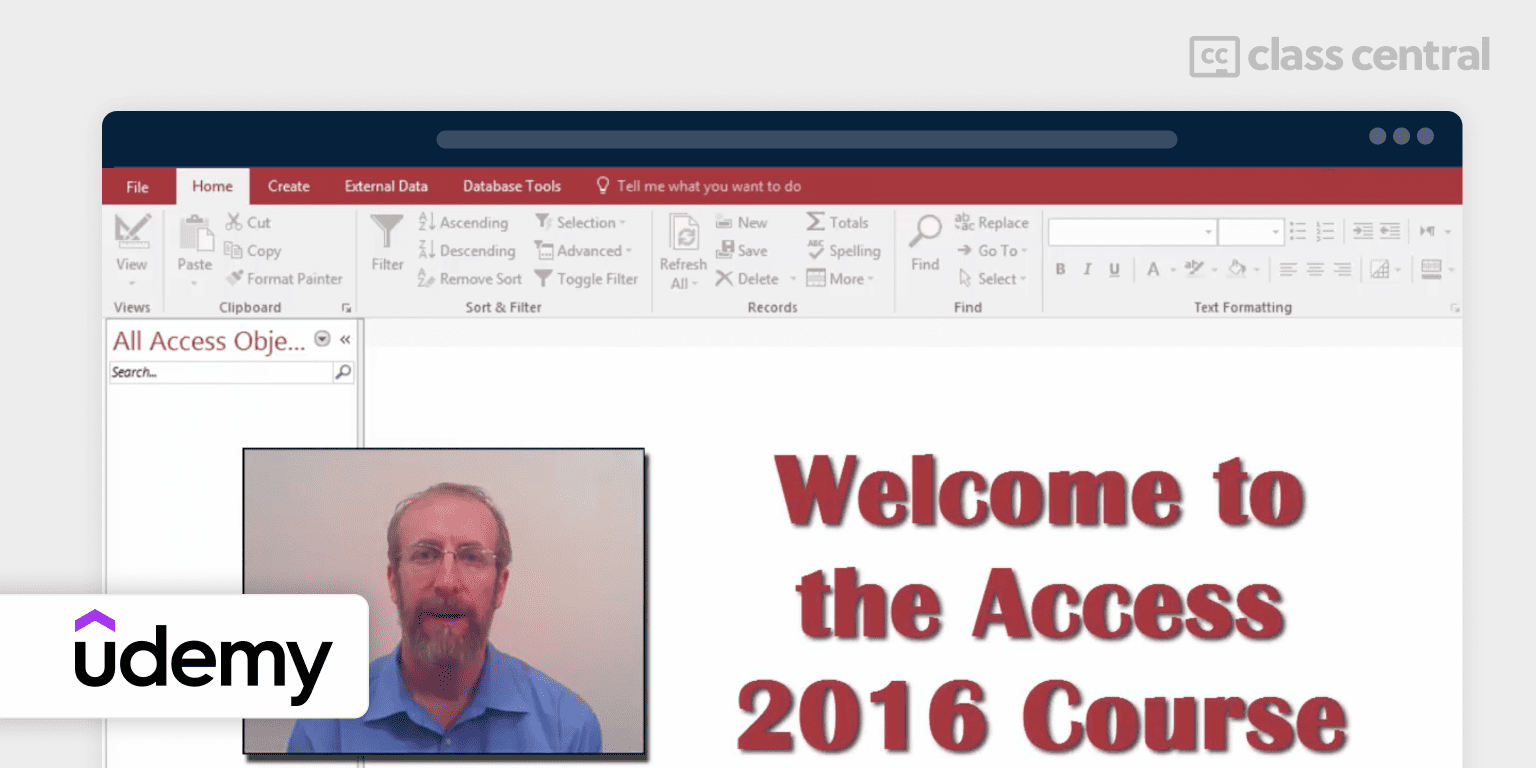
Fine tune and expand your database management skills. Microsoft Access: Complete MS Access Mastery for Beginners is for learners starting from scratch. You will gradually move up the difficulty and become more comfortable with the software.
In this course, you’ll:
- Create a simple database from scratch in Access
- Learn to create and modify tables for data organization
- Design forms for data entry into tables
- Develop queries to extract and analyze database information
- Generate reports for effective data sharing and presentation.
McDonald has over 400K students on Udemy. He teaches Excel, Access and Photoshop.
| Provider | Udemy |
| Instructor | Steve McDonald |
| Level | Beginner |
| Workload | 7 hours |
| Enrollments | 20.3K |
| Rating | 4.4/5.0 (2.1K) |
| Certificate | Paid |
Best Microsoft Access Bootcamp course with Live Sessions (Noble Desktop)
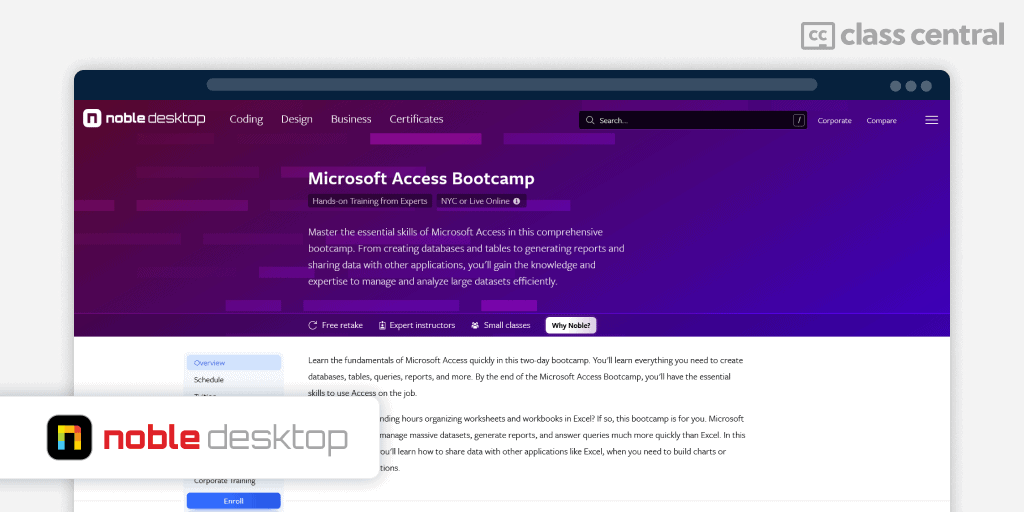
If you prefer instructor-led learning, Noble Desktop’s Microsoft Access Bootcamp offers real-time feedback and accountability that pre-recorded courses can’t match.
What I find interesting is that this program runs both in-person (NYC campus) and online (Zoom). Even if you’re attending online, you’ll have individual attention and can see other students in the classroom. You’ll be able to interact with instructors, receive feedback, and ask questions during sessions. Plus, you’ll get access to class recordings and workbooks – pretty helpful for catching up if you miss a class or reviewing what you learned.
Key Benefits
- Small class sizes (8-15 students)
- Certificate of completion to showcase achievements
- Free retake within one year
- Detailed class files with real-world projects
Noble Desktop knows what they’re doing – they’ve been around for over three decades providing instruction with industry experts. So you can rest assured your mentorship will not be with someone who just finished the course. Don’t take my word for it – student reviews on Yelp and Google praise their practical approach and instructor quality.
What You’ll Learn
- Work in the Microsoft Access environment and customize configurations for database management
- Manage data using relational database design and table joins for data storage
- Create queries to sort and filter data from different tables
- Validate relational databases for data accuracy and usability
- Use forms to simplify data input and improve interaction with the database
- Create reports to display data findings and publish professional layouts
- Optimize database performance by organizing to maintain integrity
- Use advanced query techniques to manipulate data
Schedule
- 2 days full-time (weekdays).
| Provider | Noble Desktop |
| Level | Beginner |
| Workload | 12 hours |
| Rating | 4.8/5.0 (Yelp) and 5.0/5.0 (Google) |
| Certificate | Paid |
Best Short Microsoft Access 2019 Training (LinkedIn Learning)
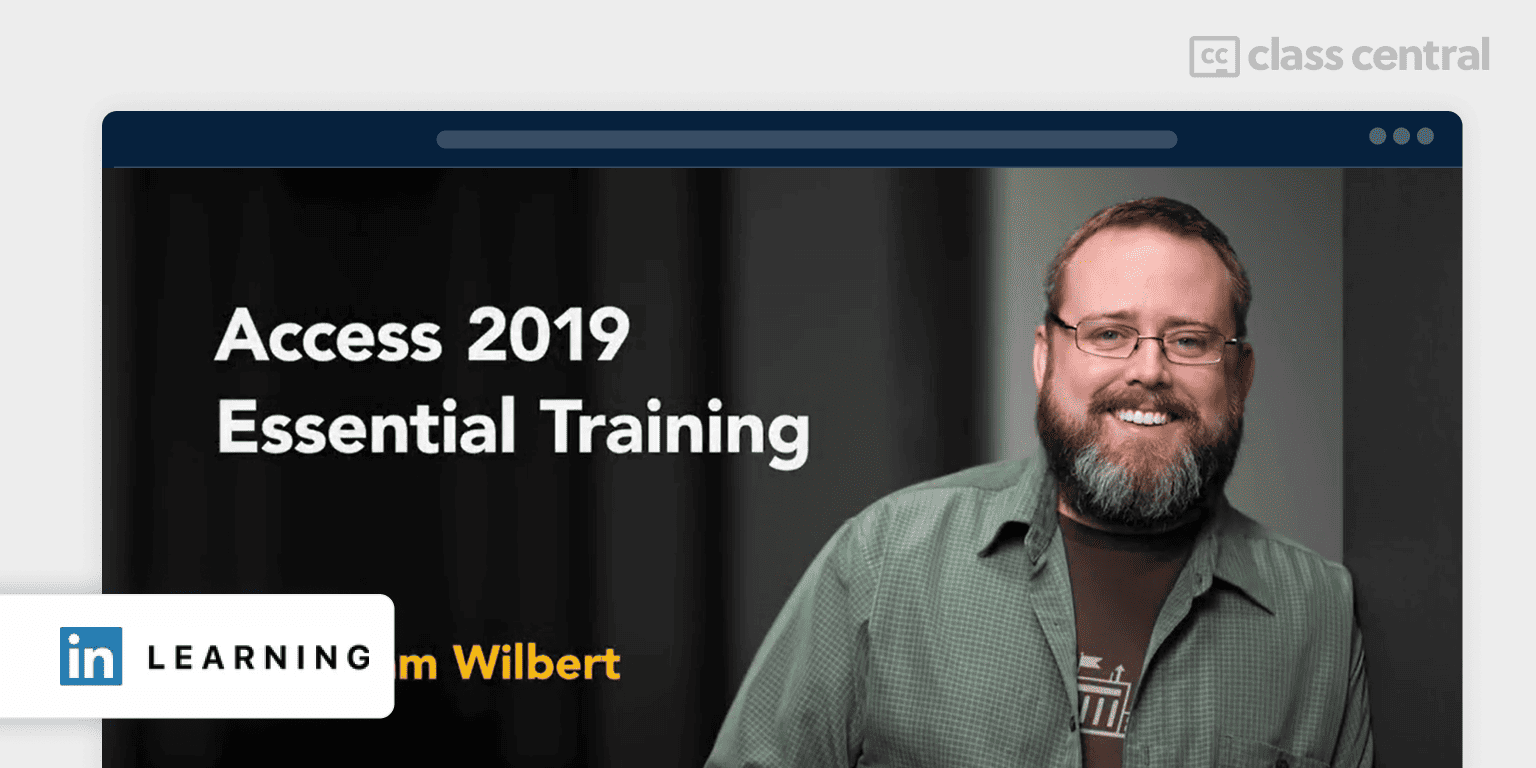
If you want to learn the essential concepts of Access 2019 quickly and easily, Access 2019 Essential Training is a great course. Within a matter of hours, you’ll get started with Access and implement your skills in building better databases.
In this course, you will learn:
- Get acquainted with Access fundamentals, including database creation, Trust Center, and Ribbon interface
- Learn table creation, data types, key usage, and table importation
- Set field properties, manage data integrity, and utilize input controls
- Organize records through sorting, filtering, and data manipulation
- Utilize queries to search and structure data, including using wizards and criteria
- Generate and customize forms for data entry and navigation
- Create detailed reports with sorting, calculations, and formatting
- Perform database maintenance, such as compacting, repairing, and securing data.
Wilbert has spent over 5 years as a consultant and trainer helping clients use Access and Excel. He has developed Access databases for National Park Service managers and U.S. Geological Survey scientists. His training events benefit private firms such as Boeing and Verizon, NGOs, and government employees.
| Provider | LinkedIn Learning |
| Instructor | Adam Wilbert |
| Level | Beginner |
| Workload | 3-4 hours |
| Enrollments | 73.6K |
| Rating | 4.7/5.0 (1.5K) |
| Certificate | Paid |
Best Short Course on Building Dashboards for Excel (LinkedIn Learning)
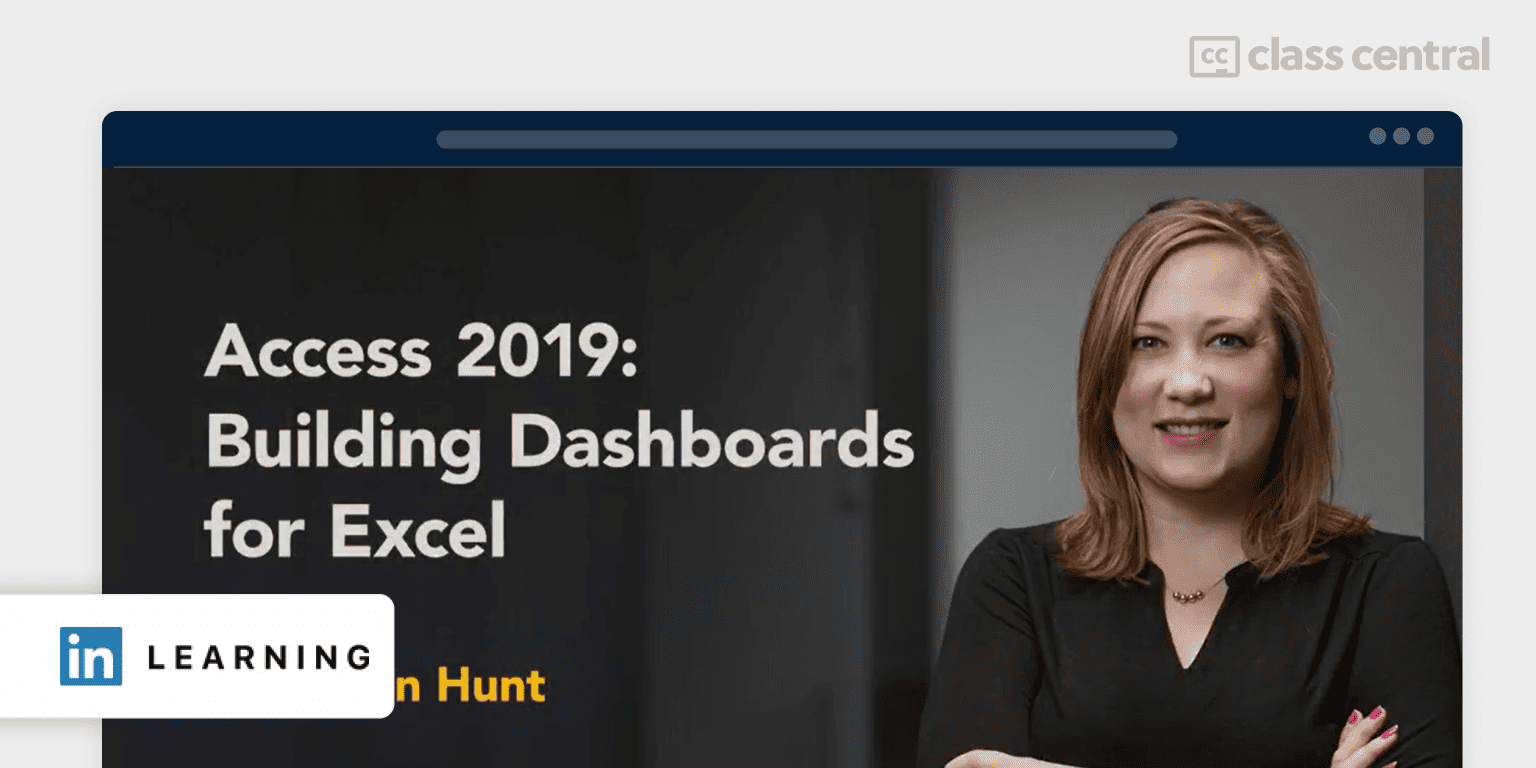
Learn how you can combine Microsoft Access and Excel to create interactive dashboards with Access 2019: Building Dashboards for Excel. Once you complete this course, you’ll be able to create charts, graphs and engaging visualizations that update in real time.
In this course, you will learn:
- Overcome Excel’s limitations using Access for advanced data management
- Access’s structure, including table views and linking external data
- Database tables, focusing on normalization and understanding relationships and keys
- Data querying in Access with sorting, filtering, and SQL view for unique datasets
- Export and refresh data between Access and Excel, maintaining connections
- Dynamic Excel charts, pivots, and layouts using advanced visualization tools
- Excel dashboards automation with tailored macros for filtering and navigation.
Hunt teaches Excel, Power Query, PowerBI, database design and SQL querying and Data+.
| Provider | LinkedIn Learning |
| Instructor | Robin Hunt |
| Level | Intermediate |
| Workload | 1-2 hours |
| Enrollments | 114.8K |
| Rating | 4.7/5.0 (92) |
| Certificate | Paid |
Best Intro to Macros and VBA Course (Udemy)
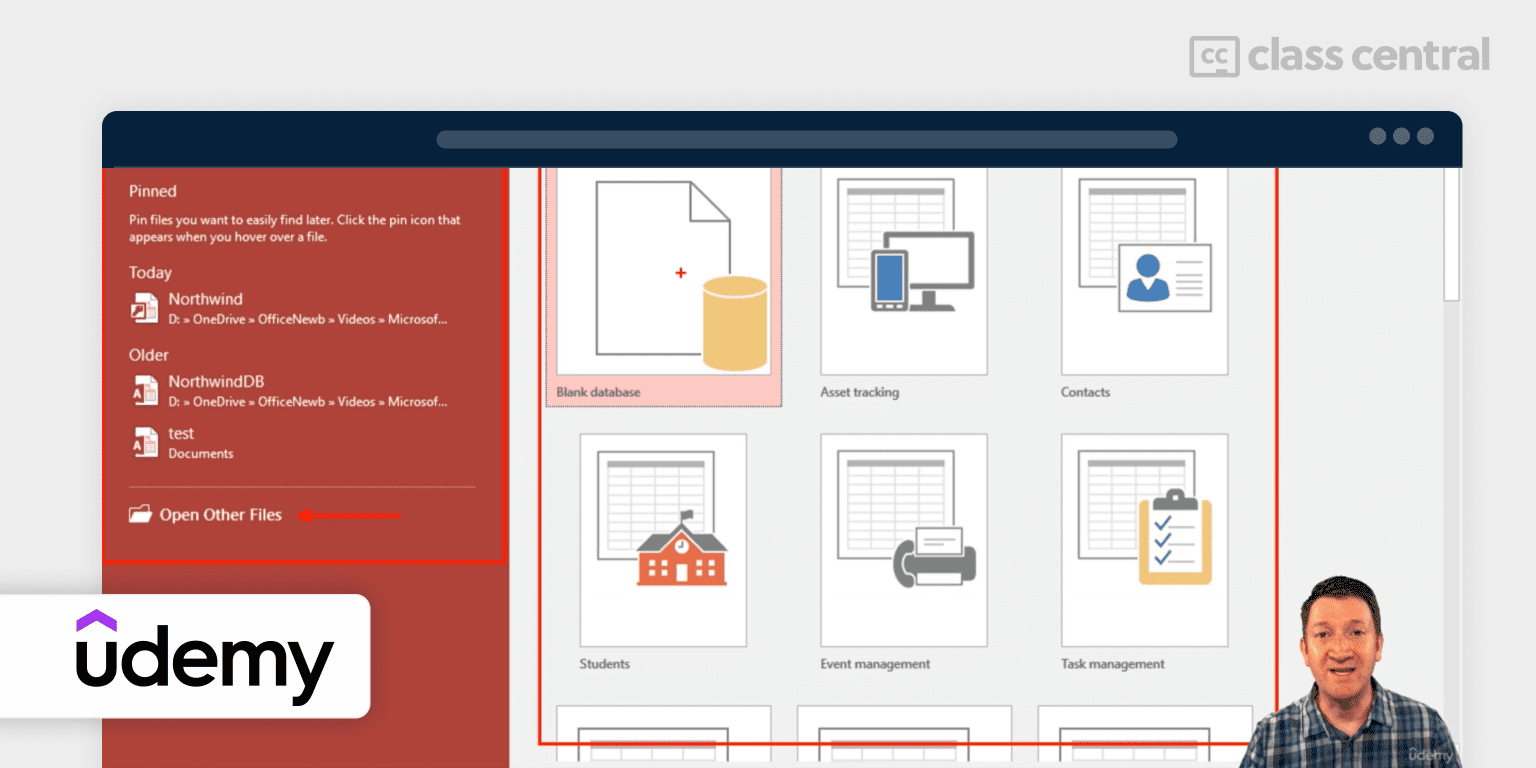
In Microsoft Access Complete Beginner to Advanced, you’ll start at the basic level and progress to more advanced levels with each section. This comprehensive course aims to give you a complete understanding of Access from the foundation to intermediate and advanced level.
It consists of four different sub-courses:
- Microsoft Access 101 – Access and table design
- Microsoft Access 102 – Access queries
- Microsoft Access 103 – Form and reports
- Automate Microsoft Access Tasks with Macros and VBA – Macros and VBA
Pew is a Microsoft Certified Trainer (MCT) and a certified Microsoft Office Master Instructor
He has provided training for top companies such as Brocade, Chevron, Genentech, Facebook, Levi Strauss, PMI Mortgage Insurance, State Fund, Bank of the West, VISA, Walmart, and many more!
| Provider | Udemy |
| Instructor | Kyle Pew |
| Level | Beginner |
| Workload | 13 hours |
| Enrollments | 49.1K |
| Rating | 4.6/5.0 (8.4K) |
| Certificate | Paid |
Best YouTube Tutorials
Microsoft Access Tutorial: 7 Hours of Beginner to Advanced Training (Simon Sez IT)
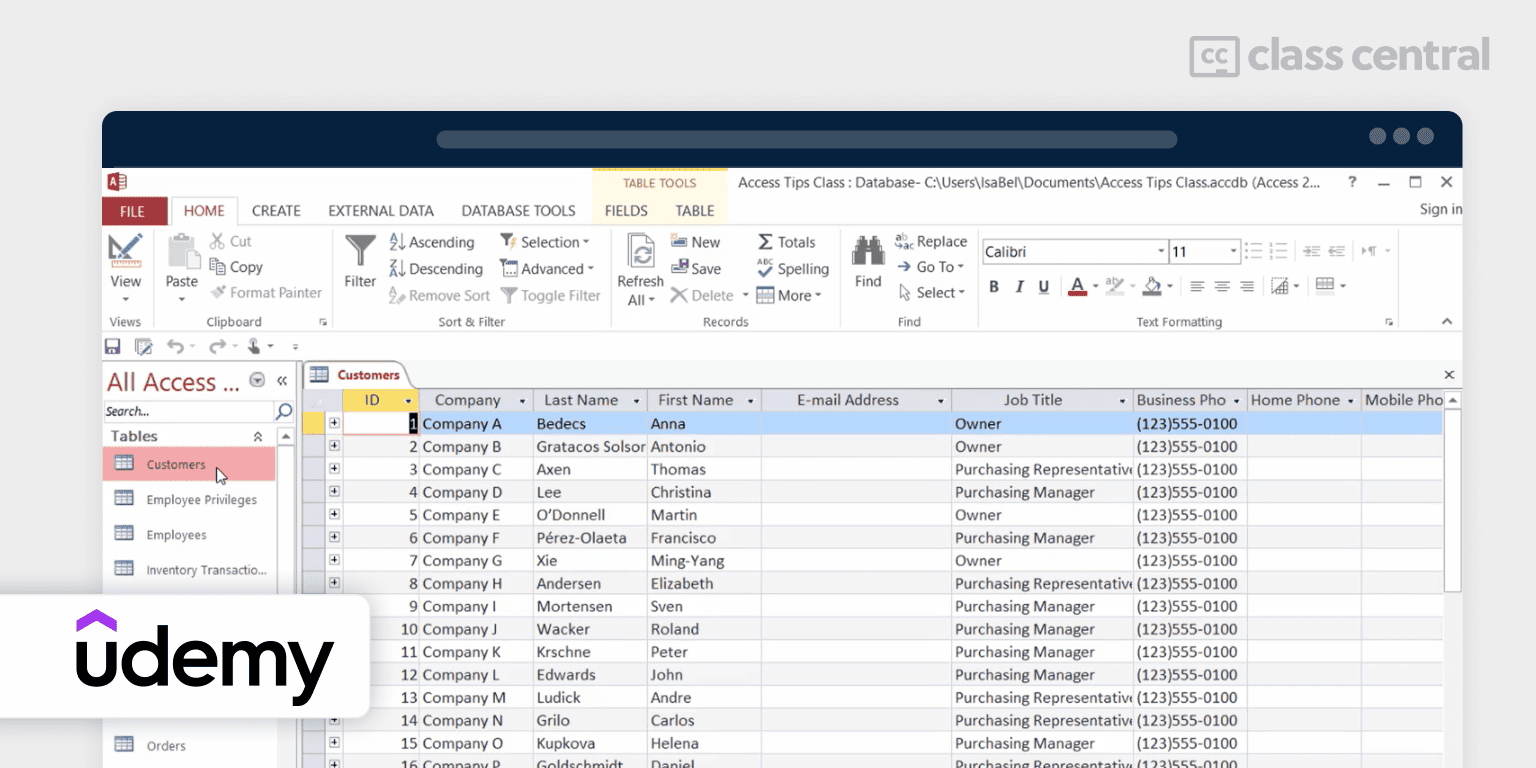
Work with your databases more efficiently with Microsoft Access Tutorial: 7 Hours of Beginner to Advanced Training. This free course takes you from the very basics of Microsoft Access 2019 to more advanced concepts. It also includes practical exercises with downloadable files.
In this course, you will learn:
- Introduction to Access basics: Utilizing database templates, managing databases, navigating the Access interface, and using help resources
- Table operations: Creating and indexing tables, importing from Excel, and managing data in Datasheet View
- Advanced database concepts: Working with Primary Keys, customizing views, and linking to external tables
- Technical database management: Installing SQL Server Express, splitting databases, and configuring macro security settings.
| Channel | Simon Sez IT |
| Provider | YouTube |
| Instructor | Deborah Ashby |
| Level | Beginner |
| Views | 264K |
| Workload | 7 hours |
| Certificate | Not available |
Microsoft Access Complete FULL Courses (Computer Learning Zone)
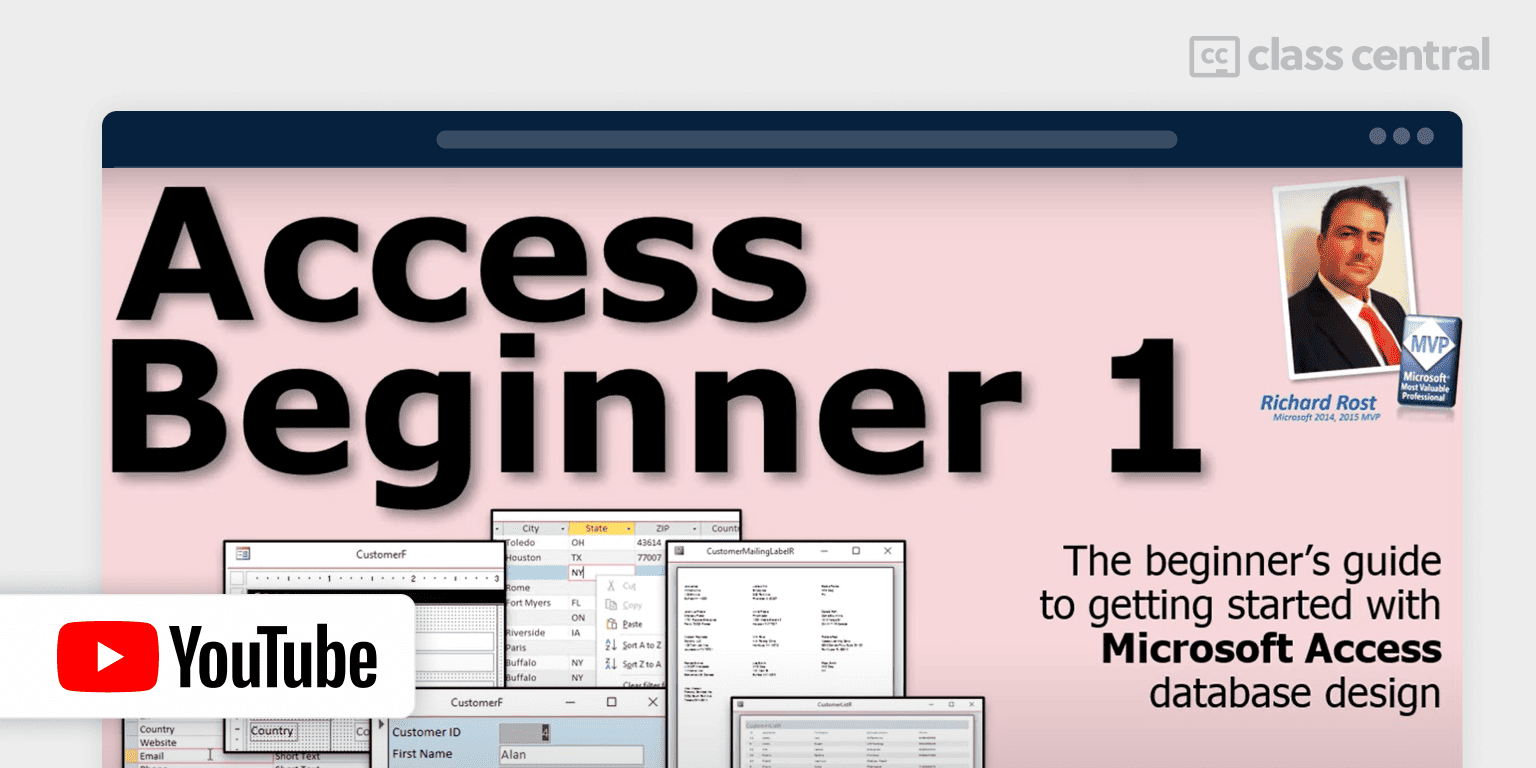
Everything you need to know to get up and running with Access, you will find in Microsoft Access Complete FULL Courses. Even though there are only two videos in this free course, it is quite comprehensive. This course is useful for any version of Access.
In this course, you will learn:
- Discover the basics of Microsoft Access, including its purpose and database terminology
- Learn to create and structure databases, tables, and fields
- Master the Access Interface, including document views and table creation
- Understand data management, including editing, sorting, and filtering data in tables
- Explore query creation with sorting and criteria to analyze data
- Gain skills in form and report design, and apply advanced formatting techniques
- Review practical applications, security settings, and course material consolidation.
Computer Learning Zone specializes in teaching Microsoft Access, Word, Excel, Windows, and more. They also give free computer lessons on their official website. Rost was awarded Microsoft MVP in 2014 and 2015, and has been a computer consultant and trainer since the early 90s.
| Channel | Computer Learning Zone |
| Provider | YouTube |
| Instructor | Richard Rost |
| Level | Beginners |
| Workload | 6 hours |
| Views | 20K |
| Certificate | Not available |
Access Beginner Tutorial (Learnit Training)

Access Beginner Tutorial is a short and beginner-friendly free course. It teaches you Microsoft Access from the ground up so that you can be confident in your database creation and management skills. Knowledge of spreadsheet programs like Excel is recommended for this course. It also includes practical exercises with downloadable files.
In this course, you will:
- Familiarize yourself with Access by opening a sample database, navigating through tables, queries, forms, and reports, and learning basic operations
- Learn table creation in Design View, record your first entry, use Quick Starts for tables and data, and draft a preliminary database design
- Understand relationship creation using Lookup lists, explore the Relationships window, and practice relating fields by dragging names
- Develop 1-to-1 relationships, convert relationships to Lookup relationships, manage limit-to-list properties, enforce referential integrity, and apply cascading edits and deletions.
Learnit Training provides courses on a wide range of software and subjects from Microsoft Excel to Adobe Photoshop and Microsoft Teams. You can find more learning resources on their official website.
| Channel | Learnit Training |
| Provider | YouTube |
| Instructor | Dan McAllister |
| Level | Beginner |
| Workload | 3-4 hours |
| Views | 1.2M |
| Certificate | Not available |
Why You Should Trust Us
Class Central, a Tripadvisor for online education, has helped 80 million learners find their next course. We’ve been combing through online education for more than a decade to aggregate a catalog of 250,000 online courses and 250,000 reviews written by our users. And we’re online learners ourselves: combined, the Class Central team has completed over 400 online courses, including online degrees.
I used Microsoft Access during my school days. When we were being taught SQL (Structured Query Language) using MySQL (an open-source relational database management system), my father taught me to run the same commands in Microsoft Access. I also watched him do more complex tasks in Access which I am yet to master.
Besides that, I am a Guided Project Instructor and a Beta Tester at Coursera, having tested many courses before they’re officially launched. I have taken over 50 online courses in various subjects. My experience as an online learner and teacher has given me some perspective on what to look for in an online course. I used my experience to evaluate each course in this list.
How We Made Our Picks and Tested Them
Trying to find “the best” can be daunting, even for those of us who live and breathe online courses. Here’s how we approached this task.
First, we combed through Class Central’s Catalog and the internet to find a variety of free and paid courses.
Second, when choosing courses, we considered the following factors:
- Instructor experience: we looked for certified instructors with extensive experience in MS Access and databases.
- Course content: we looked for courses that covered a wide range of topics, from the basics to more advanced techniques.
- Student reviews: we read student reviews (when available) to get a sense of the quality of each course.
To evaluate each course, we watched some of the course videos and read the course syllabus. We also looked at the course’s rating and reviews on Class Central.
Ultimately, we used a combination of data and our own judgment to make these picks. We’re confident these recommendations will provide you with the knowledge to manage your databases with Microsoft Access confidently.
Fabio revised the research and the 2023 version of this article and Pat updated the 2024 version.

Archisha Bhar
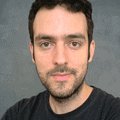









Richard Rost
Thanks for the mention. Much appreciated.
Richard Rost
Computer Learning Zone