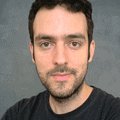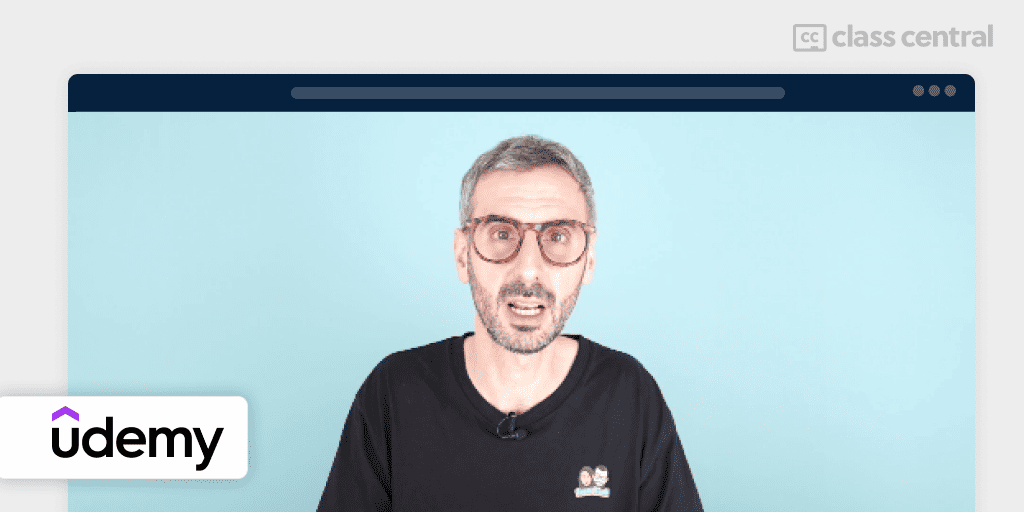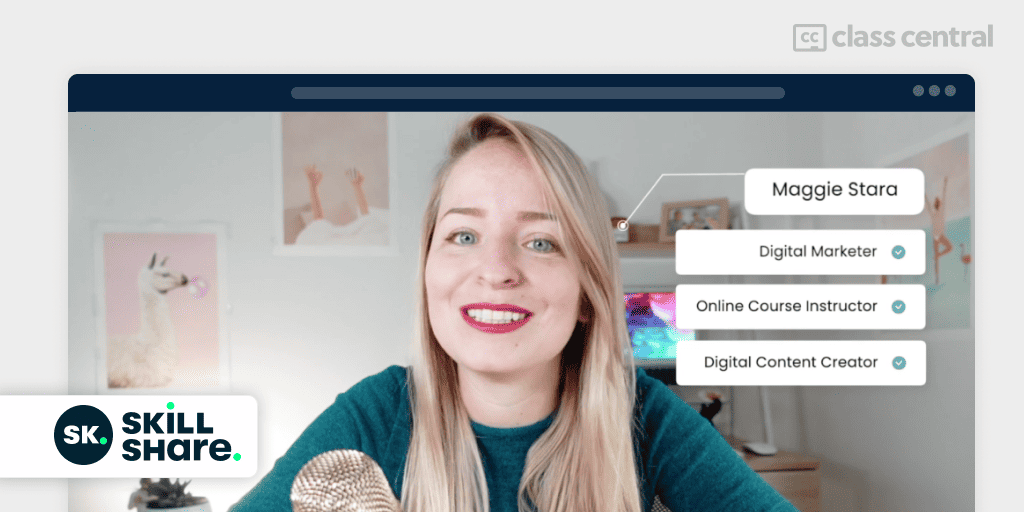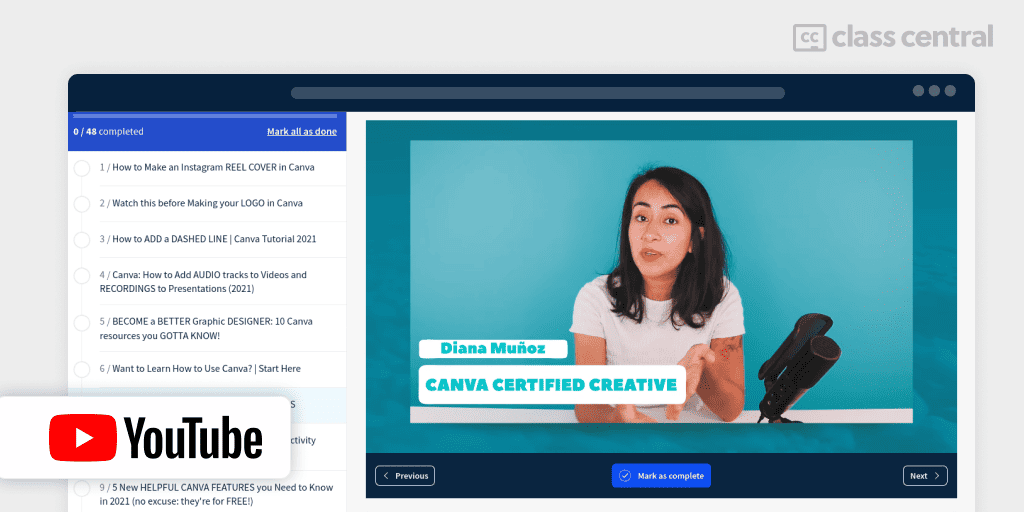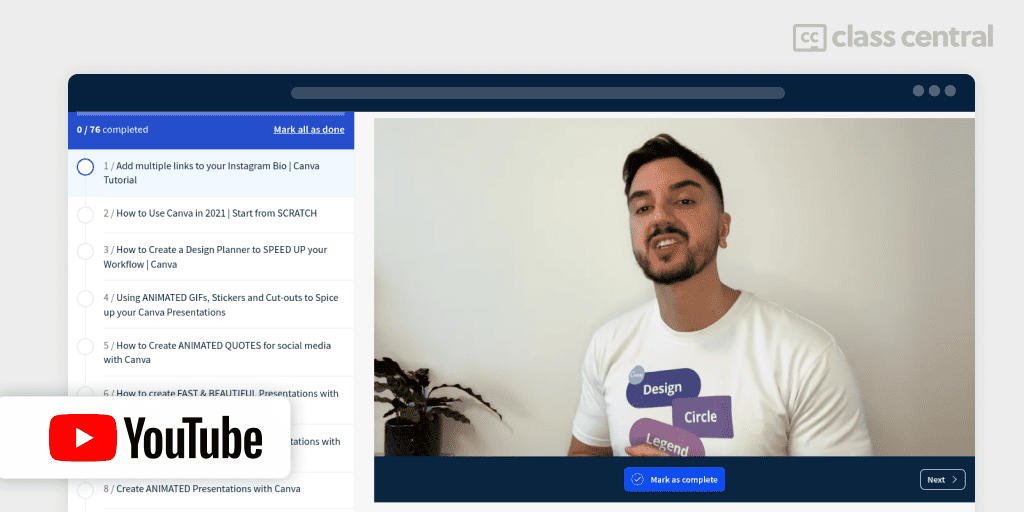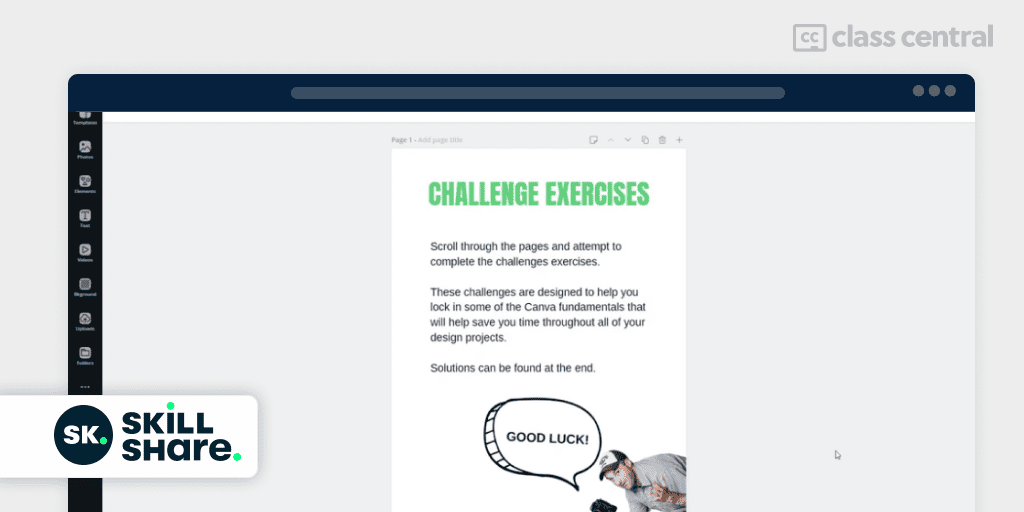5 Best Canva Courses for 2025: Elevate Your Designs
Master the art of design with Canva: Create stunning visuals for social media, print, and more under expert guidance.

Master the art of design with Canva: Create stunning visuals for social media, print, and more under expert guidance.
Canva, often described as the “design tool for non-designers,” is a crucial platform for those who wish to create compelling visual content without the complexities of professional design tools. This Best Courses Guide (BCG) presents courses specifically designed to enhance your skills in using Canva, allowing you to craft a variety of visual formats: social media posts, presentations, print materials, mockups, and many others.
We’ve compiled a list of the best courses from Class Central’s catalog of over 600 Canva courses. We’ve also included courses from popular providers like Udemy and Skillshare, and recognized instructors. Whether you’re a beginner or an experienced user of Canva you’ll find a course here that aligns with your needs.
Click on the shortcuts for more details:
Here are our top picks
| Course Highlight | Workload |
| Best Overall: Canva Master Course with Ronny (Udemy) | 8 hours |
| Also Great: Social Media Content Creation with Maggie Stara (Skillshare) | 5 hours |
| Best Tutorials from Design with Canva (YouTube) | 30 hours |
| Best Tutorials from Canva’s Team (YouTube) | 8 hours |
| Best Canva Workflow Course (Skillshare) | 15 hours |
Why You Should Trust Us
Class Central, a Tripadvisor for online education, has helped 80 million learners find their next course. We’ve been combing through online education for more than a decade to aggregate a catalog of 250,000 online courses and 250,000 reviews written by our users. And we’re online learners ourselves: combined, the Class Central team has completed over 400 online courses, including online degrees.
Courses Overview
- 3 courses are paid and 2 are free
- Together they account for over 82K enrollments and 1M YouTube subscribers
- Around 11.2K people are following the Canva subject on Class Central.
Best Overall: Canva Master Course with Ronny (Udemy)
Canva Master Course is a comprehensive and practical course taught by Ronny Hermosa, Canva expert and graphic designer. This course covers everything from the latest features to graphic design principles with 18 projects to promote your business. By the end, you’ll design dynamic visuals for social media, and edit videos for platforms like TikTok, Instagram, and YouTube.
Projects Include: Brand Style Guide, Social Media Graphics, YouTube Elements, Infographics, Videos, Animated Posts, Presentations, and a Canva Website.
“…this is the very best Canva course I’ve seen! This course is packed with step by step instructions that are extremely easy to follow. It is evident that Ronny put a lot of time into structuring the layout.” – Mildred B., Udemy learner
No experience is required. This course is great even for complete beginners in design.
Ronny Hermosa, a recognized Canva expert, has worked with Canva as the “Head of Communities”.
| Provider | Udemy |
| Instructor | Ronny Hermosa |
| Level | Beginner |
| Workload | 8 hours |
| Enrollments | 56K students |
| Rating | 4.7 (10K ratings) |
| Certificate | Available |
Also Great: Social Media Content Creation with Maggie Stara (Skillshare)
In Social Media Content Creation in Canva: From Beginner to Advanced you will learn how to create eye-catching visuals for your business or for your clients with an experienced instructor, Maggie Stara, digital marketing strategist. By the end of this course, you will be adept at creating graphics for social media, print, animated assets, video thumbnails and more.
What you will learn:
- Design for Instagram, Facebook, Pinterest, YouTube, and LinkedIn.
- Save by creating your own graphics with Canva.
- Learn advanced features: GIFs, videos, and eBooks.
- Collaborate within Canva and design sellable templates.
- Includes a downloadable guide for reference.
“…this course gave me the tools I needed to get there! I’m so excited to be trying out all I learned as I rebrand my Digital Marketing business and provide added value to my clients’ assets!” – Colleen M M., learner
This course is also available on Udemy.
| Provider | Skillshare |
| Instructor | Maggie Stara |
| Level | Beginner/Intermediate |
| Workload | 5 hours |
| Enrollments | 22K |
| Rating | 99% positive |
| Certificate | Available |
Best Tutorials from Design with Canva (YouTube)
Discover Canva’s potential with Diana Muños and Ronny Hermosa, Canva Certified Creatives. This collection of free tutorials covers everything from basic to pro-level design tutorials. No experience? Start with Canva: Graphic Design for Beginners.
Recommended Tutorials:
- Canva: Graphic Design for Beginners – Kickstart your design journey, no experience needed.
- Let’s Design it with Canva – Step-by-step tutorials for eye-catching visuals.
- Canva Pro Tutorials – Maximize your Canva PRO account for striking designs.
- Canva for Youtube – Enhance your YouTube channel with custom designs.
- How to Create Videos & Animations in Canva – Master video and animation design – for all levels.
“This is really cool! I’m using Canva for creating my art and I like the design.” – Sophia Hilario, learner
Follow the instructors, utilizing provided Canva templates available through Canva search box or Diana’s profile.
Ronny and Diana are both Canva Certified Creative and post tutorials regularly on their YouTube channel. Besides that, they also have paid courses on Udemy and Skillshare.
| Channel | Design with Canva |
| Provider | YouTube |
| Instructors | Diana Muñoz and Ronny Hermosa |
| Level | All levels |
| Workload | Various |
| Subscribers | 494K |
| Certificate | None |
Best Tutorials from Canva’s Team (YouTube)
In this collection of free tutorials you will learn about the latest features of Canva covering not only the essentials but also how to create brand kits, presentations, mockups, animated gifs and quotes, digital products, and social media assets. By the end of this series, you will be able to create your own projects on Canva for multiple types of media.
Some topics covered are:
- Speedy design workflows.
- Creating animated gifs, stickers & cut-outs.
- Crafting id cards, resumes & social media reports.
- Designing mockups, newsletters, thumbnails, & ebooks.
- Animating social posts & Instagram stories.
- Chart creation and print designs.
“This course was incredibly informative. I’ve been using Canva on my own for around a year, but still learned a lot of new tips and tricks that aren’t as easy to learn on one’s own.” – Sarah Baker, learner
Explore more free tutorials by Canva:
- Canva for Beginners
- Design Presentations with Canva
- Social Media Tutorials
- Making Videos with Canva
- Design Makeovers.
| Institution | Canva |
| Provider | YouTube |
| Instructors | Ed Abdallah, Hadas, and Ronny |
| Workload | 8 hours |
| Level | All levels |
| Subscribers | 535K |
| Certificate | None |
Best Canva Workflow Course (Skillshare)
In this comprehensive course, covering both the fundamentals and advanced tactics, you will elevate your graphic design skills and streamline your workflow with the latest features of Canva. Led by Greg Radcliffe who amalgamates 20 years of expertise from designing, photography, programming, blogging, to entrepreneurship.
In this course, you will learn:
- Canva basics & graphic design principles.
- Organize & store brand assets effectively.
- Create dynamic social media assets, including Instagram stories with video features.
- Tackle designs confidently, from bite-sized social media graphics to comprehensive ebooks.
- Get acquainted with Canva grids, special effects, presentations, and mobile usage.
- Integrate Canva with platforms like Dropbox, Google Drive, and enhance with tools like Photopea.
- Efficiently download, share, and template designs.
“I’ve been using Canva for a couple years and am amazed at the amount of new things I’ve learned – and I’m only half way through!” – Gigi’s Vintage Finds, learner
Class projects:
- Create a brand style guide.
- Poster redesign challenge.
- Share a design.
- Share a video.
- Share a cool visual effect made with canva.
| Provider | Skillshare |
| Instructor | Greg Radcliffe |
| Level | All levels |
| Workload | 15 hours |
| Enrollments | 3K students |
| Rating | 100% (28 reviews) |
| Certificate | None |
How We Made Our Picks and Tested Them
Trying to find “the best” can be daunting, even for those of us who live and breathe online courses. Here’s how I approached this task.
First, I combed through Class Central’s Catalog and the internet to find a variety of free and paid courses.
Second, when choosing courses, I considered the following factors:
- Instructor experience: I looked for instructors with extensive experience in Graphic Design and Canva.
- Course content: I picked courses that covered a wide range of topics, from the basics to more advanced techniques.
- Student reviews: I read student reviews (when available) to get a sense of the quality of each course.
To evaluate each course, I watched some of the course videos and read the course syllabus. I also looked at the course’s rating and reviews on Class Central.
Ultimately, I used a combination of data and my own judgment to make these picks. I’m confident these recommendations will provide you with the knowledge and skills you need to create high-quality visual assets for your website, social media, print, and YouTube.