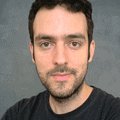5 Best Arduino Courses for Beginners in 2025
From blinking LEDs to interacting with sensors and motors, build your own gadgets and projects with the best courses on Arduino programming and electronics.

Arduino is more than a prototyping board; this rather simple board is the heart of the maker community, powering all sorts of projects, from clocks to automation, Internet of Things (IoT) devices, and robotics. If you want to build your own gadgets, learning Arduino can be rewarding.
Before you can tackle more advanced projects, it’s important to understand the Arduino programming and get familiar with the various components and sensors you can use. That’s why I’ve put together this Best Courses Guide (BCG).
Drawing from my experience as a learner in electronics and Arduino, I’ve compiled this BCG with top online courses to help you get started with Arduino and even expand your capabilities in electronics and programming. Even if you’re a complete beginner, this guide will set you on the right path to Arduino proficiency.
Click on the shortcuts for more details:
- Top Picks
- What to Buy?
- Courses Overview
- Why You Should Trust Us
- How We Made Our Picks and Tested Them
Here are our top picks
Click to skip to the course details:
What to Buy?
If you’re really new to this, it’s important to understand that you don’t need to spend any money to get started. You can practice and simulate circuits using Tinkercad, a free online simulator. The first three courses in this guide are also completely free, and you can follow them using this software without having to worry about breaking the bank. Once you’re familiar with the basics and want to have your own electronics lab, you’ll be more comfortable making the purchases.
I’ve also added a list of components you’ll need to follow the courses in their descriptions. But as discussed in this article on r/Arduino, you can even find online some starter kits that include the most common basic components. By the way, the r/Arduino community is a great place to learn from others, ask for help in your projects and just to feel inspired by what others can do with this board.
Have fun!
Courses Overview
- 3 courses are free and 2 are paid
- The Arduino subject is followed by 6.7K learners on Class Central
- Courses in this guide have more than 7.8M enrollments and views
- The most featured providers are YouTube and Udemy with 2 courses each
Best Practical Arduino Tutorials for Beginners (Paul McWhorter)
The Arduino Tutorials on the Paul McWhorter YouTube Channel are perfect for complete beginners, providing a comprehensive and practical introduction to Arduino over 32 hours. This free series covers all you need to get started with Arduino, from setting up and programming your Arduino to working with a variety of sensors, actuators, and components.
Paul McWhorter makes learning enjoyable with clear, step-by-step instructions and practical applications. You’ll start working with your board from class one (blinking LED test). The tutorials are structured to let you skip topics you already know without missing essential content.
While the course doesn’t include materials and exercises, it provides enough information to create some fun little projects with basic components. If you don’t have the required hardware (Arduino UNO, resistors, breadboard, sensors, etc), you can follow along using Tinkercad, a free web app for designing circuits and Arduino projects.
In this course, you’ll learn:
- Setting up and programming the Arduino for absolute beginners
- How LEDs, breadboards, and various sensors work
- Using Pulse Width Modulation (PWM) and reading analog voltages
- Serial communication, including reading from the serial monitor
- Using RGB LEDs, buzzers, photoresistors, and pushbuttons
- Controlling servos, DC motors, and stepper motors
- Advanced topics like shift registers, LCD displays, and infrared remote control.
“ This is one of the very few teachers I have seen that doesn’t assume the viewer already understands the program and the procedures. He walks you through every step, without skipping anything. That is greatly appreciated, and every online teacher should be following this model.” – @maskedmarvyl4774, YouTube learner.
| Provider | YouTube |
| Channel | Paul McWhorter |
| Instructor | Paul McWhorter |
| Workload | 32 hours |
| Views | 5.4M |
| Cost | Free |
| Certificate | None |
Best Arduino Programming Course for Beginners (freeCodeCamp)
Arduino Course for Beginners – Open-Source Electronics Platform lays the foundation for the C++ programming language applied to Arduino using the official IDE (Integrated Development Environment). In just 4 hours, you’ll understand how this language works with the board, communicate with sensors and on-board LEDs, and use built-in functions.
Ashish Bansal gives in-depth explanations of the basics of the Arduino UNO and the programming involved to make it “think”, making this course perfect for those with no coding or electronics experience. If you do have some knowledge of both topics, this course may still be useful to fill in some gaps, such as understanding how the programming is stored in the Arduino UNO, how the computer communicates with it, and see some examples of using that in basic but real projects.
If you don’t have the required hardware (Arduino UNO board and components), you can follow along using Tinkercad. Here are the circuits provided in this course:
Overall, this free course is well-organized and has a natural progression of topics. The only downside is its lack of challenges and coding exercises, something we commonly see in more traditional courses.
In this course, you’ll learn:
- Basic electronics concepts such as voltage, current, and resistance
- Different types of Arduino boards and their components
- Installation and usage of the Arduino IDE
- Basic Arduino programming, including variables, data types, and control structures
- Explore built-in Arduino functions and libraries for advanced projects.
“The course was crisp and informative at the same time. It gave a good insight in online simulators as well. It may help people who don’t have the hardware with them. As the videos are shorter it is easy to concentrate and complete the course within a short period of time.” – Vishnu Priya N.
| Provider | YouTube |
| Channel | freeCodeCamp.org |
| Instructor | Ashish Bansal |
| Workload | 4 hours |
| Views | 2.3M |
| Thumbs up | 60K |
| Cost | Free |
| Quizzes/Assessment Items | Tinkercad circuits and coding examples |
| Certificate | None |
Best Hands-On Arduino Interfacing Course for Beginners (University of California, Irvine)
Interfacing with the Arduino teaches you how to connect sensors, actuators, and shields to your Arduino board, enabling it to interact with the world around it. In this free-to-audit course, you’ll learn how to use and program various sensors and actuators, convert analog signals to digital, and extend Arduino’s capabilities with shields and libraries.
This course is part of a specialization that covers embedded systems, the Raspberry Pi Platform, and the Arduino environment for building IoT devices.
Professor Ian Harris delivers clear and engaging lectures, making this course ideal for learners who know the essentials about the Arduino board, IDE, shields, and C programming. These topics were covered in the previous course in the series, The Arduino Platform and C Programming, but if you took the freeCodeCamp course above, you should be ready to take it.
If you don’t have the required hardware, you can use Tinkercad to follow along. However, note that you won’t be able to complete the last assignment to work with the Ethernet and WiFi shields using this simulator since they are not supported.
In this course, you’ll learn:
- Basics of hardware design and circuit wiring using a breadboard
- How to interface Arduino with various sensors and actuators
- Usage of Arduino software libraries for simplifying hardware interactions
- Extending Arduino functionality with shields for wired and wireless connectivity.
“This course reviews a lot from the one before in the series, but it is very informative and hands on (so long as you have an Arduino.)” – Ellie Ireland, Coursera learner.
| Provider | Coursera |
| Institution | University of California, Irvine |
| Instructor | Ian Harris |
| Part of | An Introduction to Programming the Internet of Things (IOT) Specialization |
| Workload | 11 hours |
| Enrollment | 111K |
| Rating | 4.7 (3.8K) |
| Cost | Free to Audit |
| Quizzes/Assessment Items | Quizzes and peer-graded assignments (for paying learners) and in-video questions (free) |
| Certificate | Yes, paid |
Best Comprehensive Arduino Course for Intermediate Makers (Dr. Peter Dalmaris)
Arduino Step by Step Getting Serious is a comprehensive course from Tech Explorations designed for intermediate makers looking to deepen their knowledge and skills. This course guides you through creating Arduino gadgets that can communicate, move, interact, measure, and detect. With over 30 hours of video content, the course is split into 40 sections and more than 250 lectures, offering a thorough exploration of advanced Arduino topics.
This course is ideal for those with basic Arduino knowledge willing to work hard and tackle challenging projects. It’s not suitable for complete beginners. It also requires a list of materials that can be purchased according to the module you’re following. For example, for following along section 2 will need the BME280 environment sensor, your board, and a few other basic components. The instructor has provided a list of materials for each section separately.
In this course, you’ll learn:
- Utilize communication technologies like WiFi, BLE, and radio
- Control servo, DC, and stepper motors with various controllers
- Use LCD, OLED, and TFT screens with buttons and touch interfaces
- Store data in external storage like SD cards and EEPROM
- Optimize sketches to minimize memory footprint and reduce power consumption
- Control large loads like relays and lights and improve button reliability with hardware debouncing
- Explore advanced environment, motion, position, and GPS sensors
- Network with Ethernet and WiFi and communicate with Bluetooth and packet-based radio.
“Well organized, easy to follow, engaging. This is an excellent course which I would highly recommend for anyone wanting to learn Arduino at an intermediate level. The lecturer is great, and I love the detailed organization!” – Gabriel L., Udemy learner
| Provider | Udemy |
| Institution | Tech Explorations |
| Instructor | Dr. Peter Dalmaris |
| Workload | 36 hours |
| Enrollment | 23K |
| Rating | 4.5 (1.5K) |
| Cost | Paid |
| Materials | Sketches and circuit schematics provided |
| Certificate | Yes |
Best Course to Pick the Right Arduino Board (Dr. Peter Dalmaris)
Now that you have a solid foundation in Arduino, you’re ready to expand your knowledge of the various boards available to pick the right one for your next project. Maybe the Arduino Uno will suffice, but if you need more specific applications, this course will provide you with the information you need to make an informed choice.
Advanced Arduino Boards and Tools is designed for those with basic Arduino Uno experience who want to explore advanced Arduino boards and tools. You’ll learn to select the right Arduino board for your project, debug with advanced tools, create IoT applications, and more. Additionally, the course covers essential tools such as Atmega Studio, Atmega Atmel-ICE, Temboo, and Processing, providing you with a well-rounded skill set for advanced projects.
This course is ideal for students looking to upgrade from the Arduino Uno and explore more complex projects. A basic working knowledge of the Arduino Uno is required, but having the advanced boards is optional.
In this course, you’ll learn:
- Select the right Arduino board for your next project
- Understand and use advanced debugging tools like OpenOCD, GDB, and Atmel-ICE
- Create IoT applications using Arduino and Temboo
- Develop desktop applications with Processing that interface with Arduino
- Appreciate the differences between advanced Arduino boards
- Optimize sketches for better performance and efficiency.
“The technical details and board comparisons are very helpful and informative. I enjoyed learning about the strengths and limitations of the various boards. The overview of the software packages was informative and has helped me to consider integrating them into some future projects. Highly recommended course for those interested in the Arduino family of products.” – Ken F, Udemy learner
| Provider | Udemy |
| Institution | Tech Explorations |
| Instructor | Dr. Peter Dalmaris |
| Workload | 9 hours |
| Enrollment | 3K |
| Rating | 4.8 (155) |
| Cost | Paid |
| Materials | Sketches |
| Certificate | Yes |
Why You Should Trust Us
Class Central, a Tripadvisor for online education, has helped 60 million learners find their next course. We’ve been combing through online education for more than a decade to aggregate a catalog of 200,000 online courses and 200,000 reviews written by our users. And we’re online learners ourselves: combined, the Class Central team has completed over 400 online courses, including online degrees.
How We Made Our Picks and Tested Them
Trying to find “the best” can be daunting, even for those of us who live and breathe online courses. Here’s how I approached this task.
First, I combed through Class Central’s Catalog and the internet to find a variety of free and paid open courses, some with certificates. You don’t need to enroll in a university to learn about Arduino.
When choosing courses, I considered the following factors:
- Renowned Institutions: I looked for recognized institutions in Arduino
- Instructor experience: I sought instructors with extensive experience in Arduino and engaging presentation styles
- Popularity: I checked numbers of enrollments and views to find popular courses
- Course content: I examined courses that covered a range of topics and presentation styles, including the basics and more advanced topics. I watched some course videos to sample courses I hadn’t already taken
- Learner reviews: I read learner reviews (when available) to get a sense of the quality of each course, leveraging the Class Central database with its thousands of course ratings and reviews written by our users as well as available course provider reviews.
Then, I defined the scope for these recommendations. An Arduino course can cover various topics, so I chose top courses from a range of sub-fields.
Ultimately, I used a combination of data and my own judgment to make these picks. I’m confident these recommendations will be a reliable way to learn about Arduino.