8 Best Adobe Photoshop Courses for Beginners for 2025
The best courses to master photo editing, digital art, and web design in Photoshop in no time. Get started now with one of the most popular graphic design software in the market.

Adobe Photoshop is a powerful program that can be used for many things, like photography, web design, and digital art. It can be hard to learn, but there are many resources available to help you get started (see Recommended Resources).
If you want more structured learning, there are many great courses available online. Class Central has a catalog of 2,300+ Adobe Photoshop courses, and we’ve compiled a list of the best ones here. We’ve also included courses from popular providers like Udemy, Skillshare, and Domestika. Whether you’re a beginner or have little experience with Photoshop, you’ll find a course here that’s right for you.
These courses are taught by experienced professionals and focus on practical, hands-on learning. You’ll learn the fundamentals of Photoshop and advanced techniques, such as Photoshop for illustrators, digital portrait, cinematic digital illustration, and web design.
And if your creative pursuits go beyond Photoshop, explore our guides on other Adobe applications like Illustrator, Adobe Xd, Lightroom, and Animate. For those eyeing platforms like Figma or Sketch, we’ve curated guides for them as well.
Click on the shortcuts for more details:
- Top Picks
- What is Adobe Photoshop?
- Why You Should Trust Us
- Courses Overview
- How We Made Our Picks and Tested Them
Here are our top picks
Click to skip to the course details:
What is Adobe Photoshop?
Photoshop is a powerful image editing software that can be used for photo editing, digital art, and web design. It is the second most popular graphic design software in the world, after Adobe Illustrator.
Photoshop has a wide range of features, including:
- Image editing tools for cropping, resizing, adjusting colors, and removing blemishes
- Digital art tools for creating illustrations, paintings, and cartoons
- Web design tools for creating websites, banners, and social media graphics.
Photoshop is also fully integrated with drawing tablets, which can give you extended functionality and precision when creating digital art. With a drawing tablet, you can use a pen or stylus to interact with Photoshop in a more natural way, making it easier to create fine details and smooth strokes.
How much does Photoshop cost?
You can purchase Adobe Photoshop as a standalone app for a monthly subscription of $23. You can also purchase a subscription to all Adobe apps for about $60 per month. Adobe also offers a 50% discount for students and teachers.
Is Photoshop worth it?
Whether or not Photoshop is worth it depends on your needs. If you are a professional photographer or graphic designer, then Photoshop is a valuable tool that can help you create high-quality images and designs. However, if you are a casual user, then you may not need all of the features that Photoshop offers.
Why You Should Trust Us
Class Central, a Tripadvisor for online education, has helped 80 million learners find their next course. We’ve been combing through online education for more than a decade to aggregate a catalog of 250,000 online courses and 250,000 reviews written by our users. And we’re online learners ourselves: combined, the Class Central team has completed over 400 online courses, including online degrees.
Courses Overview
- 1 course is free and 7 are paid
- Together, they account for over 15 million enrollments and views
- The most featured provider is Domestika with 3 courses.
Best Overall: Complete Beginner to Advanced Photoshop Class (Udemy)
This comprehensive course covers everything you need to know to master Photoshop, from the basics to advanced techniques with practical projects from top-rated instructor Phil Ebiner, who has over 2.5 million students on Udemy.
You will:
- Master the essential tools and techniques of Photoshop, such as editing photos, creating graphics, and designing websites
- Learn how to work with RAW files and Adobe AI tools
- Complete 9 practical projects to put your skills to the test
- You can learn at your own pace with on-demand video lectures and downloadable resources.
This course is perfect for beginners and intermediate users alike.
“I really enjoyed this in-depth course, going from the basics to more advanced techniques. It was great having all the resources provided for following along and doing the projects as the course progressed – I always find I learn more and retain the knowledge by doing, rather than just listening to a lecture, and this course is very well structured to make sure the skills learnt are relevant and practical.” – John B., Udemy learner
Part of this course is also available on Skillshare: Adobe Photoshop CC for Beginners and Adobe Photoshop CC: The Complete Beginner Course.
| Provider | Udemy |
| Instructor | Phil Ebiner |
| Level | Beginner |
| Workload | 16 hours |
| Enrollments | 520K |
| Rating | 4.7 (21K) |
| Certificate | Available |
Best Advanced Photoshop Course for Experienced Beginners (Skillshare)
Take your Photoshop skills to the next level with this comprehensive course from Adobe Certified Expert Dan Scott.
In this course, you will learn:
- Advanced selection and masking techniques
- How to fix “hard to fix” images and learn what to do with blurry images
- Advanced levels and curves tricks, specifically with skin, adjusting and enhancing colors
- How to convincingly remove all kinds of objects from images
- How to distort, bend, and reshape images like a pro
- How to master 3D in Photoshop
- Professional, reusable mockup techniques & shortcuts.
This course is perfect for experienced beginners and intermediate users alike.
With over 18 years of Photoshop experience, Dan Scott is the perfect instructor to teach you the advanced techniques you need to know.
He will guide you through each lesson step-by-step, and provides plenty of practice exercises to help you master the material.
| Provider | Skillshare |
| Instructor | Daniel Walter Scott |
| Level | Intermediate |
| Workload | 15 hours |
| Enrollments | 31K |
| Rating | 100% positive (over 600 reviews) |
| Certificate | Available |
Additional Info
- Check out Daniel Walter Scott’s other Photoshop courses available:
- Adobe Photoshop CC – Essentials Training Course on Udemy or Skillshare.
- Adobe Photoshop CC – Advanced Training Course on Udemy or Skillshare.
- Photoshop CC 2020 Productivity Techniques on Skillshare.
Best Adobe Photoshop Bootcamp with Live Sessions (Noble Desktop)
If you prefer instructor-led learning, Noble Desktop’s Adobe Photoshop Bootcamp offers real-time feedback and accountability that pre-recorded courses can’t match.
This program is interesting because it runs both in-person (NYC campus) and online (Zoom). Even if you’re attending online, you’ll have individual attention and can see other students in the classroom. You’ll be able to interact with instructors, receive feedback, and ask questions during sessions. Plus, you’ll get access to class recordings and workbooks – pretty helpful for catching up if you miss a class or reviewing what you learned.
Key Benefits
- Small class sizes (8-15 students)
- Free retake within one year
- Detailed class files with real-world projects
- Supplemental after-class projects and 1-on-1 bonus training.
Noble Desktop knows what they’re doing – they’ve been around for over three decades providing instruction with industry experts. So you can rest assured your mentorship will not be with someone who just finished the course. Don’t take my word for it – student reviews on Yelp and Google praise their practical approach and instructor quality.
Additional note: Can be upgraded to include Adobe Photoshop certification training, which includes additional extra mentoring and enrollment in the Adobe Certified Professional exam and a NY State-Licensed Certificate.
What You’ll Learn
- Foundational Adobe Photoshop techniques
- Advanced skills like color correction and masking techniques
- The use of Adobe’s Firefly Generative AI tool
- Creating visual effects with filters, shadows, blend modes, and much more.
Flexible Schedule Options
- 3 days full-time (weekdays)
- 3 weeks part-time (evenings or Sundays).
“Noble’s Photoshop Bootcamp is a great way to build a strong foundation in the application and gives you the confidence to continue practicing and take on projects.” – Ashlee McDonald, Noble Desktop learner.
| Provider | Noble Desktop |
| Instructors | Brian McClain, Dan Rodney, Colin Jaffe |
| Level | Beginner |
| Workload | 18 hours |
| Rating | 4.8/5.0 (Yelp) and 5.0/5.0 (Google) |
| Certificate | Available |
Free Alternative: Photoshop for Beginners (Envato Tuts+)
Adobe Certified Instructor Daniel Walter Scott also offers this free tutorial that will teach you the essential skills you need to get started with Photoshop and work quickly into more exciting techniques.
- Dan Scott has over 14 million views on this tutorial
- Master the fundamentals of Photoshop, such as layers, color adjustment, and image retouching
- Work with real-world practical examples to see how Photoshop can be used in different industries
- Learn at your own pace with on-demand video lectures and downloadable resources.
This course is perfect for photographers, marketers, and designers and it doesn’t require any previous Photoshop knowledge.
“Hello Dan, I wanted to let you know that in 3 hours you have taught me more about Photoshop than I learned at my 4-year design school. Thank you so much for this tutorial!” – Zoe A, learner
| Institution | Envato Tuts+ |
| Provider | YouTube |
| Instructor | Daniel Walter Scott |
| Level | Beginner |
| Workload | 3 hours |
| Views | Over 14 million |
| Resources | Downloadable resources here. |
| Thumbs up | 270K |
| Certificate | Not available |
Additional Info
Envato Tuts+ has 3 other free tutorials on Adobe Photoshop: Advanced Photoshop for Everyone, Typography Poster Design in Adobe Photoshop, and Photoshop Retouching for Beginners.
Best Introduction to Photoshop for Illustrators (Domestika)
Learn how to create stunning digital illustrations from scratch from award-winning illustrator Gemma Gould, who has over 10 years of experience using Photoshop for illustration.
- Create your own compositions and play with color to create eye-catching illustrations
- Learn how to mock up your illustrations for print or digital
- Develop a more efficient creative workflow and start collaborating on your next illustration project today.
This course is perfect for beginners and intermediate illustrators who want to learn how to use Photoshop to create professional-quality illustrations.
“I worked with photoshop years and years ago. This was the perfect course to get going again. I’ve learned so much! Well presented and perfectly explained!” – melanie.b.bauer, Domestika learner
| Provider | Domestika |
| Instructor | Gemma Gould |
| Level | Beginner |
| Workload | 7 hours |
| Enrollments | 19K |
| Rating | 100% positive (569) |
| Certificate | Available |
Best Web Design & Freelancing Course for Beginners (Udemy)
In this comprehensive course, you will learn everything you need to know to create stunning website designs with Photoshop.
- Create website designs from scratch, no coding required
- Find the best freelance web design projects
- Learn how to work efficiently and profitably as a web designer.
This course is perfect for beginners who want to learn how to use Photoshop to create website designs.
With over 10 years of experience in web design and over 278k students, Cristian Doru Barin is the perfect instructor to teach you the skills you need to succeed. He will guide you through each lesson step-by-step, and he will provide you with plenty of practice exercises to help you master the material.
“The amount of knowledge Cris is giving in this course is again really great. You might not learn too much about some cool photoshop techniques but you get great insight into web design and freelancing.” Ivan T., Udemy learner
| Provider | Udemy |
| Instructor | Cristian Doru Barin |
| Level | Beginner |
| Workload | 26 hours |
| Enrollments | 47K |
| Rating | 4.8 (6K) |
| Certificate | Available |
Best Digital Portraits Course for Creatives (Domestika)
Learn how to create stunning digital portraits that tell a story from artist and illustrator Karmen Loh, who has over 10 years of experience in the game industry and working for brands like Coca-Cola and HarperCollins. In this course, you will:
- Master the essential techniques of digital portraiture, such as composition, lighting, and color theory
- Learn how to create ethereal atmospheres and magical characters
- Develop your own unique style and start creating your own enchanting narratives.
This course is perfect for beginners and intermediate artists who want to learn how to create fantasy digital portraits.
“It is very informative and practical ..You can see the progress right away the only notice is that you need too much focus to grab every details but overall amazing <3 loved it” marovictor73, Domestika learner.
| Provider | Domestika |
| Instructor | Karmen Loh (Bearbrickjia) |
| Level | Beginner |
| Workload | 4-5 hours |
| Enrollments | 85K |
| Rating | 99% positive (3K) |
| Certificate | Available |
Best Cinematic Digital Illustration with Photoshop (Domestika)
Learn how to use Photoshop to create stunning digital illustrations that look like they’ve come straight out of a movie.
- You will learn the basics of digital illustration, such as composition, color theory, and lighting
- You will also learn how to use Photoshop to create realistic textures and backgrounds
- You will work from photographic references to create compelling concept art.
This course is for beginners and intermediate artists who want to learn how to create digital illustrations. By the end of this course, you will be able to create your own cinematic digital illustrations.
“Creating cinematic illustrations is something that I have been aiming for over the last few years. Still, I had never heard the term and couldn’t find a lot of references to learn from. Then you pop up with a class that’s titled for the exact thing I’ve dreamt about, and it fills in all the gaps of my messy, mishmash workflow. Thank you so much.” – resester, Domestika learner.
| Provider | Domestika |
| Instructor | Izzy Burton |
| Level | Beginner |
| Workload | 7 hours |
| Enrollments | 17K students |
| Rating | 100% positive (806) |
| Certificate | Available |
Recommended Resources & Honorable Mentions
Adobe’s official tutorials, alongside their documentation, offer a solid overview of Photoshop’s features. While not as comprehensive as full courses, they’re ideal for understanding specific functionalities. Additionally, the r/photoshop subreddit is a trove for tutorials and resources. Here are a couple of standout tutorials I’ve discovered:Photoshop for Beginners: Complete Course on PiXimperfect’s YouTube is the freshest beginner’s guide to Photoshop and is still being updated. This comprehensive course ensures you grasp both the ‘how’ and ‘why’ of Photoshop tools, setting a robust foundation for all users, whether new or seasoned. It’s your essential start to mastering Photoshop. Dive in and good luck!
Master Photoshop in 30 Days course on PHLEARN’s YouTube Channel: Starting as a beginner, you’ll learn skills from retouching to graphics in a month. This course covers from navigation to layers, colors, text, smart editing, and photo collages. The final stretch teaches advanced techniques like exposure correction, retouching, and sky swapping. Sign up for a course calendar and get a custom PDF by email, or learn at your own pace. PHLEARN, with over 2 million subscribers, is your go-to for all things Photoshop.
How We Made Our Picks and Tested Them
Trying to find “the best” can be daunting, even for those of us who live and breathe online courses. Here’s how I approached this task.
First, I combed through Class Central’s Catalog, reddit communities such as r/photoshop, YouTube, and the internet to find a variety of free and paid open courses, some with certificates.
I extracted information from course syllabi and reviews, and compiled their ratings, leveraging the Class Central database with its thousands of course ratings and reviews written by our users as well as available course provider ratings. I watched some course videos to sample courses I hadn’t already taken.
Then, I defined the scope for these recommendations. A Photoshop course can cover various topics. I chose top courses from a range of sub-fields.
Ultimately, I used a combination of data and my own judgment to make these picks. I’m confident these recommendations will serve as an excellent learning path to become a confident intermediate Photoshop user.
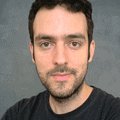


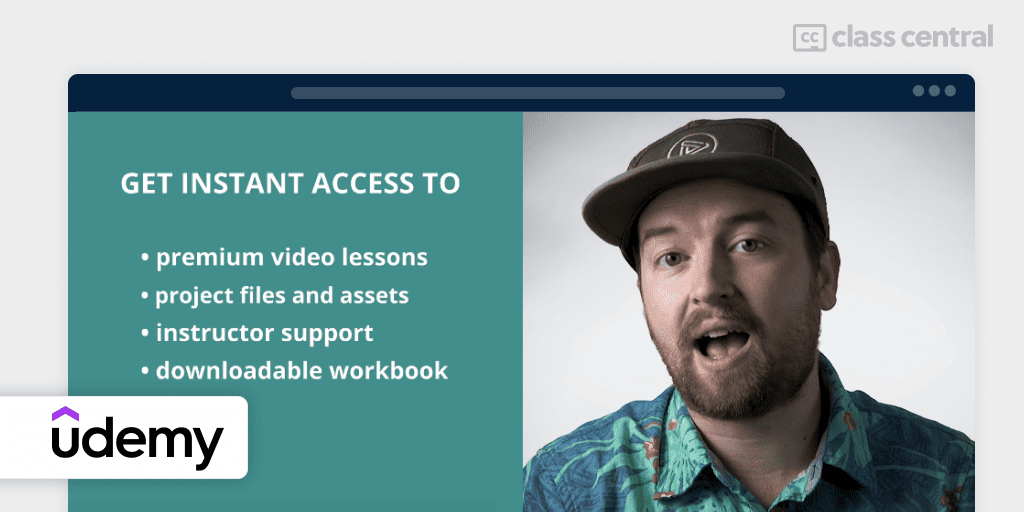
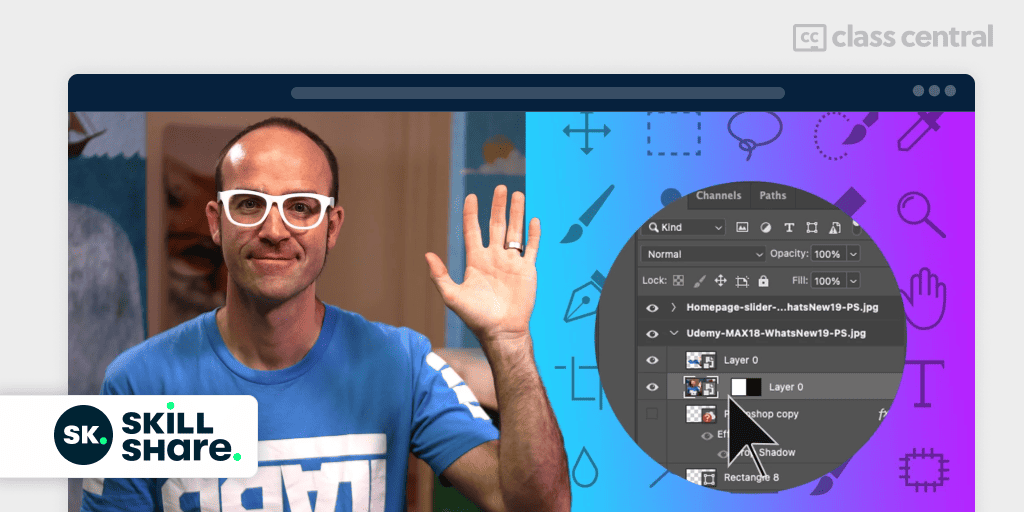

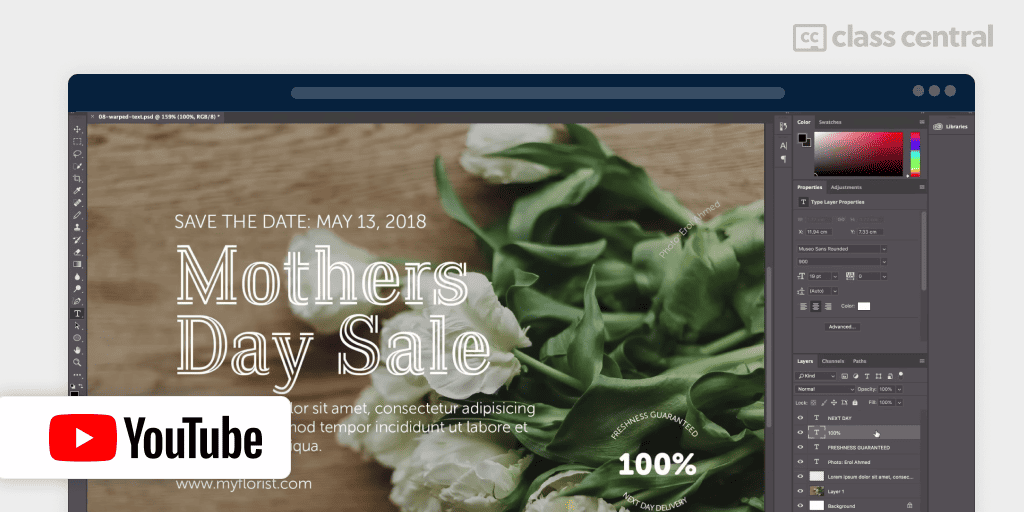
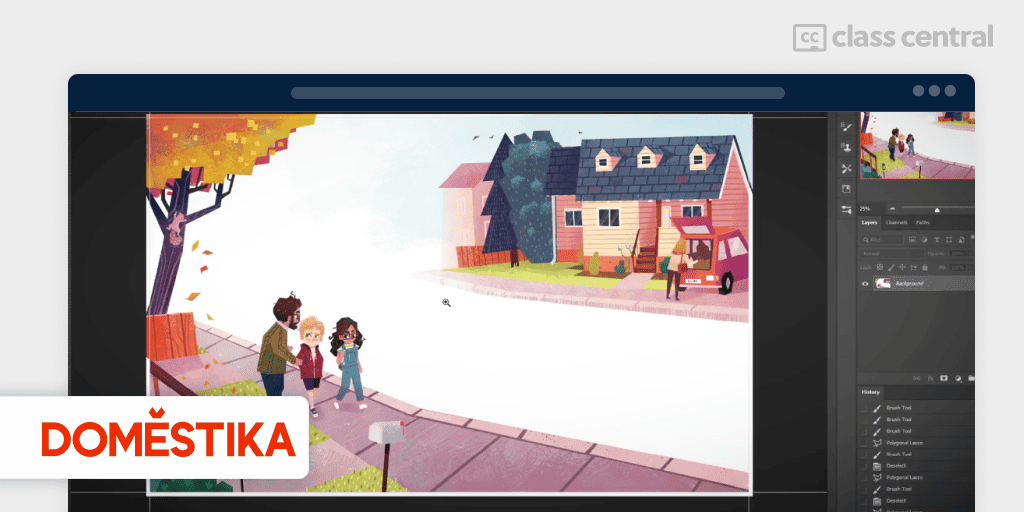
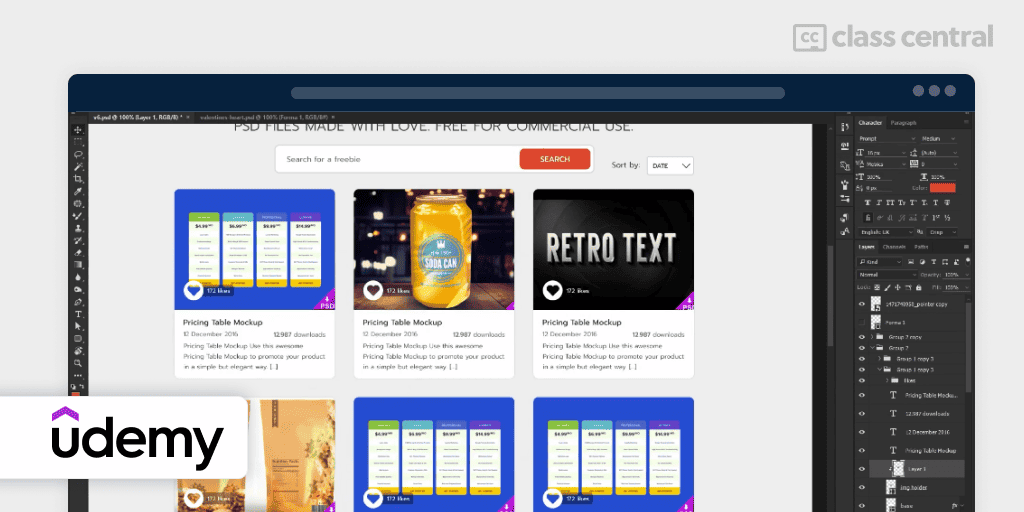
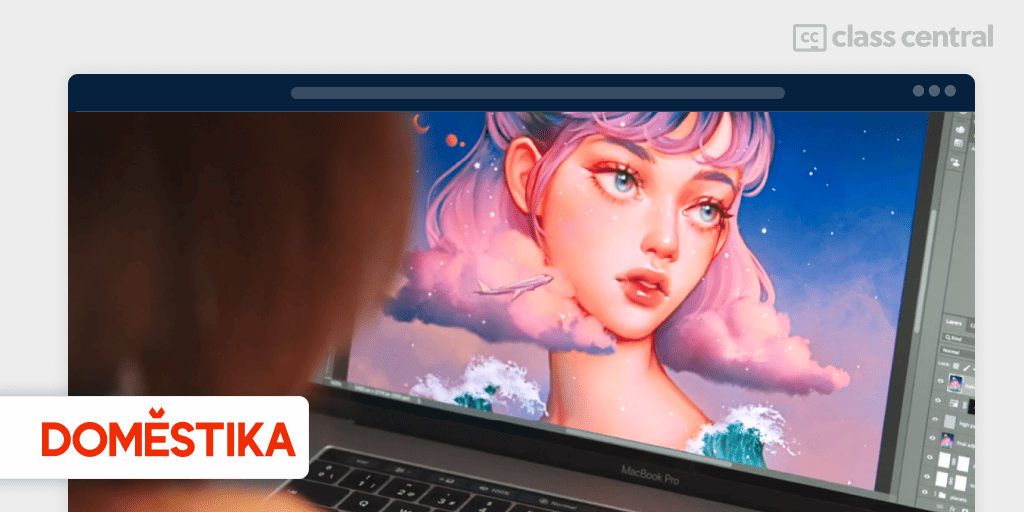
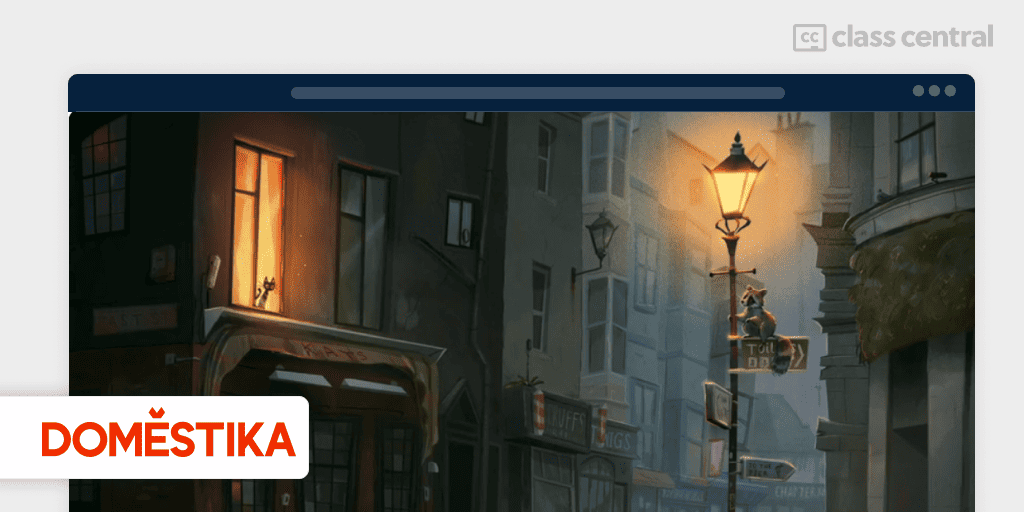







Gregg Childs
What a terrific compilation. Thank you very much for sharing your research with us . Your description of each course is beyond expectations . Do you have a similar list for Lightroom beginners?
Fabio Dantas
Thanks for the feedback Gregg! I haven’t gone through Lightroom courses yet but meanwhile you can take a look at our catalog: https://www.classcentral.com/subject/adobe-lightroom
I’ve published two other Adobe related rankings.
Best Illustrator courses: https://www.classcentral.com/report/best-adobe-illustrator-courses-beginners/
Best Adobe XD courses: https://www.classcentral.com/report/best-adobe-xd-courses/
Fabio Dantas
Now we have a compilation of the best courses to learn Lightroom, you can check it here: https://www.classcentral.com/report/best-adobe-lightroom-courses/
David OKON
Ok, love it it’s good
Vamsi
Hey Fabio, thanks for list. I would just like to add that LinkedinLearning is currently paid.
Fabio Dantas
Thanks for the heads up! That’s an unfortunate but I understand it was an temporary offer.