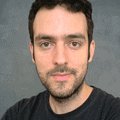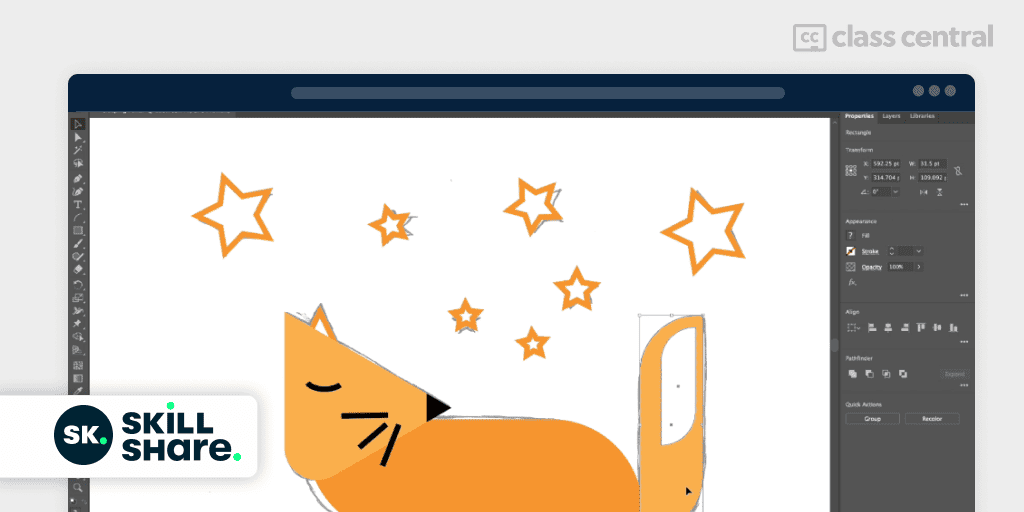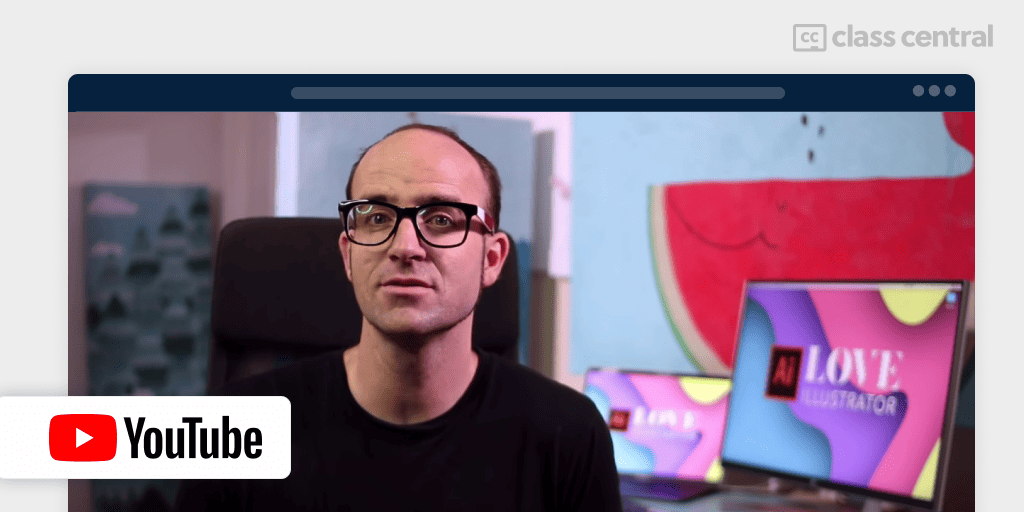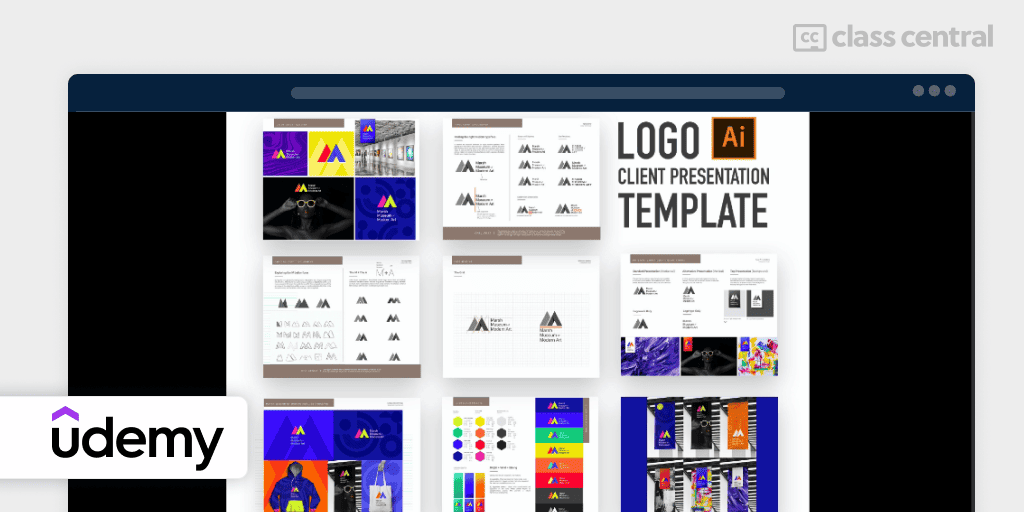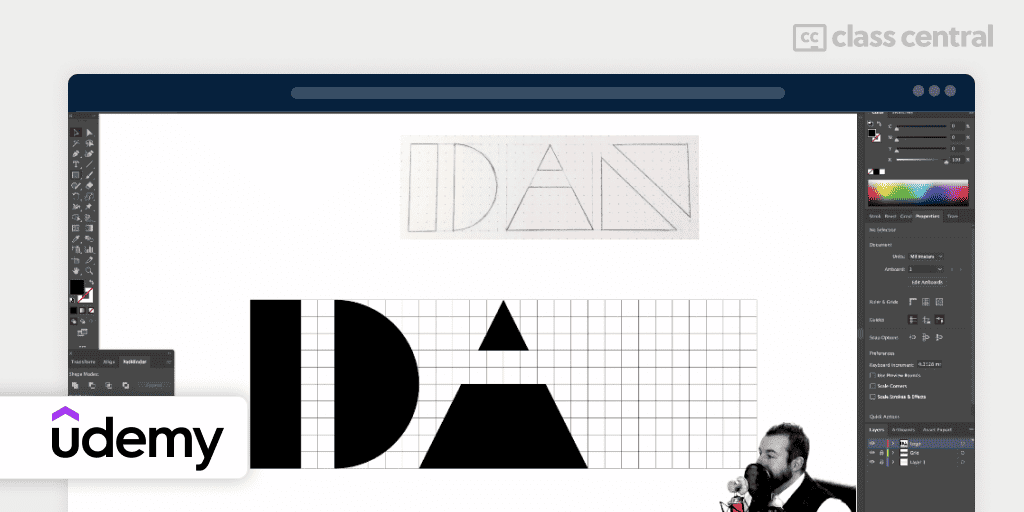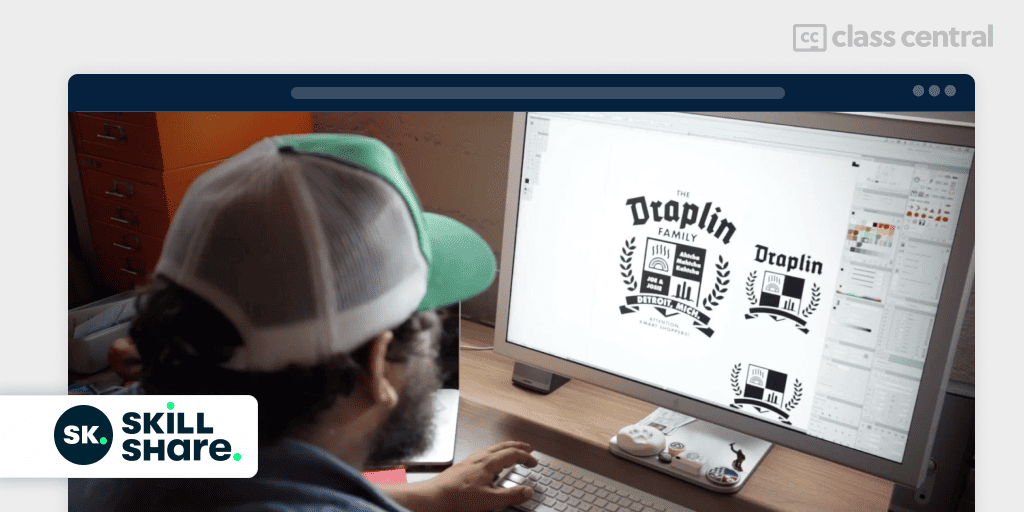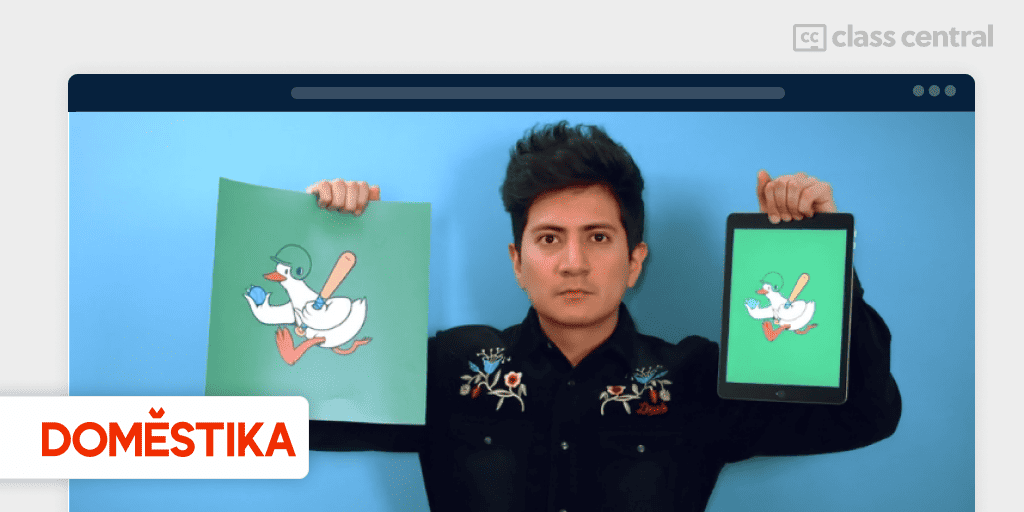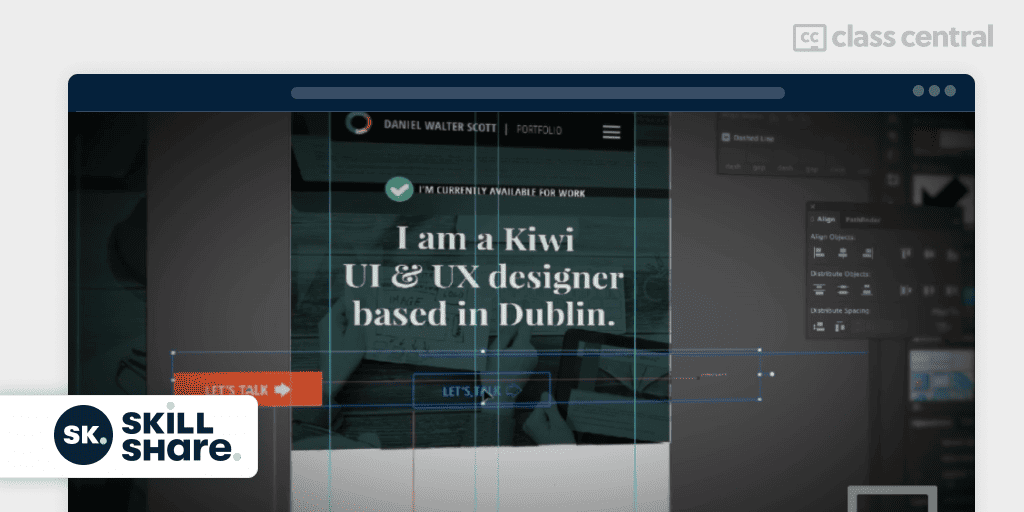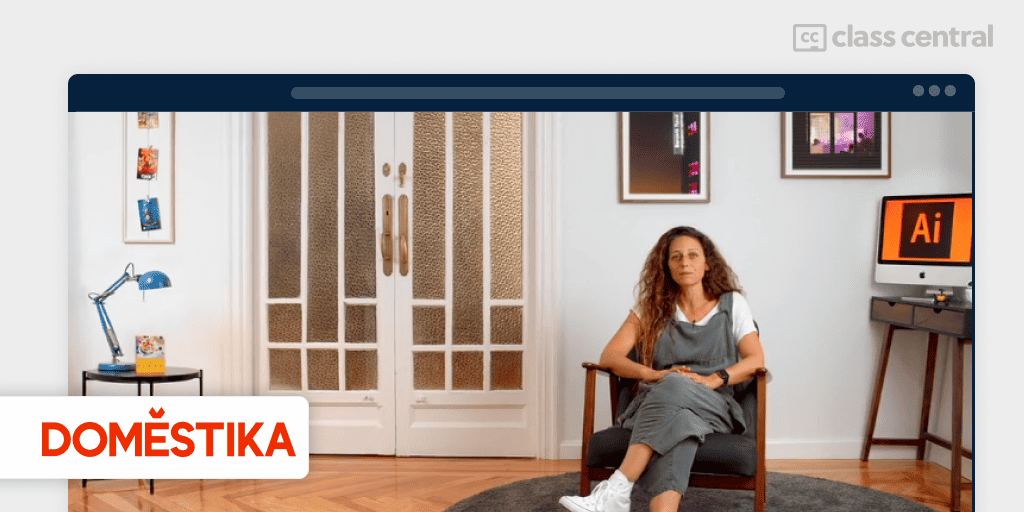9 Best Adobe Illustrator Courses for Beginners for 2025
Navigate your journey into graphic design with the best beginner courses on Adobe Illustrator, the leading graphic design software.
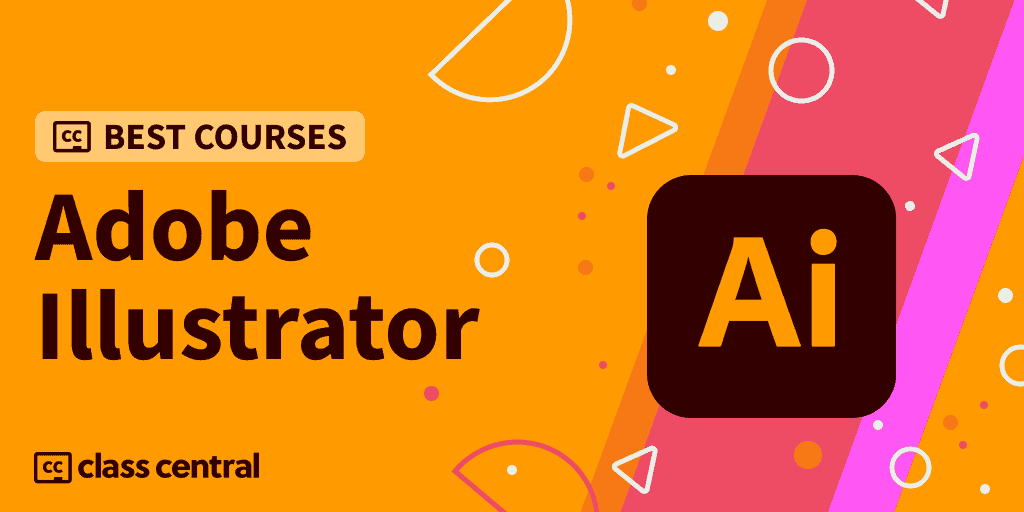
Adobe Illustrator is the go-to choice for vector graphics. Beyond its vector capabilities, Illustrator offers a range of tools for designers and artists, from freehand drawing with digital brushes to advanced color management and typographical design.
For those seeking to learn Illustrator’s essential features, our ‘Recommended Resources‘ section provides a starting point. If you want more in-depth learning, we’ve sifted through over 1,400 Adobe Illustrator courses on Class Central to bring you the best courses, including popular offerings from Udemy, Skillshare, and Domestika. Whether you’re a beginner or have little experience with Illustrator, you’ll find a course here that’s right for you.
These courses are taught by experienced professionals and focus on practical, hands-on learning. You’ll learn the fundamentals of Illustrator and advanced techniques, such as logo design, vector art, UI, and web design.Click on the shortcuts for more details:
- Top Picks
- What is Adobe Illustrator?
- Why You Should Trust Us
- Courses Overview
- How We Made Our Picks and Tested Them
Here are our top picks
Click to skip to the course details:
Here’s the updated BCG bloc with the new Related Guides you provided:
What is Adobe Illustrator?
Adobe Illustrator is the leading graphic design software with amazing capabilities to create everything from web icons to print designs like product packaging, t-shirts, book illustrations and billboards. Adobe released the first version of Illustrator in 1987, and the application has changed considerably since.
It can be used by designers and artists to create logos, branded content, icons and website graphics, digital artwork, and even wireframes for web design. Illustrator works seamlessly with most drawing tablets and digital drawing tools, and can be easily integrated into your workflow.
You can try Adobe Illustrator for a 7 day free trial or buy it as a standalone app for a monthly subscription of about $23, or all Adobe apps for about $60 (20+ Creative Cloud apps, including XD, Photoshop, Illustrator, and After Effects). Adobe also offers a 50% discount for students and teachers. And if you are interested in learning Photoshop, check out our guide on the best Adobe Photoshop courses for beginners.
Why You Should Trust Us
Class Central, a Tripadvisor for online education, has helped 80 million learners find their next course. We’ve been combing through online education for more than a decade to aggregate a catalog of 250,000 online courses and 250,000 reviews written by our users. And we’re online learners ourselves: combined, the Class Central team has completed over 400 online courses, including online degrees.
Courses Overview
- 1 course is free and 7 are paid
- 6 courses are in English, and 2 in Spanish with English subtitles
- Together, they account for 371,800 enrollments and over 10 million YouTube views
- The most featured provider is Udemy with 4 courses.
Best Introduction to Adobe Illustrator (Skillshare & Udemy)
Join expert Dan Scott for hands-on learning in Adobe Illustrator. Perfect for complete beginners, this course covers icons, logos, postcards, drawings, lines, brushes, text, and color use. Struggled with Illustrator before? Dan breaks it down simply. The course includes 8 projects, with feedback from the instructor and peers.
This course is also available on Udemy.
After completing the essentials, you can hop into his advanced course: Adobe Illustrator CC – Advanced Training Course on Udemy or Skillshare.
| Provider | Skillshare |
| Instructor | Daniel Walter Scott |
| Level | Beginner |
| Workload | 7 hours |
| Enrollments | Over 100K |
| Udemy rating | 4.7 (28K) |
| Certificate | Available |
Also Great: Free Introduction to Adobe Illustrator (Envato Tuts+)
Get started with Illustrator for free. Dan Scott, featured in the course above, presents this introductory tutorial. Complete with downloadable resources, it allows for practical hands-on learning. Navigate how to set up a document, draw using shapes and lines, understand grouping and arranging, employ shape and pencil tools, work with colors, manage fonts and text, and grasp exporting and printing essentials.
Envato Tuts+ has 2 other free tutorials on Adobe Illustrator: Coffee Shop Logo in Illustrator and Create Professional Logos in an Instant! Adobe Illustrator.
| Channel | Envato Tuts+ |
| Provider | YouTube |
| Instructor | Daniel Walter Scott |
| Level | Beginner |
| Workload | 3 hours |
| Views | 10M |
| Thumbs up | 214K |
| Certificate | Not available |
Best Adobe Illustrator Bootcamp with Live Sessions (Noble Desktop)
If you prefer instructor-led learning, Noble Desktop’s Adobe Illustrator Bootcamp offers real-time feedback and accountability that pre-recorded courses can’t match.
What I find interesting is that this program runs both in-person (NYC campus) and online (Zoom). Even if you’re attending online, you’ll have individual attention and can see other students in the classroom. You’ll be able to interact with instructors, receive feedback, and ask questions during sessions. Plus, you’ll get access to class recordings and workbooks – pretty helpful for catching up if you miss a class or reviewing what you learned.
Key Benefits
- Small class sizes (8-15 students)
- Free retake within one year
- Detailed class files with real-world projects
- Supplemental after-class projects and video suite
Noble Desktop knows what they’re doing – they’ve been around for over three decades providing instruction with industry experts. So you can rest assured your mentorship will not be with someone who just finished the course. Don’t take my word for it – student reviews on Yelp and Google praise their practical approach and instructor quality.
Additional note: Can be upgraded to include Adobe Illustrator certification training, which includes additional extra mentoring and enrollment in the Adobe Adobe Certified Professional exam.
What You’ll Learn
- Vector graphics drawing skills and techniques
- Diverse illustration techniques, including logos, icons, patterns, packaging, typography, and much more
- Advanced vector design skills for web and print projects
- The use of Adobe’s Firefly Generative AI tool
Flexible Schedule Options
- 3 days full-time (weekdays)
- 2 weeks part-time (evenings or Sundays)
“I learned a lot about Illustrator, and I highly recommend Noble Desktop for Adobe courses. The instructor was very knowledgeable and patient.” – Karina Bonilla, Noble Desktop learner.
| Institution | Noble Desktop |
| Provider | Direct (NYC campus or Live Online) |
| Instructors | Eugenio Solis de Ovando, Dan Rodney, Jerron Smith |
| Level | Beginner to Intermediate |
| Workload | 18 hours |
| Rating | 4.8/5.0 (Yelp) and 5.0/5.0 (Google) |
| Certificate | Certificate of Completion |
Best Logo Design Course (Udemy)
Join Lindsay Marsh, a Graphic Designer with over 300K students, in this well-paced course on the logo design process. Delve into design theory, mastery of Adobe Illustrator tools, typography, color selection, and proper file preparation.
Gain insights into effective client communication, from initial questions to finalizing design projects. Designed for a smooth learning experience, this course ensures thorough understanding, catering to both beginners and intermediate users.
| Provider | Udemy |
| Instructor | Lindsay Marsh |
| Level | Beginner |
| Workload | 6 hours |
| Enrollments | 23K |
| Rating | 4.7 (4.9K) |
| Certificate | Available |
Also Great: Comprehensive Logo Design Course (Udemy)
Join award-winning designer Daniel Evans in this comprehensive course, Logo Design in Adobe Illustrator – for Beginners & Beyond. Daniel will guide you through the full design process for a logo company with exercises on different styles. Challenge yourself and receive expert feedback in the Q&A.
Topics cover sketching, typography, color theory, and exclusive showcases of various logo types. This course also provides all materials you need to run a logo design business, from client questionnaires to email templates. You’ll gain real-world insights with case studies like First Point Surfing, Coffeeshake, Goldstein, and more.
| Provider | Udemy |
| Instructor | Daniel Evans |
| Level | Beginner |
| Workload | 18 hours |
| Enrollments | 22K |
| Rating | 4.8 (4.2K) |
| Certificate | Available |
Crash Course in Logo Design (Skillshare)
Join Portland designer Aaron Draplin as he unveils his design approach using a personal project: a family crest. Learn from research to typography, with efficient Illustrator shortcuts. The key takeaway? Simplicity makes logos stand out. The course features a project where you design a crest and get feedback from the instructor and peers.
| Provider | Skillshare |
| Instructor | Aaron Draplin |
| Level | Intermediate |
| Workload | 1 hour |
| Enrollments | Over 110K |
| Rating | 99% positive (1.1K) |
| Certificate | Available |
In Spanish: Vector Illustration for Beginners (Domestika)
Dive into vector illustration with this Spanish-taught course (with English subtitles) by Aarón Martínez, a distinguished illustrator known for his unique character designs. Embracing simplicity and precision, Aarón has crafted a distinct style, catching the attention of renowned brands like Apple, Domino’s Pizza, and Coca-Cola.
Your final project: Design a visual identity for a brand, applying the skills and techniques from the lessons.
No prior experience with Illustrator? Aarón teaches you how to use the program from scratch in his course Introduction to Adobe Illustrator.
| Provider | Domestika |
| Instructor | Aarón Martínez |
| Level | Beginner |
| Workload | 8 hours |
| Enrollments | 28K students |
| Rating | 100% (1.3K) |
| Certificate | Available |
UI & Web Design with Adobe Illustrator CC (Skillshare & Udemy)
Yet another course from Dan Scott. Learn to design websites with Adobe Illustrator in this hands-on course with a focus on design, not coding. Great for beginners to app and web design, it’s a step towards a UI design career.
You’ll create a portfolio website, adaptable for desktop, tablet, and mobile. Understand what to deliver to clients and get ready to step into a UI role. Stuck? The instructor is there to help. The course features a project where you design a one-page website for a business and get feedback from the instructor and peers.
This course is also available on Udemy.
| Provider | Skillshare |
| Instructor | Daniel Walter Scott |
| Level | Beginner |
| Workload | 4 hours |
| Enrollments | 10.8K students |
| Rating | 99% positive (157 reviews) |
| Certificate | Available |
In Spanish: Illustrator for Graphic Design (Domestika)
Join Illustrator Valeria Dubin, an esteemed graphic designer and art director, in this course presented in Spanish (with English subtitles). This comprehensive and hands-on series equips you with the tools to craft any graphic design project from inception to completion.
By the end of the series, you’ll have all the skills you need to create professional-grade work for any graphic design project using an efficient workflow in Adobe Illustrator.
| Provider | Domestika |
| Instructor | Valeria Dubin |
| Level | Beginner/Intermediate |
| Workload | 7-8 hours |
| Enrollments | 78K |
| Rating | 99% (1.7K) |
| Certificate | Available |
Recommended Resources & Honorable Mentions
Adobe’s official tutorials, alongside their documentation, offer a solid overview of Illustrator’s features. While not as comprehensive as full courses, they’re ideal for understanding specific functionalities. Additionally, the r/AdobeIllustrator subreddit is a trove for tutorials.
And here is a standout tutorial I’ve discovered:
Illustrator Beginner Tutorial (Learnit Training): Master Adobe Illustrator basics with Dave. This free YouTube course with over 1.1M views, designed for beginners and intermediates, delves into essential tools and techniques. It’s hands-on, with 36 segments and downloadable exercise files for practical learning. Exercise Files, Exercise Files #2, and Manuals.
How We Made Our Picks and Tested Them
Trying to find “the best” can be daunting, even for those of us who live and breathe online courses. Here’s how I approached this task.
First, I combed through Class Central’s Catalog, reddit communities such as r/AdobeIllustrator, YouTube, and the internet to find a variety of free and paid open courses, some with certificates.
I extracted information from course syllabi and reviews, and compiled their ratings, leveraging the Class Central database with its thousands of course ratings and reviews written by our users as well as available course provider ratings. I watched some course videos to sample courses I hadn’t already taken.
Then, I defined the scope for these recommendations. An Illustrator course can cover various topics. I chose top courses from a range of sub-fields.
Ultimately, I used a combination of data and my own judgment to make these picks. I’m confident these recommendations will serve as an excellent learning path to become a confident intermediate Illustrator user.