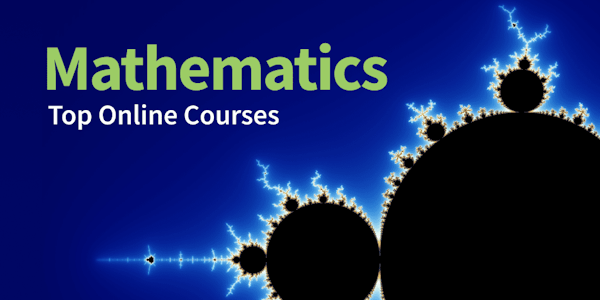This course aims to teach learners how to effectively use a scientific or graphics calculator for basic arithmetic, mathematical functions, and everyday calculations. By the end of the course, students will be able to set up and operate their calculators, solve calculator puzzles, work with large and small numbers, understand mathematical functions like square roots and reciprocals, and grasp the benefits of using a calculator. The teaching method involves a combination of theoretical explanations, practical examples, and short investigations. This course is intended for individuals who want to improve their mathematical skills and efficiency by harnessing the power of calculators.
Overview
Syllabus
- Introduction
- Learning outcomes
- 1 Exploring your calculator
- 1 Exploring your calculator
- 1.1 Setting up your scientific or graphics calculator
- 1.2 Second functions
- 1.3 Home screen
- 2 Using your calculator for basic arithmetic
- 2 Using your calculator for basic arithmetic
- 2.1 The four rules of arithmetic
- Points to note
- 2.2 Setting the number of decimal places
- 2.3 Some calculator conventions
- 2.4 Bracket keys
- 2.5 Editing
- 3 Some calculator puzzles
- 3 Some calculator puzzles
- 4 Squares and other powers
- 4 Squares and other powers
- 5 Everyday calculations
- 5 Everyday calculations
- 5.1 Checking the receipt
- 5.2 Value Added Tax (VAT)
- 5.3 Check the till VAT
- 5.4 Percentage increases and decreases
- 5.5 Comparing price rises
- 5.6 An investigation
- 5.7 Water, water everywhere
- 5.8 Nor any drop to drink
- 6 Large and small numbers
- 6 Large and small numbers
- 6.1 Scientific notation
- 6.2 Getting the feel of big and small numbers
- 6.3 More short investigations
- 7 Mathematical functions
- 7 Mathematical functions
- 7.1 Introduction
- 7.2 Square roots
- 7.3 Square rooting a negative number
- 7.4 Reciprocals
- 7.5 The pi key
- 7.6 Consolidation
- 8 Why a calculator?
- 8 Why a calculator?
- 8.1 Benefits of using a calculator
- 8.2 Advantages of the TI-84 calculator
- 8.2.1Speed
- 8.2.2 The screen
- 8.2.3 Editing
- 8.2.4 Accuracy
- 8.2.5 Memory
- 8.2.6 Information
- Graphs and diagrams
- 8.2.8 Programs
- Flexibility
- Ease of use
- Convenience
- Power
- 9 When to use the calculator
- 9 When to use the calculator
- 10 Conclusion
- Next steps
- Acknowledgements